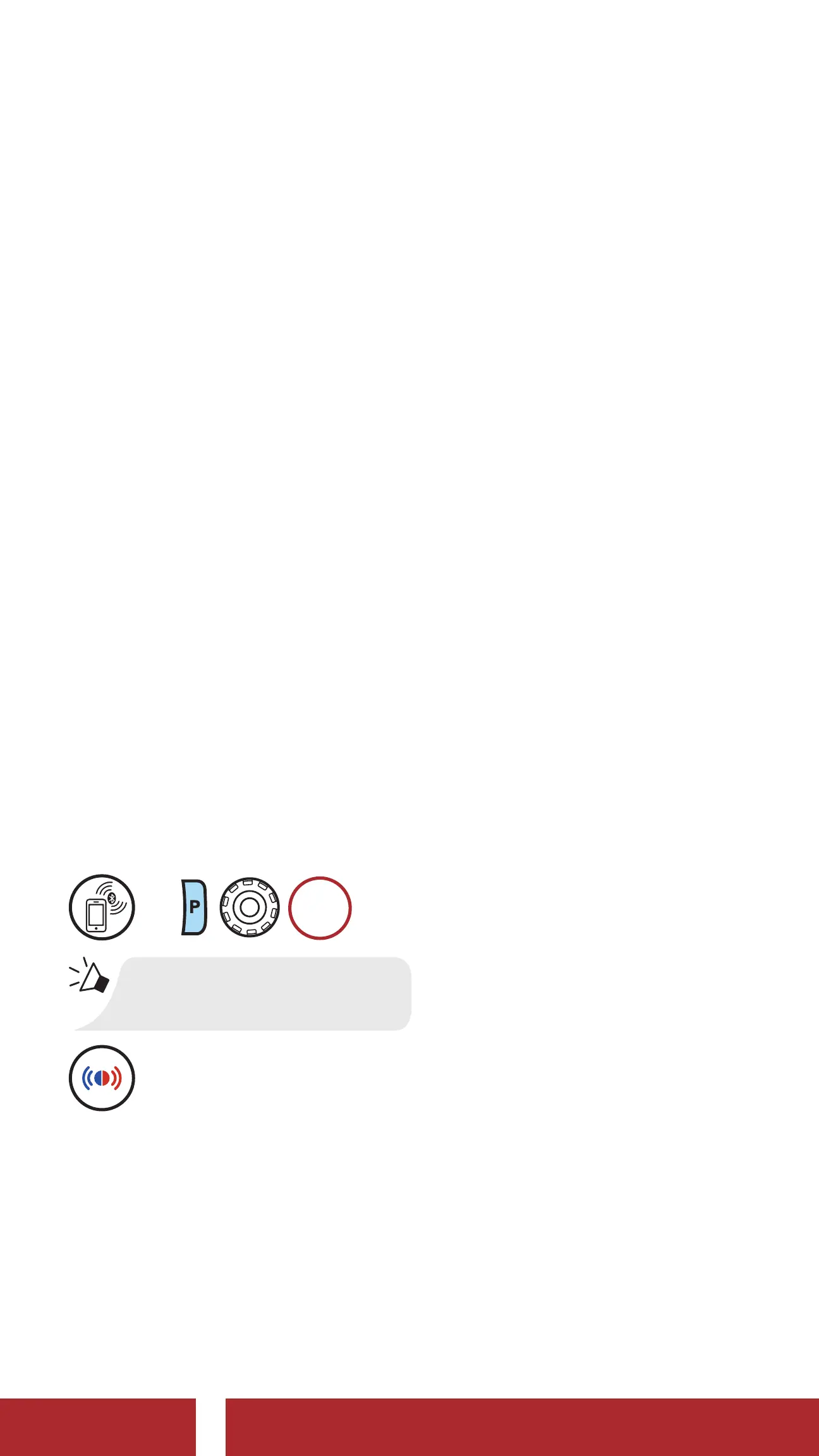Latitude S1 Smart Snow Helmet | 12
3. PAIRING THE BLUETOOTH SYSTEM
WITH OTHER BLUETOOTH DEVICES
Before using the Bluetooth system with other Bluetooth devices for the
first time, they’ll need to be “paired”. This enables them to recognize
and communicate with one another whenever they’re within range.
The Bluetooth system can pair with multiple Bluetooth devices such as
mobile phone, MP3 player. The pairing operation is required only once
for each Bluetooth device.
3.1 Phone Pairing
There are three ways to pair the phone.
3.1.1 Initially Pairing the Latitude S1
The Bluetooth system will automatically enter the phone pairing mode
when you initially turn on the Bluetooth system or in the following
situation:
• Rebooting after executing Factory Reset
1. Press and hold the Phone Button and Jog Dial for 1 second.
Phone Pairing
=
1s
HOLD
“Phone Pairing”
=
Alternating blue and red flashing lights indicate the device
is now discoverable.
2. With your mobile phone in Bluetooth-pairing mode, select Latitude
S1 in the list of devices detected.
CHAPTER
