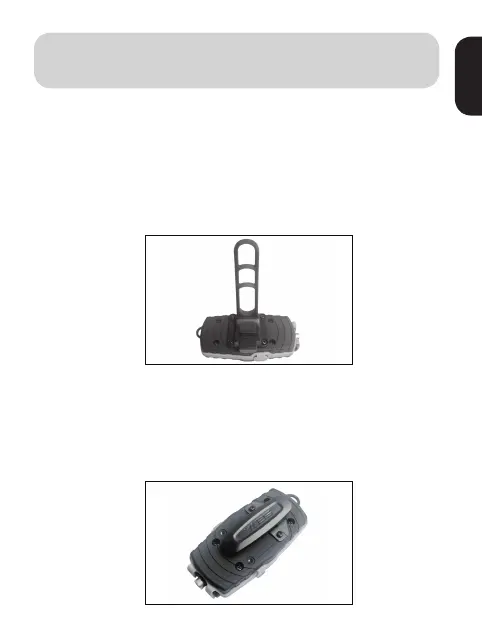English
11
3. INSTALLING THE SR10
3.1 Installing on the Handle Bar
1. Place the rubber on the back of the main unit.
2. Put the joint pad on top of the rubber, and tighten the screw.
3. Place the main unit on the handle bar, wind the rubber band,
and hang it on the hook.
3.2 Placing on the Belt/Pocket
1. Place the belt-clip on the back of the main unit, and tighten
the screw.
2. Place the main unit on the belt with belt-clip.
