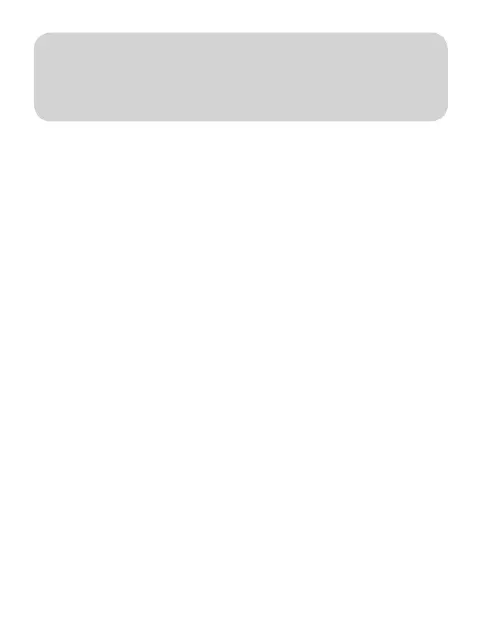12
To power on and off the adapter, you don’t need to press and hold
any button for several seconds. Just short press the Pairing Button
and the PTT Button simultaneously, and you will get quick on-and-
off convenience.
4.1 Powering On
Press and hold the Pairing Button and the PTT Button at the same
time for about 1 second to turn the power on. When the power is
on, the blue LED light turns on.
4.2 Powering Off
Press the Pairing Button and the PTT Button at the same time for
about 1 second to turn the power off. The red LED light turns on for
about 3 seconds. The SR10 is now powered off.
4.3 Charging
The red LED light is visible while charging. It takes about 3.5 hours
to be completely charged. When it is completely charged, the LED
turns to blue.
4. POWERING ON/OFF AND
CHARGING
