
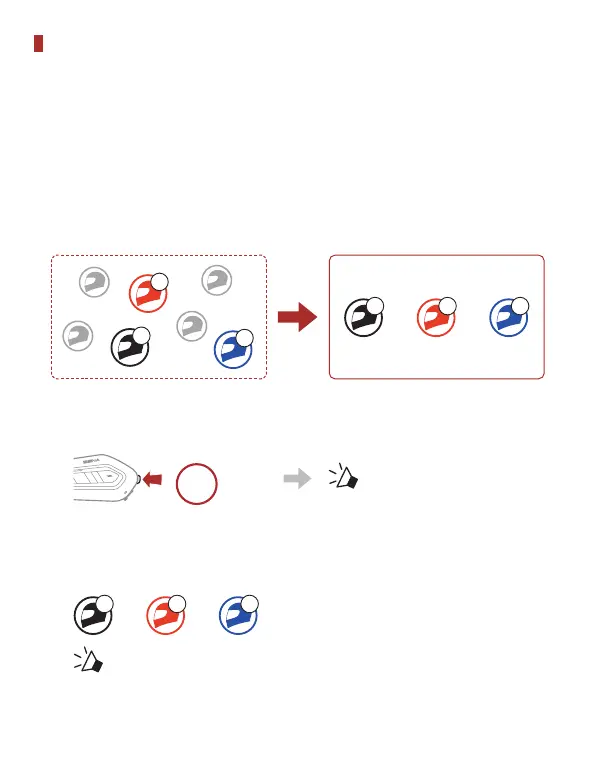 Loading...
Loading...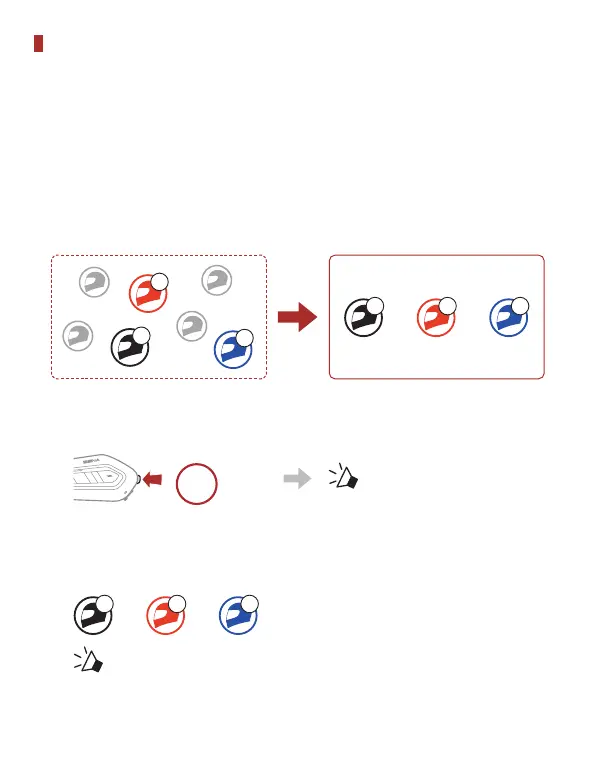
Do you have a question about the Sena SRL-EXT and is the answer not in the manual?
| Audio Advanced Noise Control | Yes |
|---|---|
| Audio Built-in SBC Codec | Yes |
| Audio Wide Volume Control | Yes |
| Battery Charging Time | 2.5 hours |
| Certificates | CE, FCC, IC |
| Music Sharing | Yes |
| FM Radio | Yes |
| Voice Command | Yes |
| Operating Temperature | -10°C to 55°C |
| Profiles | HFP, HSP, A2DP, AVRCP |