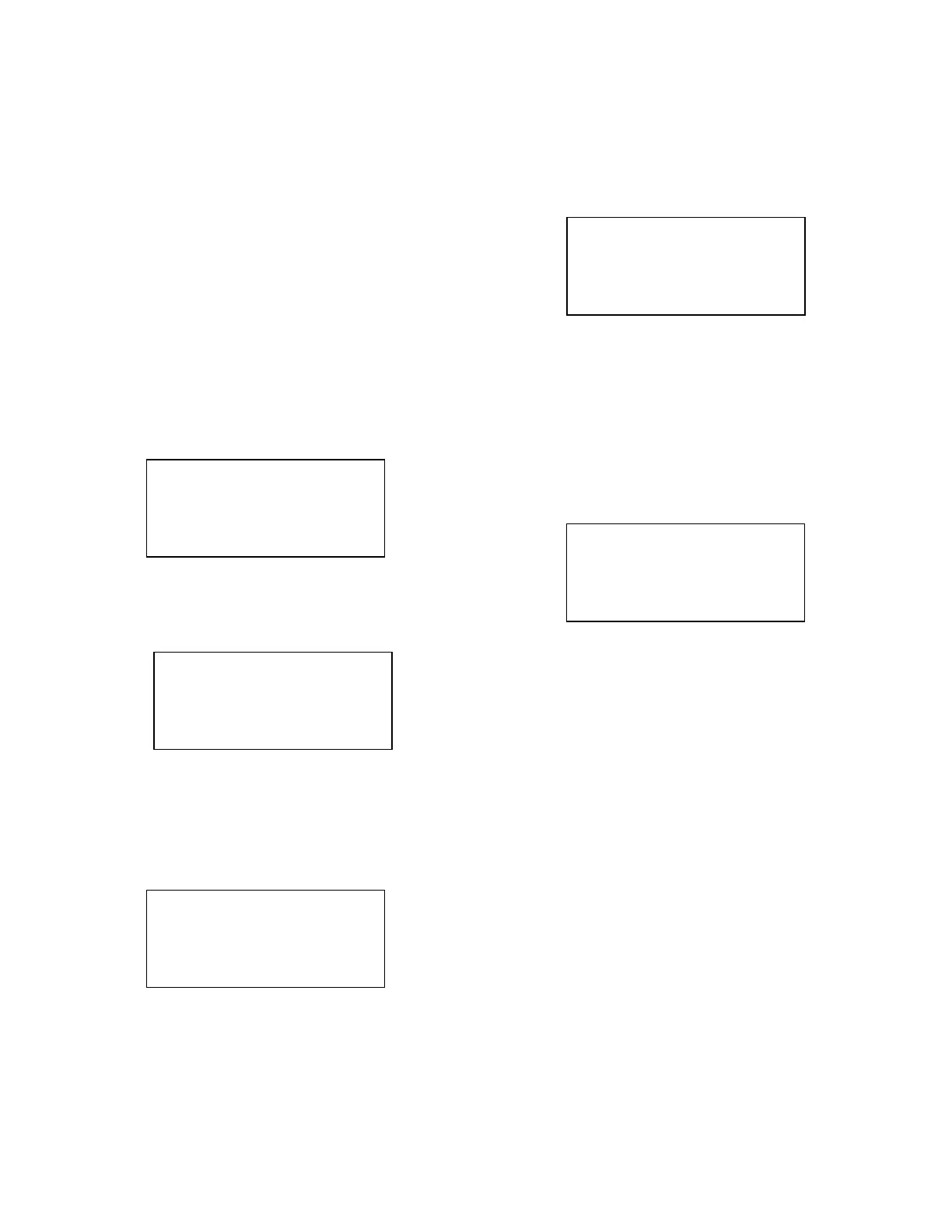23
Gas Code screens for a complete list of
gasses a given monitor is capable of
monitoring.
Press the “1” key to enter IR Setup. The
setup screens allow the user to program the
refrigerant to be monitored, the distance of
the tube used for the sample, and the Low,
Main and High alarm thresholds for each
sample area. Note that different settings
can be programmed for each area, and that
every area must be programmed for proper
operation. The first setup screen will
display 1 to enter parameters, or 2 to
enable or disable sample areas.
Press the “1” key to setup parameters for
each area.
Press the left or right arrow keys to change
from one sample area screen to another.
Press the “ENT” key to move the arrow
cursor from line one to line two.
Press the left or right arrow keys to change
from one gas type to another. The gasses
are organized in numerical order, with
refrigerants first, and fire suppression
agents or blowing agents following
refrigerants. Once the appropriate gas is
displayed, press the “ENT” key to move the
cursor from line two to line three.
Enter the tube length, in feet, if the tube
length is greater than 100 feet. If the tube
is shorter than 100 feet, leave the setting at
the factory default of 100. When the
distance has been entered, press the “ENT”
key to display the second sample setup
screen.
Unless specified otherwise, SenTech
Corporation recommends the following
alarm settings for all refrigerants except R-
123:
Low = 25 ppm
Main = 50 ppm
High = 500 ppm
Unless specified otherwise, SenTech
Corporation recommends the following
alarm settings for R-123:
Low = 25 ppm
Main = 50 ppm
High = 150 ppm
These settings are based on the current
acceptable exposure levels and short-term
exposure levels on a time weighted
average for refrigerants. SenTech
recommends that under no circumstances
should a refrigerant monitor be set above
Program Setpoints
For Each AREA
1 – Setup
-
- ->
R-134A 8
Distance 250
R-134A 8 <- ->
Distance 250
R-134A 8
Distance 250 -
