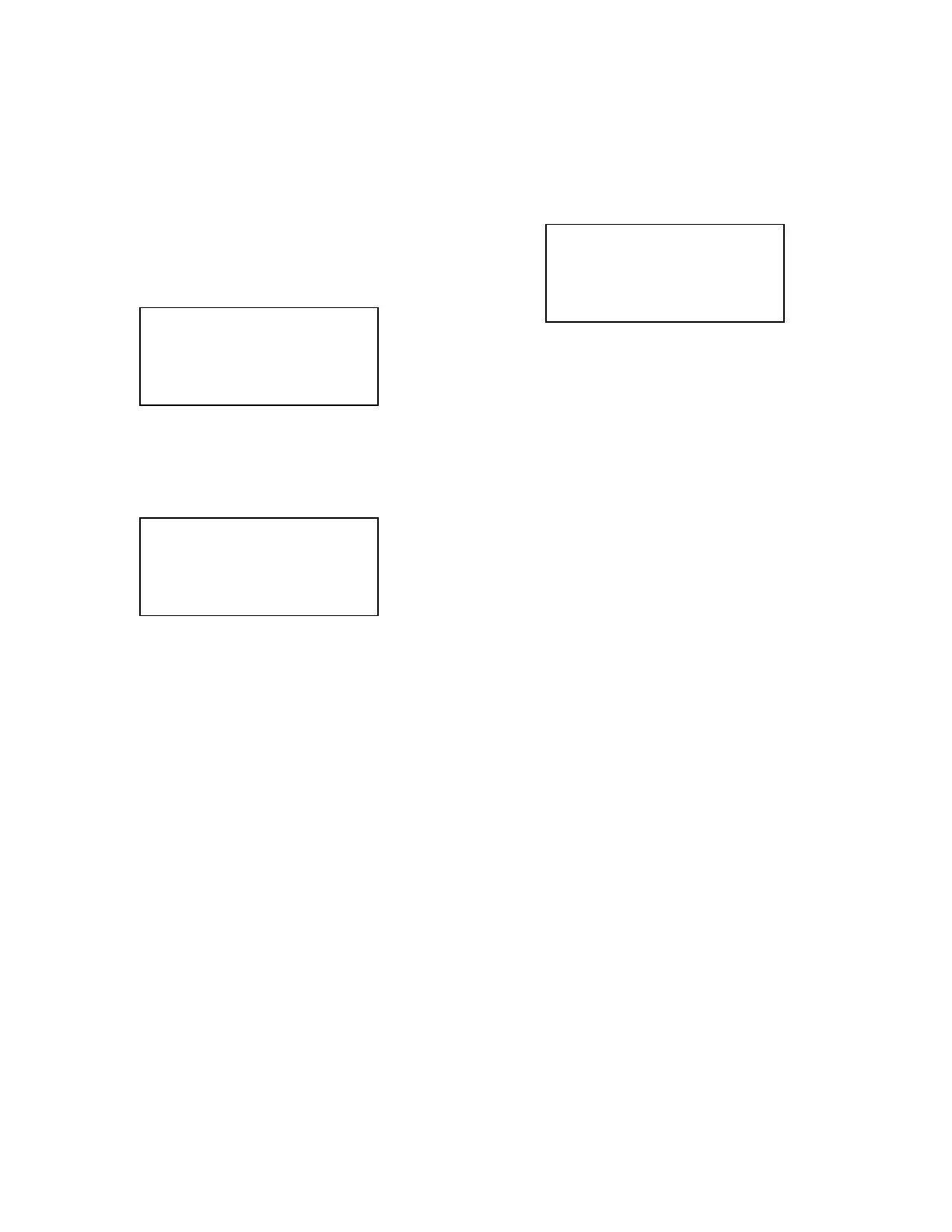24
the short-term exposure level. These are
recommended settings only. Refer to local
codes and regulations for the appropriate
settings for a given application.
Once the gas code, distance and alarm
settings have been entered, press the
“ABORT” key to return to the Setup Menu.
If any of the available sample ports are not
used, press the “2” key to enter the
enable/disable screen.
Press the left or right arrow keys to change
from one sample area screen to another.
Press the “ENT” key to move the arrow
cursor from line one to line two.
To bypass, or disable a sample area,
change the “1” to a “0” and press the “ENT”
key. Once the appropriate areas have
been disabled, press the “ABORT” key to
return to the IR-Setup screen, again to
return to the Setup Screen, and again to
return to normal operation. The monitor
should enter Auto zero mode.
Program Setpoints
For Each AREA
1 – Setup
- ->
Status 1
1-Enable 0-Bypass
Status 1 -
1-Enable 0-Bypass
