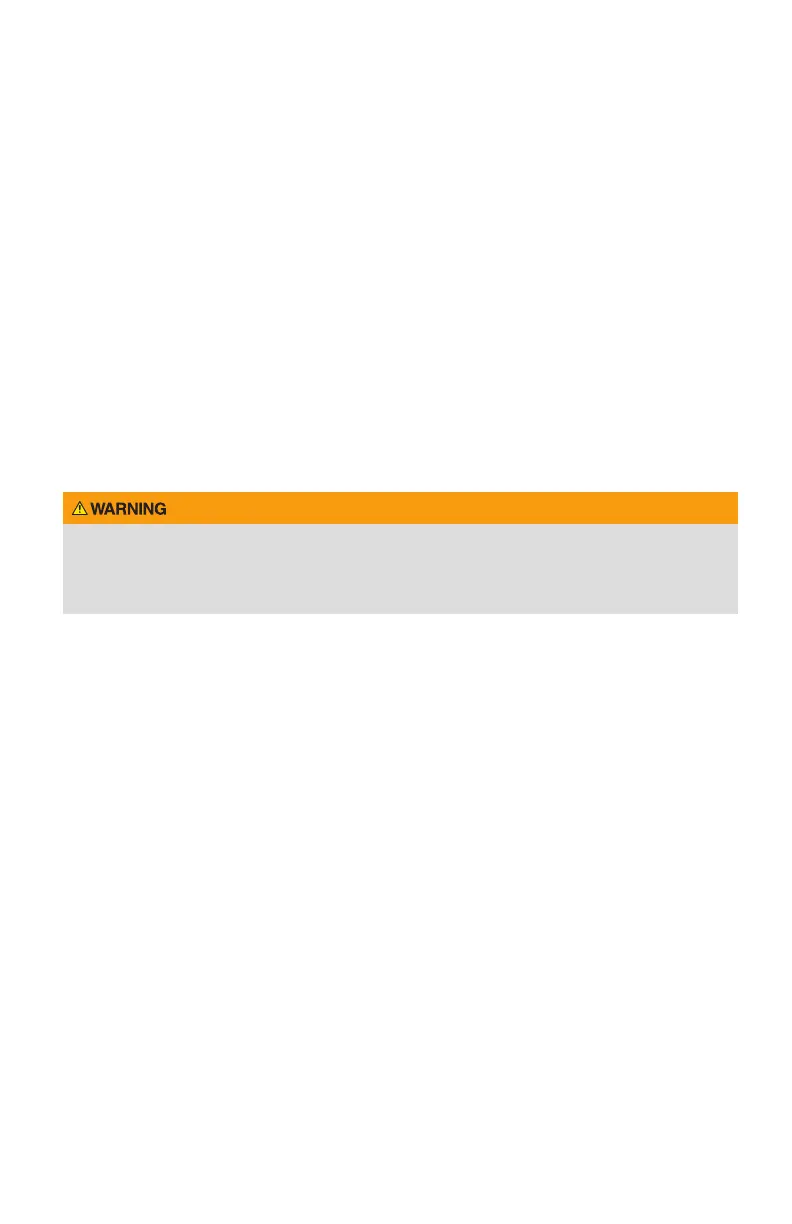Sentry Sample Sentry II 23
Comp. Error Oset
This screen is used by factory certied technicians to make slight osets to a component.
Password protected.
Flow Meter Calibration
The Sample Sentry II system has a stated ow accuracy of ± 3% of full scale which
correlates to ± 102cc. Under normal operation of the system this value is ne; however, if
additional accuracy is required it possible to generate a multiple point correlation table to
normalize each system to a specic sample point. The default values for the screen are:
Setpoint 1: 0 = 0
Setpoint 10: 3393 = 3393
If you want to make adjustments to this table please consult Sentry Equipment for a
detailed procedure or eld service assistance.
Installation
This instrument should be installed by qualied technical personnel to ensure adherence to all
applicable electrical codes.
To ensure the protection provided by this equipment is not impaired, this equipment must not
be installed or used in any manner other than that which is specied in this manual.
Unpacking
After carefully removing the Sample Sentry II from its shipping carton, inspect it for any
damage. Report damages to the shipper immediately.
Mounting
Bolt the units to the wall using four 3/8" bolts. To simplify installation, rst mount the
unistrut to the wall and then mount the single line to the unistrut.
Connections
Refer to Figure 26 for connection locations.
1. Connect cooling water inlet 3 and outlet 4 connections on primary cooler. (Secondary
cooler optional – Inlet 5, Outlet 6)
2. Connect the inlet sample line 1 and outlet sample line 2.
3. Connect optional sink drain 7.
4. Connect air inlet 8.
