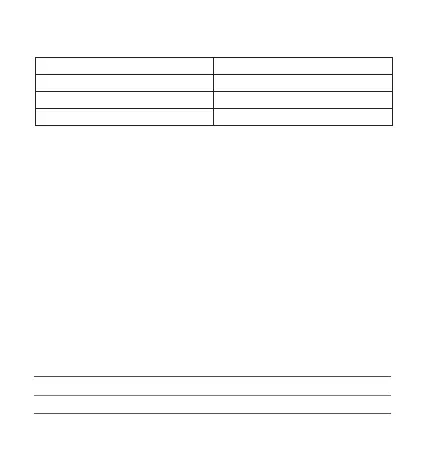4. If there is noise from headphones, headphone's connector may not
be fully inserted, please try to insert it again.
Common Problems
1. It is recommended to use DC5V 1A charger. Using a charger with
higher voltage may damage the Shanling UP4.
2. If the Shanling UP4 can't be powered on, battery might be depleted.
Please recharge it and try again.
3. When the Shanling UP4 freezes or keep crashing, connect it to a USB
charger or USB port of the computer to reset the Shanling UP4.
5. When there is no sound, try to use different pair of headphones or
different cable and make sure the system volume is set correctly.
Quick start guide: 1 USB A to Type-C cable: 1
Warranty card: 1 Clip: 1
Attached Accessories
Indicator display for charging and low battery state
State Indicator
Low Battery Reminder Flashing red light
Charging Constant red light
Finished Charging Constant green light
