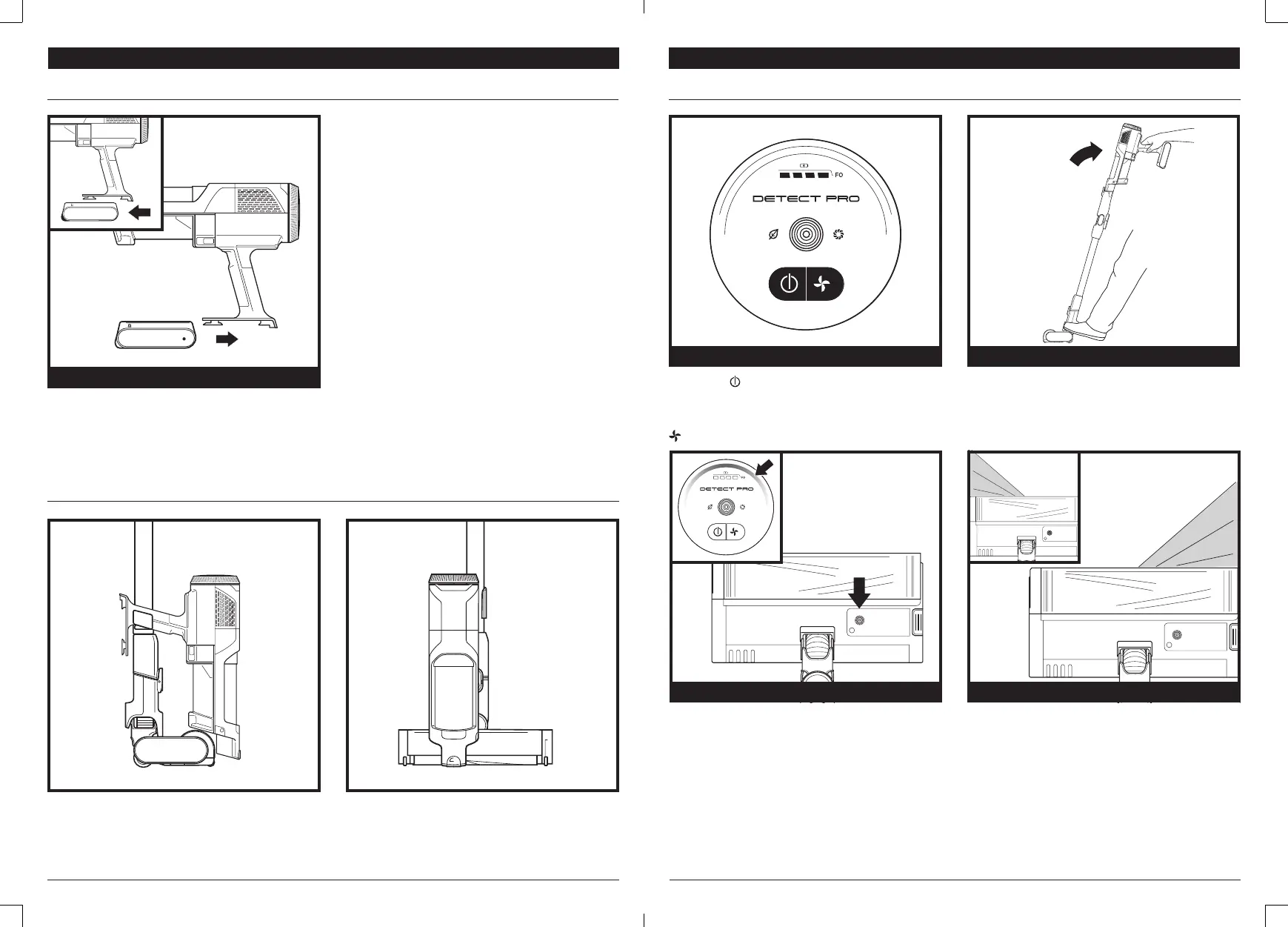sharkclean.comsharkclean.com
USING YOUR VACUUM
CONTROLS AND CLEANING MODES
Press the
button on the UI Screen to
turn on power. To turn o power, press
the button again. To toggle between ECO,
AUTO, and BOOST modes, press the mode
selection button.
POWER
When upright, the nozzle will lock to allow
for free standing storage when the hand vac
is detached. Place your foot on the nozzle to
disengage the lock to begin floor cleaning.
UPRIGHT
BATTERY REMOVAL
REMOVING THE BATTERY
For quick and easy short-term storage, attach the hand vacuum to the wand by placing it
onto the pre-assembled wand storage clip.
To remove the battery from the hand vacuum,
press the release tab on the battery cap and
slide out the battery. To reinstall, slide the
battery into the compartment in the handle
until it clicks into place.
BATTERY
When the LED Indicator light is blue, this
means no heavy debris is detected and suction
power is normal. When the vacuum senses
heavy debris, the light will turn red, and
suction will increase for more cleaning power.
When the indicator light turns amber, debris
is being removed—continue cleaning until the
indicator turns blue again.
When an edge is detected, the headlights
will illuminate on one side where the edge
is detected, to focus on targeted debris.
CLEAN INDICATOR EDGE INDICATOR
STORAGE ON THE GO
