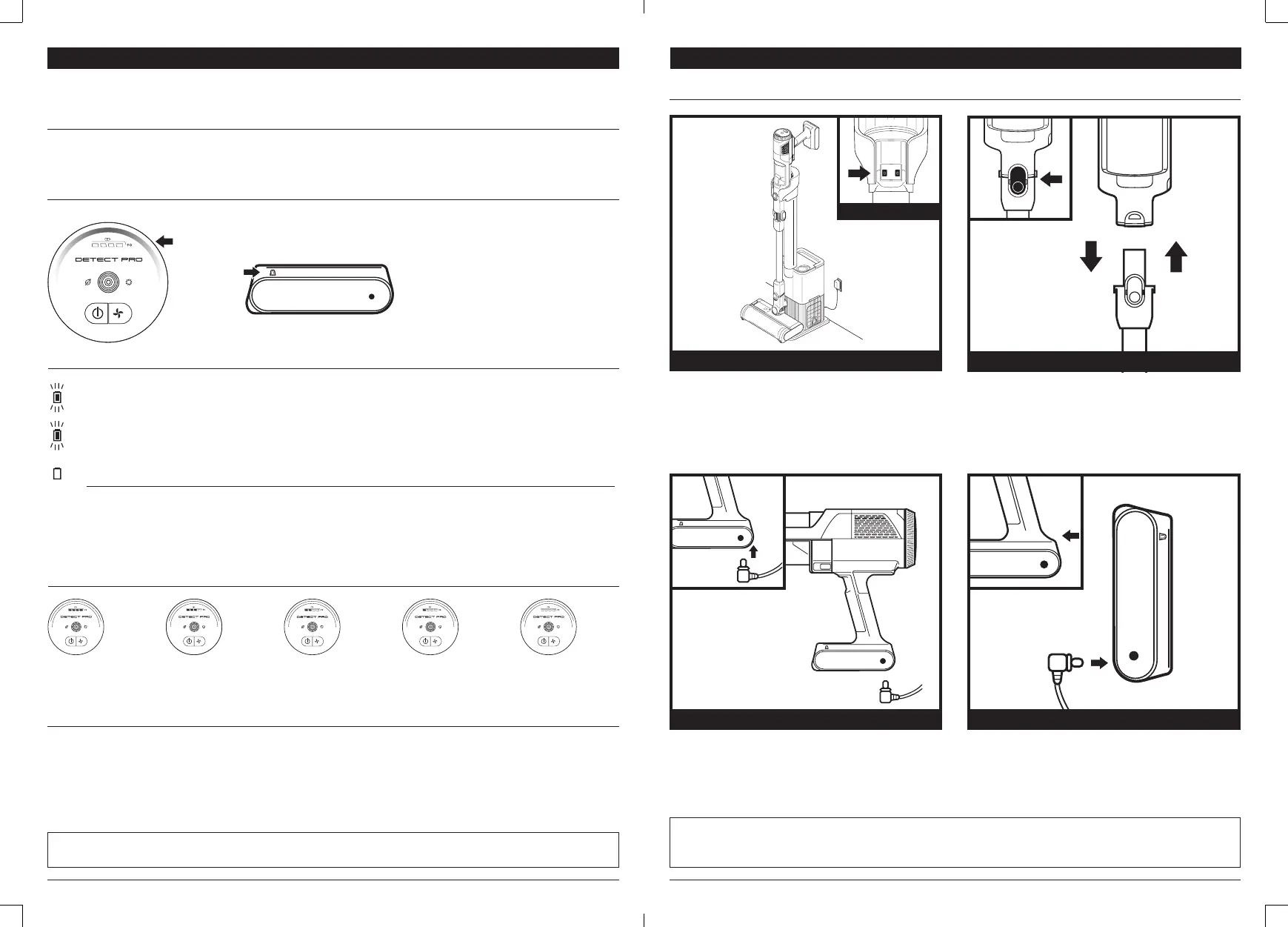sharkclean.comsharkclean.com
CHARGING
CHARGING WHILE IN STORAGE MODE
Charge the unit by placing it on the dock. Make
sure the contacts on the wand are aligned
with the contacts on the charging post.
When charging is complete and you need
to use the unit again, lift it o the dock.
To detach the hand vacuum from the wand,
press the front latch release button on the
hand vac where it meets the wand, then lift
o the hand vacuum. To reattach the hand
vacuum to the wand, align the hand vacuum
opening over the top of the wand and slide it
on until it clicks into place.
UPRIGHT DOCK CHARGING IW3600 SERIES
HAND VACUUM RELEASE BUTTONS
CONTACTS
NOTE: When the unit is docked properly, the charging lights on the battery will blink, indicating that charging has begun.
NOTE: The main unit comes with a partial charge. For maximum runtime, charge fully before first use (approximately 5
hours). Leaving the unit plugged in will not damage battery life.
LI-ION BATTERY
Prior to first use, charge the battery completely. A full charge takes approximately 4.5 hours.
With a full charge, the unit will have up to a 60-minute runtime. Visit sharkclean.com/support
online for more information.
When the Shark
®
Li-ion battery needs to be replaced, dispose of it or recycle it in accordance
with local ordinances or regulations. In some areas, it is illegal to place spent lithium-ion
batteries in the trash or in a municipal solid waste stream. Return spent batteries to an
authorized recycling center or to the retailer for recycling. Contact your local recycling center
for information on where to drop o the spentbattery.
RECYCLING THE LI-ION BATTERY
LED BATTERY POWER AND CHARGING INDICATORS
NOTE: The Shark battery, like all lithium-ion batteries, will naturally decrease in capacity over time from the 100% capacity of
a new battery.
RUNTIMES PER FULLY CHARGED BATTERY
To charge the battery inside the handheld
vacuum, connect the charger to an electrical
outlet, then insert the charger plug into the port
below the handle on the handheld vacuum.
Press and hold the Battery Release Button,
then pull out the battery. Plug the charger
into the charging port on the battery. To
reinstall the battery, insert it into the slot in
the back of the handheld vacuum.
OUT OF THE VACUUM IW1600 SERIESIN HANDHELD VACUUM IW1600 SERIES
Charging
In Use
Full Mid Low Nearly No
Charge Charge Charge Empty Charge
LED on the battery pack will pulse yellow when reaching 0-75% charge.
LED on the battery pack will pulse green from 75% - 100% charge.
White LED the battery pack is fully charged.
NOTE: Full charge takes approximately 4.5 hours.
Additional Notes
1. LEDs turn o once the battery is fully charged.
2. Unit will not power on when charger is connected.
