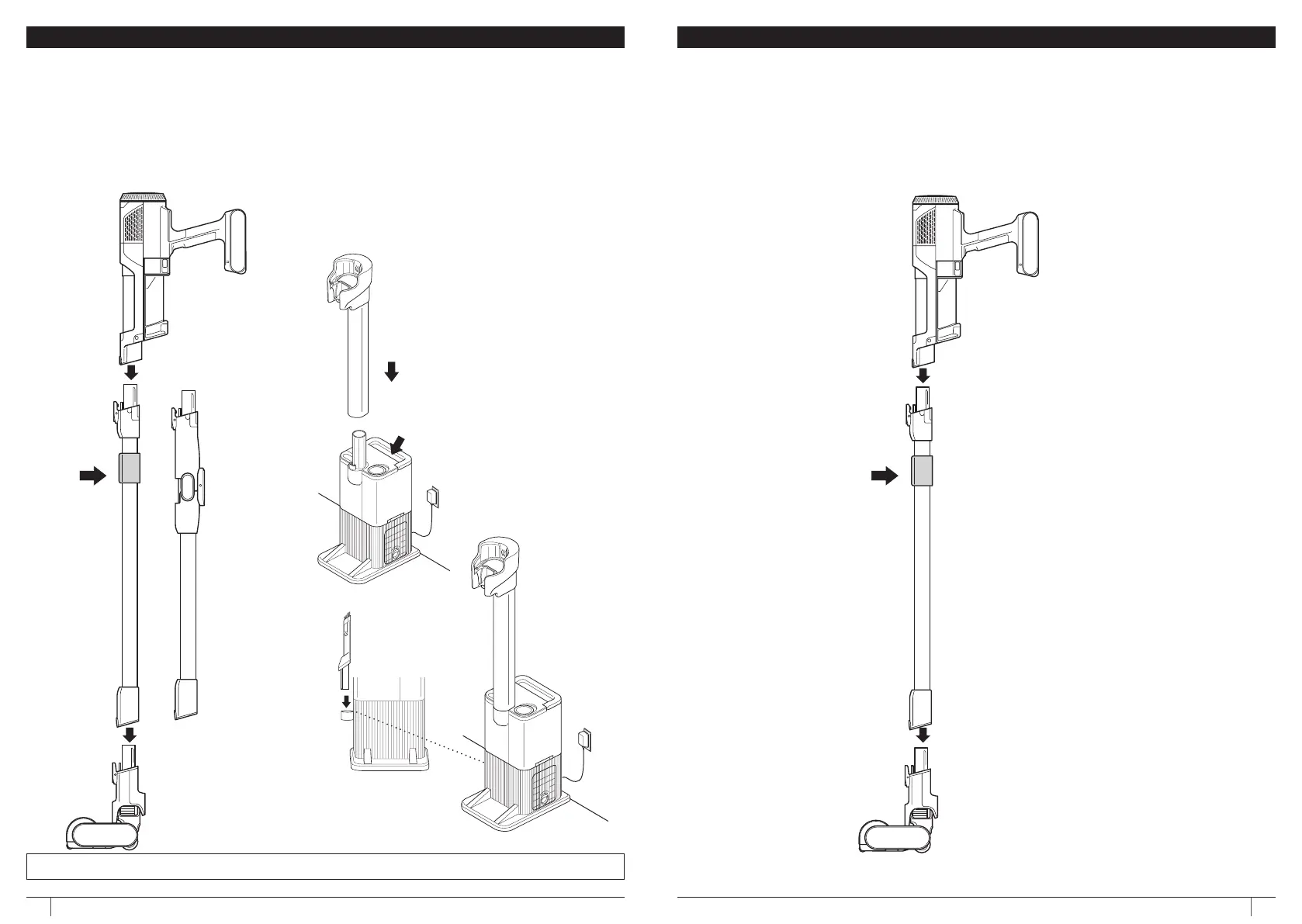7sharkclean.co.uk6 sharkclean.co.uk
AUTO-EMPTY ASSEMBLY (IW3000 SERIES) NON-AUTO-EMPTY ASSEMBLY (IW1000 SERIES)
1. Slide the Wand onto the neck of the Floor
Nozzle until it clicks into place�
2. Align the Hand Vacuum nozzle opening
with the top of the wand and slide it on
until it clicks into place�
3. Make sure the Dock is facing upright� Slide
the Charging Post into the slot on front of
dock until it clicks�
4. Place the dock on the floor near a wall
outlet� Plug the Power Cord into the outlet,
then connect the cord to the port on the
back of the charging post�
5. Store the crevice tool accessory on the
mount on the dock�
6. Refer to pages 5 and 6 for Odour
Installation and Replacement instructions�
For proper operation, ensure all components
are completely connected and clicked
into place�
1. Slide the Wand onto the neck of the Floor
Nozzle until it clicks into place�
2. Align the Hand Vacuum nozzle opening
with the top of the wand and slide it on
until it clicks into place�
For proper operation, ensure all components
are completely connected and clicked
into place�
Flex
Wand
Hand Vacuum
Storage Clip
Hand Vacuum
Storage Clip
Handheld
Vacuum
Handheld
Vacuum
Floor Nozzle Floor Nozzle
NOTE: Once the charging post is installed, it can’t be removed�
2.
(Click)
2.
(Click)
1.
(Click)
1.
(Click)
4. Power Cord
6.
Odour
Installation
3.
Assembled
Dock
5.
Accessory
Storage
