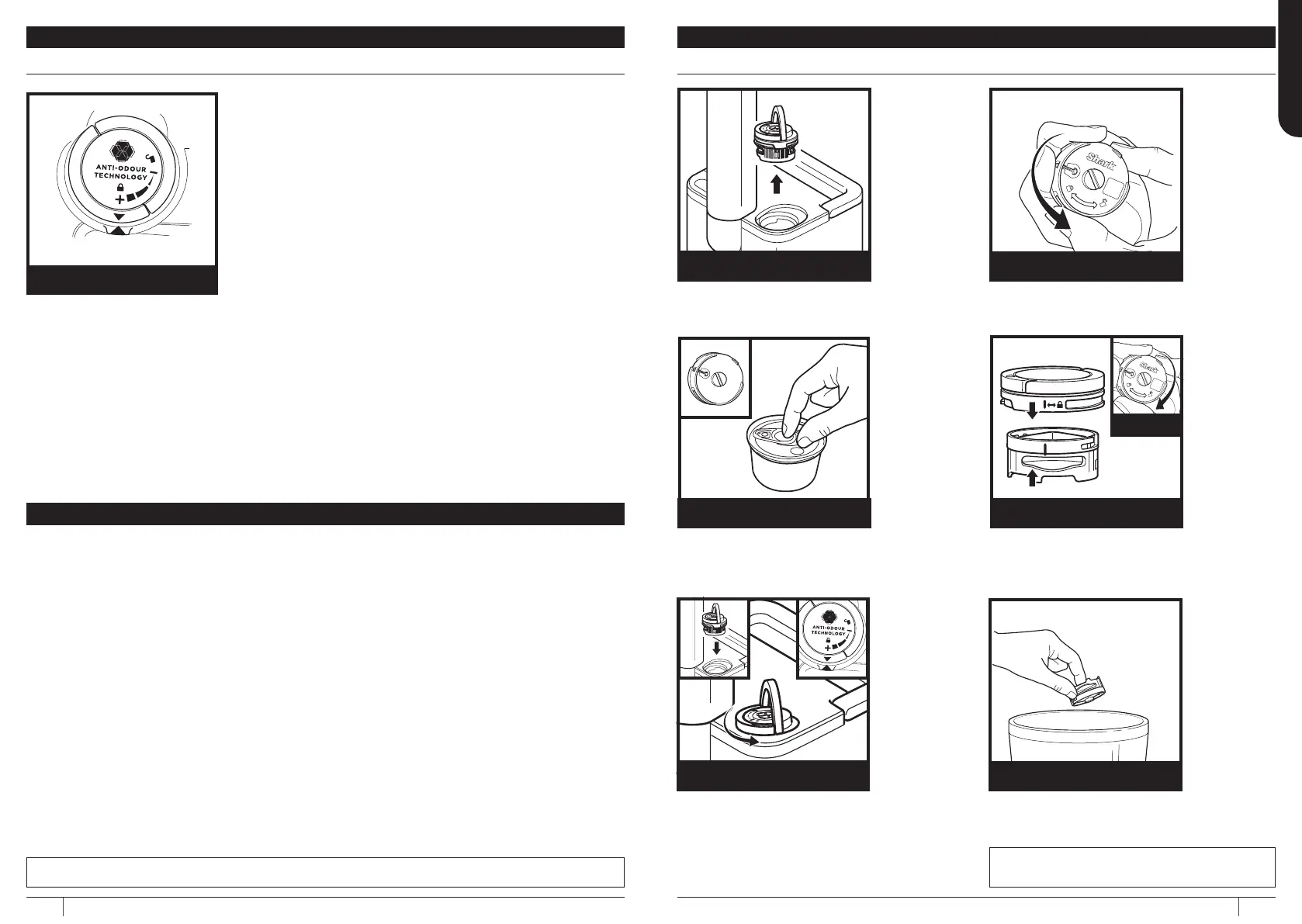57sharkclean.eu56 sharkclean.eu
ANTI-ODOUR TECHNOLOGY (IW3000 SERIES)
ODOUR CARTRIDGE REPLACEMENT
Flip up the handle and rotate the dial clockwise
until the two arrows are aligned. Pull the handle
to remove the dial from the auto-empty dock.
Rotate the cartridge counterclockwise in
the dial housing and pull out the cartridge to
remove it.
Align the yellow arrow on the side of the cartridge
with the yellow arrow on the side of the dial
cover, then insert the cartridge into the dial.
Rotate the cartridge clockwise to lock it in place.
Dispose of the old cartridge by dropping it
into the bin.
Remove the new Anti-Odour cartridge from the
can. To maintain the life of the cartridge, keep it
in the can until you are ready to install it.
Align the teal arrow on the dial cover with the
arrow on the auto-empty dock, then reinsert
the dial into the auto-empty dock. Rotate the
dial counterclockwise until it clicks into an
intensity setting to engage. Rotate further to
change the intensity setting.
1. REMOVE ODOUR DIAL
FROM THE AUTO-EMPTY DOCK
2. REMOVE OLD ODOUR
CARTRIDGE
3.REMOVE NEW CARTRIDGE
FROM CAN
5. INSTALL DIAL IN THE
AUTO-EMPTY DOCK
4. INSTALL NEW CARTRIDGE
IN DIAL
6. USED CARTRIDGE
DISPOSAL
NOTE: Odour cartridges should be replaced every
6 months for optimal odour neutraliser technology
performance.
TURN UNTIL
CLICK TO LOCK
ANTI-ODOUR TECHNOLOGY (IW3000 SERIES)
ANTI-ODOUR TECHNOLOGY TIPS (IW3000 SERIES)
ADJUSTING THE ANTI-ODOUR TECHNOLOGY INTENSITY
Flip up the dial handle and rotate the odour dial
to adjust odour neutraliser technology intensity
or to unlock the dial for cartridge access.
NOTES: • The odour dial needs to be installed for the vacuum to function properly, with or without the odour cartridge.
Insertion/Removal: Rotate the odour dial to align the teal arrows. Remove the dial to
access the odour cartridge for removal or replacement.
Low: Rotate the dial toward the Low position to decrease the intensity to the lowest level
when the vacuum is in use.
High: Rotate the dial toward the High position for the highest intensity level when the
vacuum is in use. This position is the recommended setting for optimal performance.
The Anti-Odour Technology Dial Must be Installed for Vacuum to Function Properly
• Remove anti-odour cartridge from dial if you don’t want the benefits of the Anti-Odour
Technology.
Maintenance Required
• Clean all filters as recommended under Cleaning Filters.
• Empty the dust cup before storing your vacuum.
• Replace the cartridge as recommended under Odour Cartridge Replacement.
• Visit sharkclean.eu to learn more and purchase replacements.
Fragrance Strength Over Time
• The intensity of the Anti-Odour Technology’s fragrance may diminish over time. It may also
have no noticeable fragrance at all. This is natural and does not indicate the technology
isn’t working. Follow replacement instructions to ensure continued performance.
ANTI-ODOUR
TECHNOLOGY DIAL
ENGLISH
