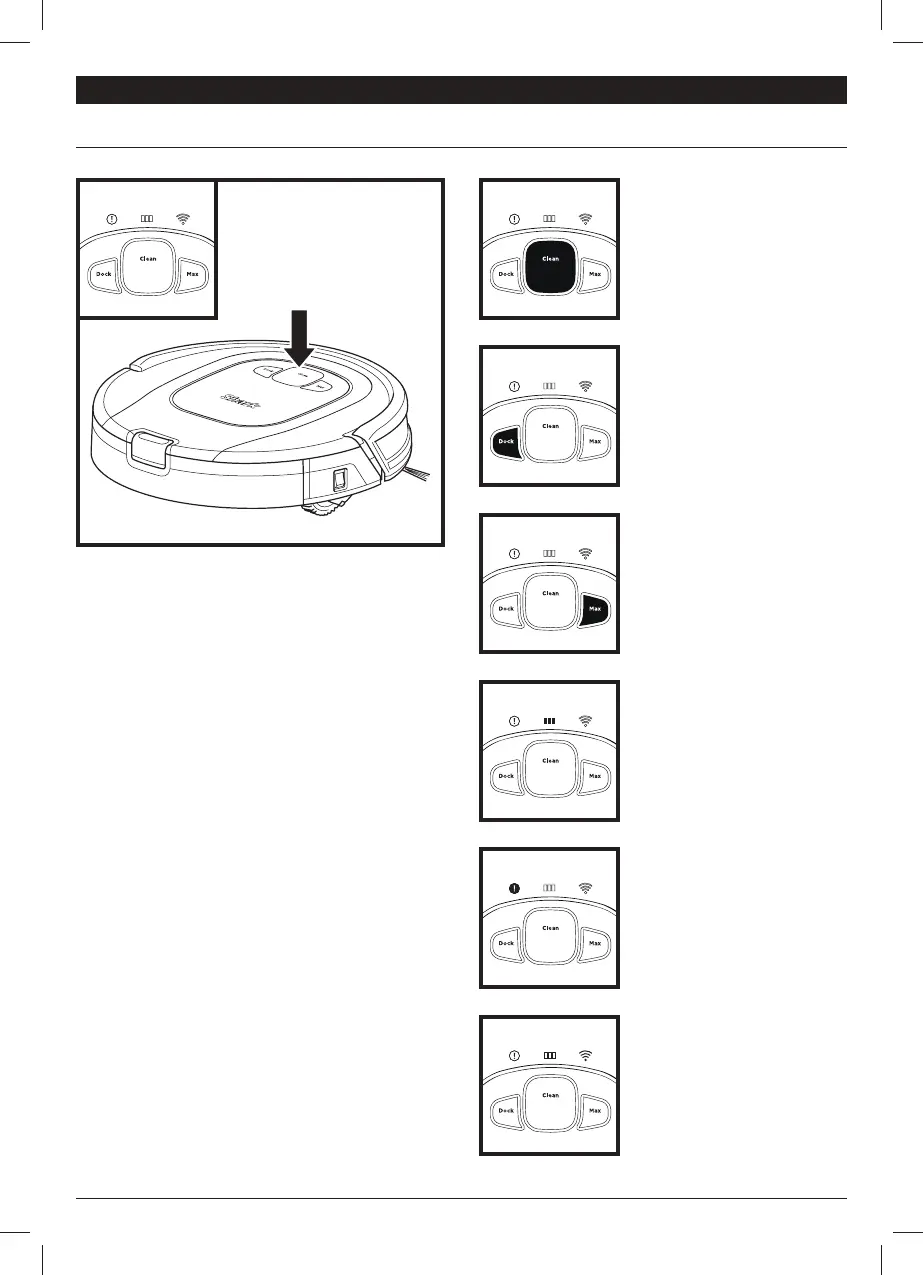USO DE LA ASPIRADORA ROBÓTICA SHARK ION™
BOTONES Y LUCES INDICADORAS
BOTÓN DOCK (puerto)
Presione para detener la
limpieza y enviar la aspiradora
robótica de nuevo al puerto
de carga.
LUCES INDICADORAS DE
CARGA
Muestran la cantidad de carga
restante en la batería.
INDICADOR DE ERROR “!”
Consulte la sección Solución
de problemas para obtener
una lista completa de los
códigos de error.
INDICADOR WI-FI
Luz azul: conectada a Wi-Fi.
Luz roja: no conectada.
Azul parpadeante: modo de
configuración.
Ninguna luz: no configurada
todavía.
BOTÓN CLEAN (limpiar)
Presione para iniciar una
sesión de limpieza. Presione
nuevamente para detener la
unidad.
BOTÓN MAX (máxima)
Presione para obtener una
limpieza más potente.
