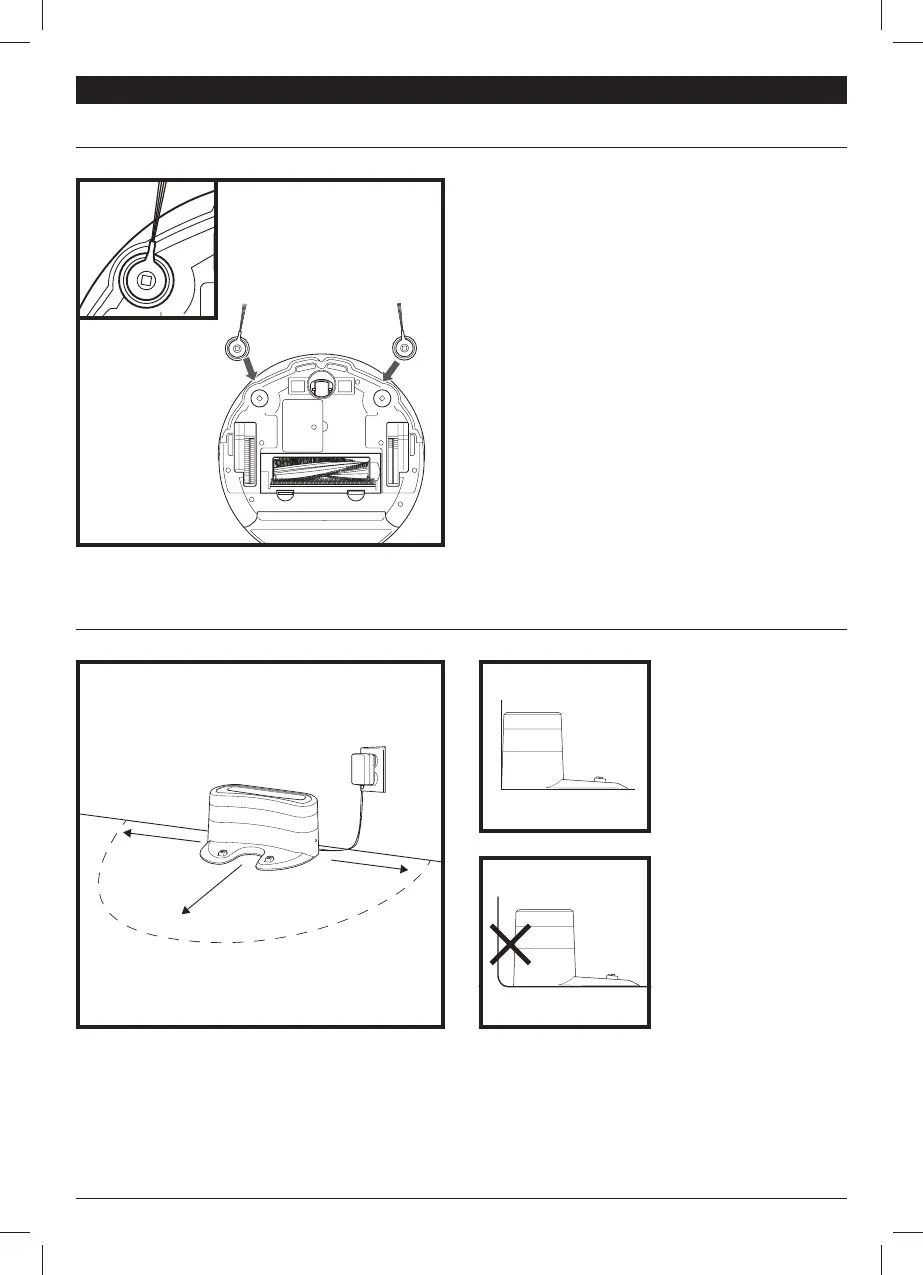5 ft.
3 ft.
3 ft.
PREPARING FOR USE
Place the charging dock on a level surface with its back against a wall, in a space without obstructions, that
can easily be accessed by your robot. Remove any objects that are closer than 3 feet (1 meter) from either
side of the dock, or closer than 5 feet (1.52 meters) from the front of the dock. Plug the Charging Adapter
into a wall outlet. The dock must be plugged in continually for the robot to find it. The LED indicator on the
dock turns green when powered on. The robot will beep when it starts charging on the dock.
CHARGING DOCK SET-UP
INSTALLING THE SIDE BRUSHES
Snap the 2 included Side Brushes onto the square
posts on the bottom of the robot.