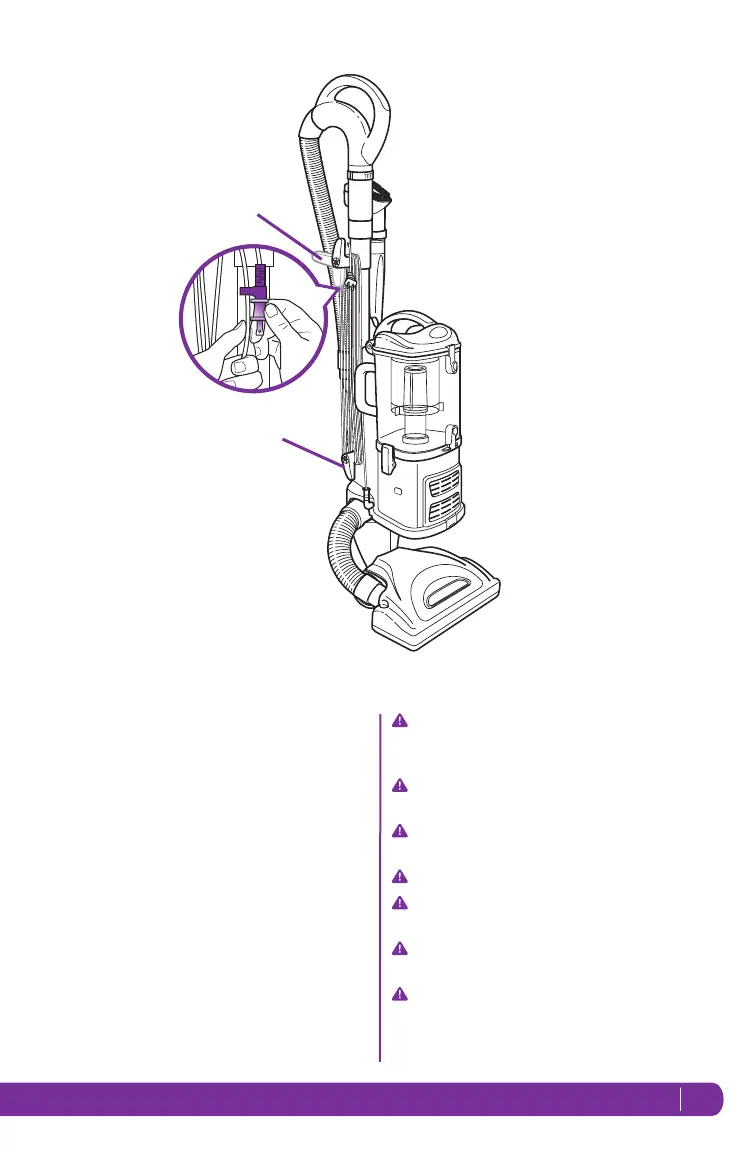16
www.sharkninjamanuals.com
Fig. 21
Quick
Cord Release
Lower Cord
Storage Clip
Storage
STORE YOUR VACUUM SAFELY
1 Convert your vacuum back to upright vac mode.
2 Rotate the upper quick cord release to its upright
position and coil the power cord loosely around the two
clips. Clip the plug onto the cord to secure. (Fig. 21)
3 Store the dusting brush and the crevice tool on the
mounts on the accessory holder.
4 Store your vacuum cleaner safely in a cool dry area
where it will not be a hazard, will not get damaged
and will not cause damage to anyone or anything.
NOTE: Empty dust cup after cleaning and prior
to storing. (See “Maintenance” section for
instructions.)
To reduce the risk of electric shock, unplug the unit
before performing any cleaning, maintenance, or
troubleshooting checks.
Reassemble all parts securely before operating
vacuum.
DO NOT operate the vacuum without the pre-motor
filters and dust cup in place.
DO NOT operate the vacuum with WET filters.
IMPORTANT: Make sure all filters are completely
dry before inserting back into vacuum.
WARNING: Never insert sharp objects into any
opening to clear an obstruction.
IMPORTANT: Damages caused while clearing or
attempting to clear blockages are not covered under
your product’s limited warranty.
