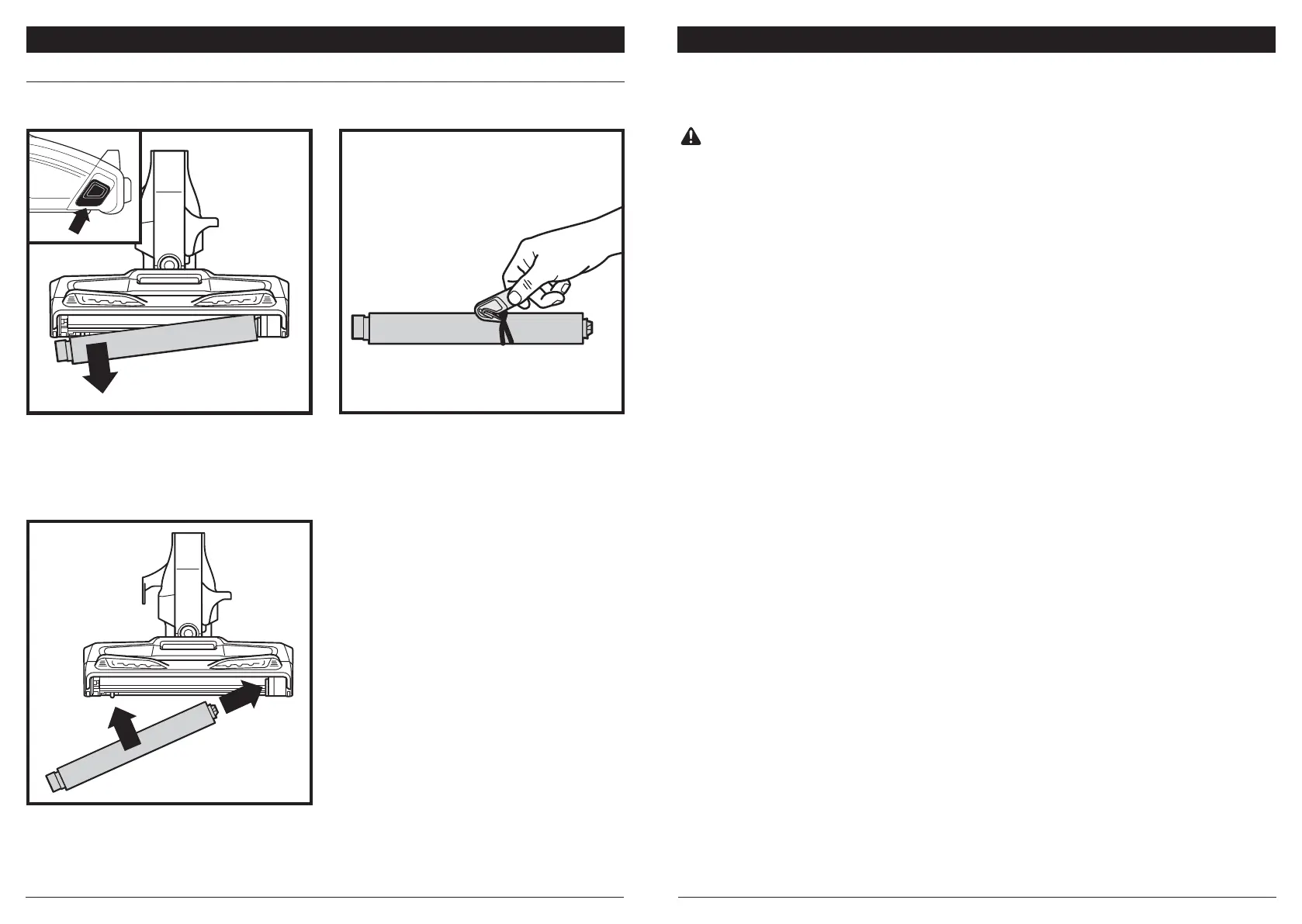sharkclean.comsharkclean.com
TROUBLESHOOTINGMAINTENANCE
MAINTAINING THE SOFT ROLLER
Slide the Soft Roller access button up to remove
the Soft Roller.
Wash the Soft Roller as needed. Use only water,
and let air-dry completely for at least 24 hours.
Reinsert the Soft Roller by sliding it into the front
of the nozzle until it clicks into place.
Use the onboard hair removal tool to
remove any string, carpet fibers, or hair that
may be wrapped around the Soft Roller. Tap
loose debris o the Soft Roller. Use a dry
towel to wipe away any fibers or hair on the
Soft Roller or caught in the teeth behind it.
Vacuum is not picking up debris. No suction or light suction.
(Refer to Maintenance section for more information.)
• Check filters to see if they need cleaning. Follow instructions for rinsing and
completely air-drying the filters before reinserting in the vacuum.
• Dust cup may be full; empty dust cup.
• Check floor nozzle for blockages; clear blockages if required.
• Remove any string, carpet fibers, or hair that may be wrapped around the brushroll
and Soft Roller or trapped behind the Soft Roller.
Vacuum lifts area rugs.
• Suction is powerful. Take care when vacuuming area rugs or rugs with delicately
sewn edges.
• Turn o the unit to disengage the brushroll and restart with the power switch.
Brushroll/Soft Roller does not spin.
• If Brushroll Indicator Light on the floor nozzle turns red, the brushroll and/or Soft
Roller have stopped spinning. Immediately turn o and unplug vacuum and remove
blockage before reconnecting and turning vacuum back on.
• If Brushroll Indicator Light on the floor nozzle is green, the blockage has been
successfully cleared. If the light is still red, please contact customer service at
1-800-798-7398.
Vacuum turns o on its own or indicator light flashes red.
This vacuum is equipped with a motor-protective thermostat so the vacuum will shut
o if it overheats. Should this occur, perform the following steps to restart the motor-
protective thermostat:
1. Turn vacuum o and unplug it.
2. Empty dust cup and clean filters (see Maintenance section).
3. Check for blockages in hose, accessories, and inlet openings.
4. Allow unit to cool for a minimum of 45 minutes.
5. Plug in vacuum and turn it on.
Note: If vacuum still does not start, contact Customer Service at 1-800-798-7398.
WARNING: To reduce the risk of shock and unintended operation, turn
power o and unplug unit before servicing.
