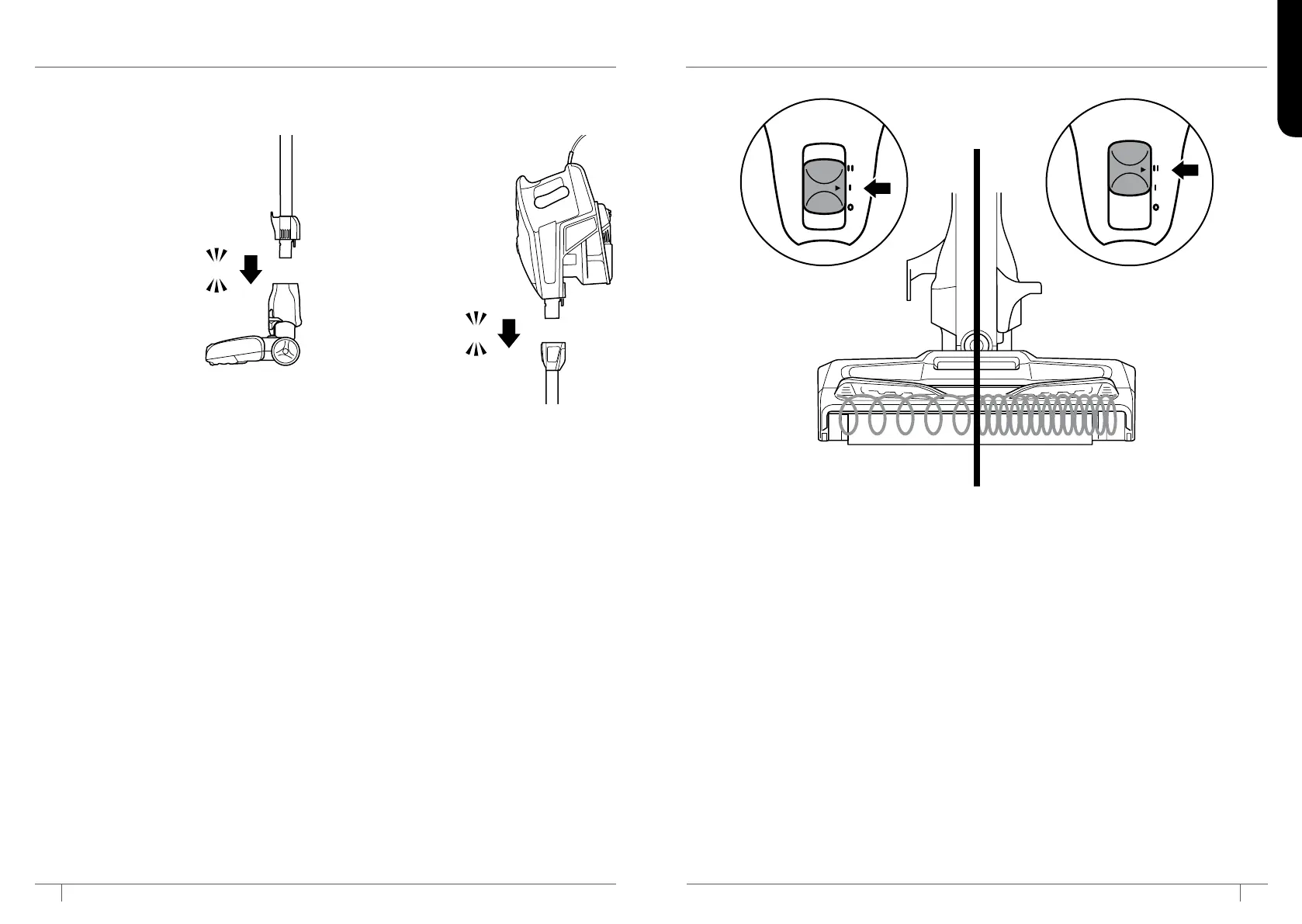8sharkclean.com
ENGLISH
7 sharkclean.com
ASSEMBLING YOUR VACUUM
Insert the wand into the
motorized floor nozzle
connector until it clicks
into place.
Insert the handheld
vacuum into the top of
the wand until it clicks
into place.
STEP 1
STEP 2
CLICK
CLICK
CHOOSING THE APPROPRIATE SETTING
Slide the power switch on the handheld vacuum to the appropriate speed setting.
Setting I, Bare Floor, Small Area Rugs: – The brushroll spins slowly to clean bare
floors and delicate arearugs.
Setting II, Carpets – The brushroll spins faster to pick up debris below the surface
ofyour carpets.
NOTE: For deep cleaning per ASTM F 608 (embedded dirt in carpets) use setting II, Carpets.
