
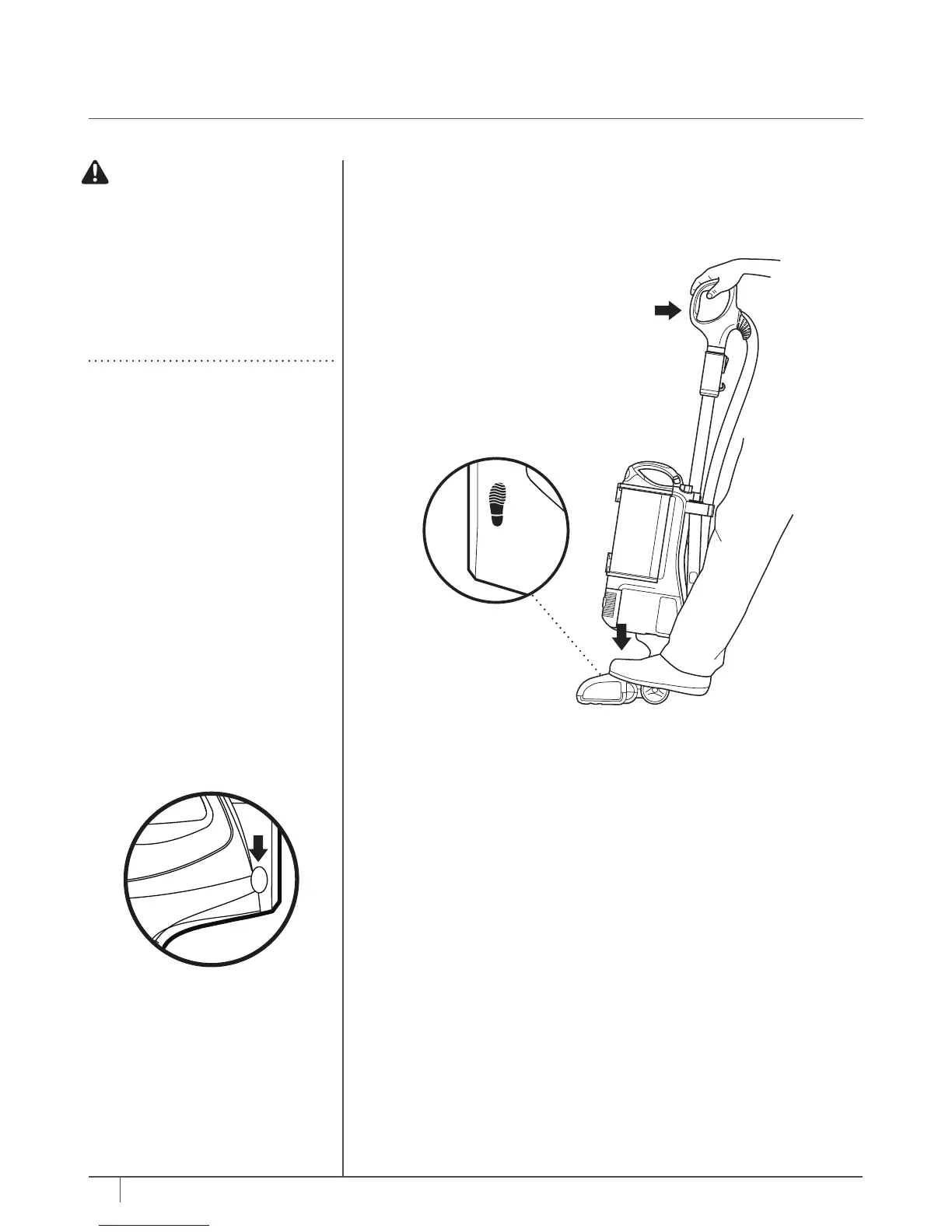 Loading...
Loading...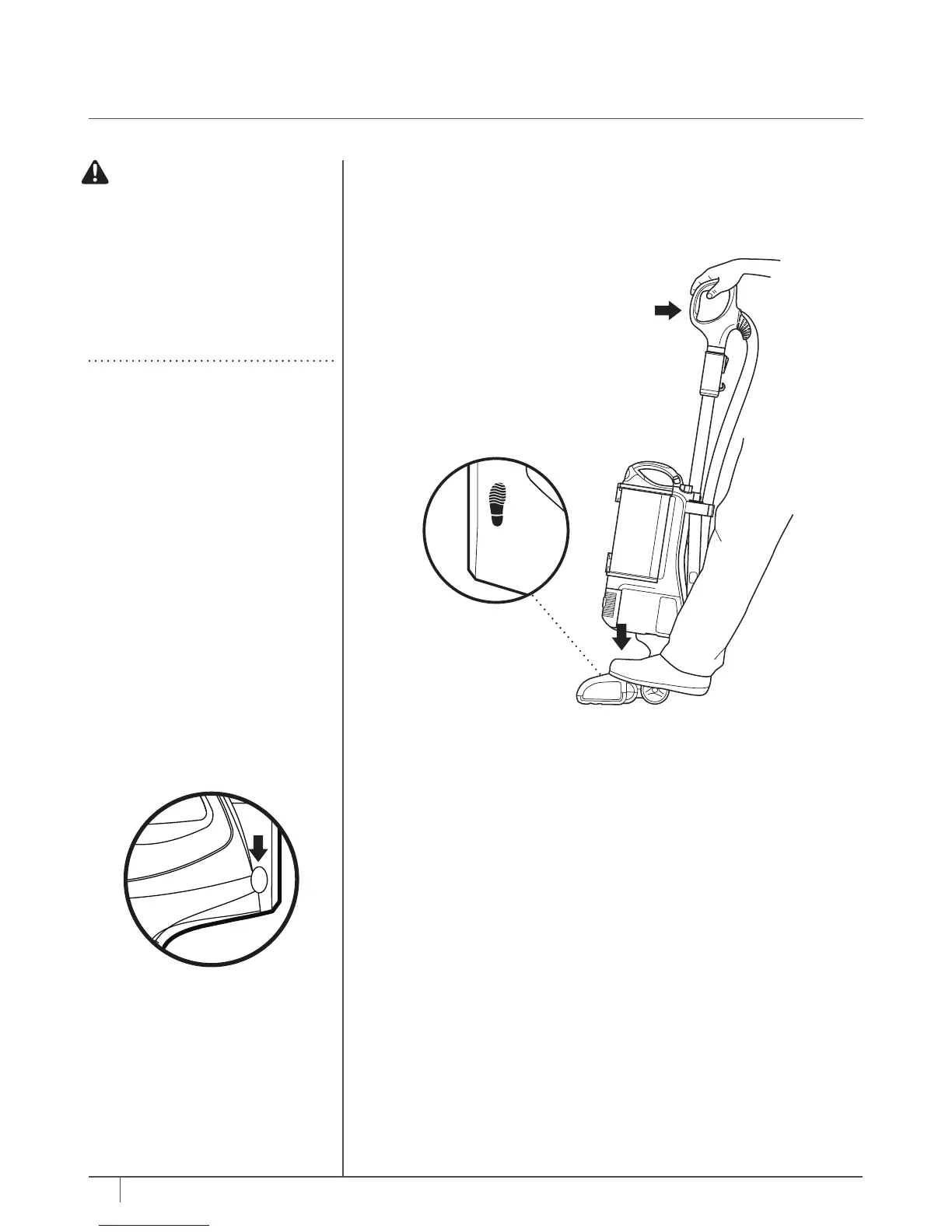
Do you have a question about the Shark ROTATOR NV500 SERIES and is the answer not in the manual?
| Type | Upright |
|---|---|
| Weight | 15.5 lbs |
| Dust Cup Capacity | 1.3 quarts |
| Filtration | HEPA |
| Wattage | 1200 watts |
| Power Source | Corded Electric |
| Voltage | 120V |
| Height | 45.7 inches |
| Width | 12.1 inches |
| Warranty | 5 years |
| Features | LED headlights, Swivel steering |
| Amperage | 10A |
| Attachments | Dusting Brush, Crevice Tool, Pet Power Brush |
| Cord Length | 30 feet |











