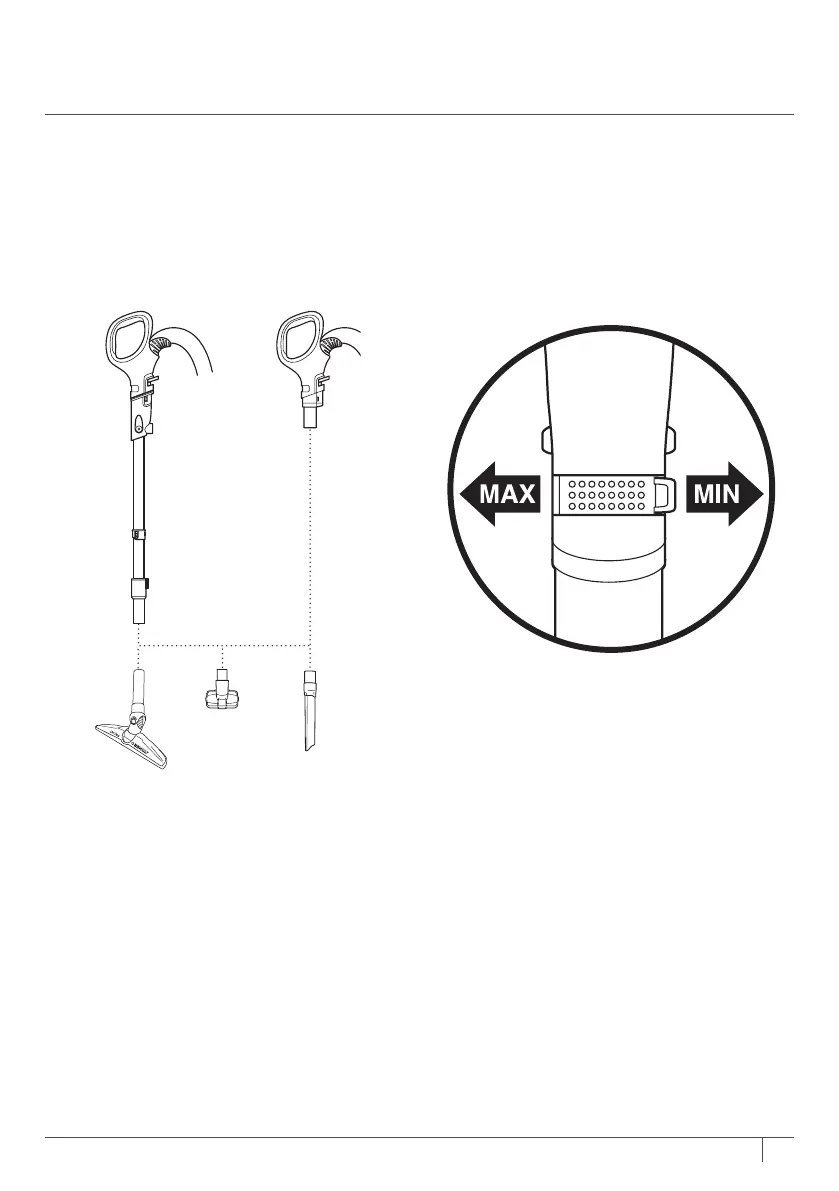12
sharkclean.com
2 Attach desired accessory to the wand or
handle.
3 Located at the base of the top handle,
Suction Control offers variable suction
based on your needs. Slide toward MIN to
decrease suction, and slide toward MAX to
increase suction.
STEP 2 STEP 3