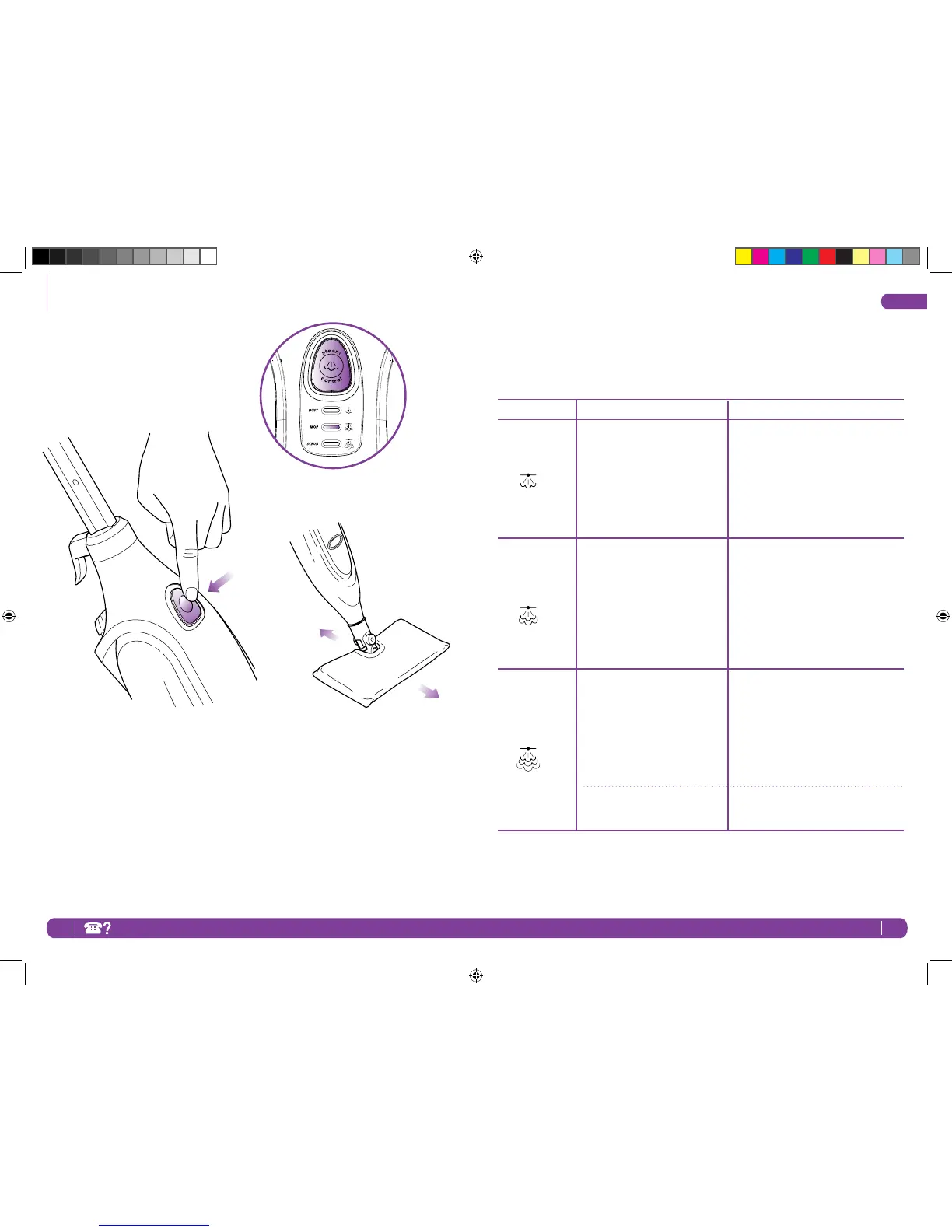6
TOLL FREE: 1-800 -798-7398
7
English
www.sharkclean.com
Using Your Steam Mop - cont’d
3 Press the ON/STANDBY switch once
for dust setting (DUST lighted setting
indicator will illuminate). DUST setting
is light steam for a quick dusting and
best dry time. (fig. 8)
MOP setting is for normal, everyday
steam cleaning. (fig. 9)
SCRUB setting is for heavy cleaning
and will leave floors damp.
To better understand which steam
setting to use for your cleaning task,
turn to page 7.
4 Clean your floors with a forward and
backward motion. (fig. 10)
Press the ON/STANDBY switch until
the light flashes to stop the steam.
Setting Ideal for These Surfaces Recommended Usage
Laminate
Bamboo
Hardwood
Marble
Light Cleaning and Dusting
Loosen and Lift Light Dirt
Sanitize Floors
Hardwood
Marble
Tile
Stone
Hardwood*
Tile
Stone
Linoleum
Carpet
(with Carpet Glider)
Basic, everyday cleaning
Remove spots and smaller messes
Clean moderate and heavily-
trafficked areas
Sanitize floors
Tough cleaning and removal of
stuck-on messes and stains
Deep clean heavily-trafficked areas
Cut through heavy dirt and grime
Sanitize floors
Freshen area rugs and carpets
The Shark
®
Pro Steam Pocket
®
Mop has three unique steam settings so
you can use the perfect amount of steam for the cleaning task at hand.
See below for tips on when to use each setting.
DUST
MOP
SCRUB
fig. 8
fig. 10
fig. 9
* Scrub mode not recommended for continuous cleaning on hardwood
S3601CO_IB_110117.indd 6-7 1/17/11 4:28 PM
