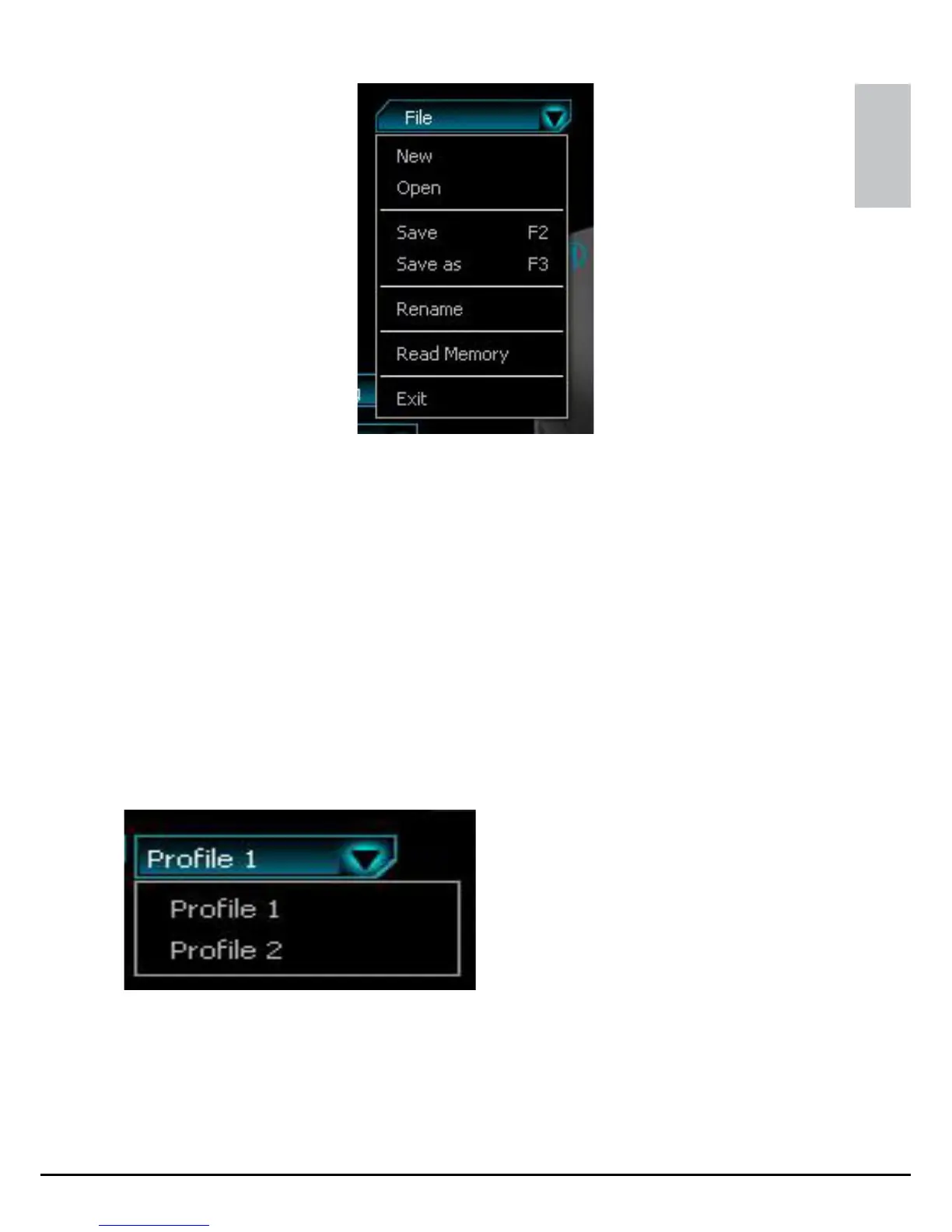RUSH FIREGLIDER/FIREGLIDER BLACK
ENGLISH
fig. 5 (file menu)
fig. 6 (profile menu)
New – createsanewprole
Open – opens/loadsanexistingprole
Save – saves the current prole under its existing
name
Saveas – savestheproleunderanewname
Rename – changestheprole’sname
Readmemory– reads the current prole from the internal
mouse memory
Exit – closestheapplication
Open the list by clicking the ar-
row.
Select between Profile 1 and
Profile 2.