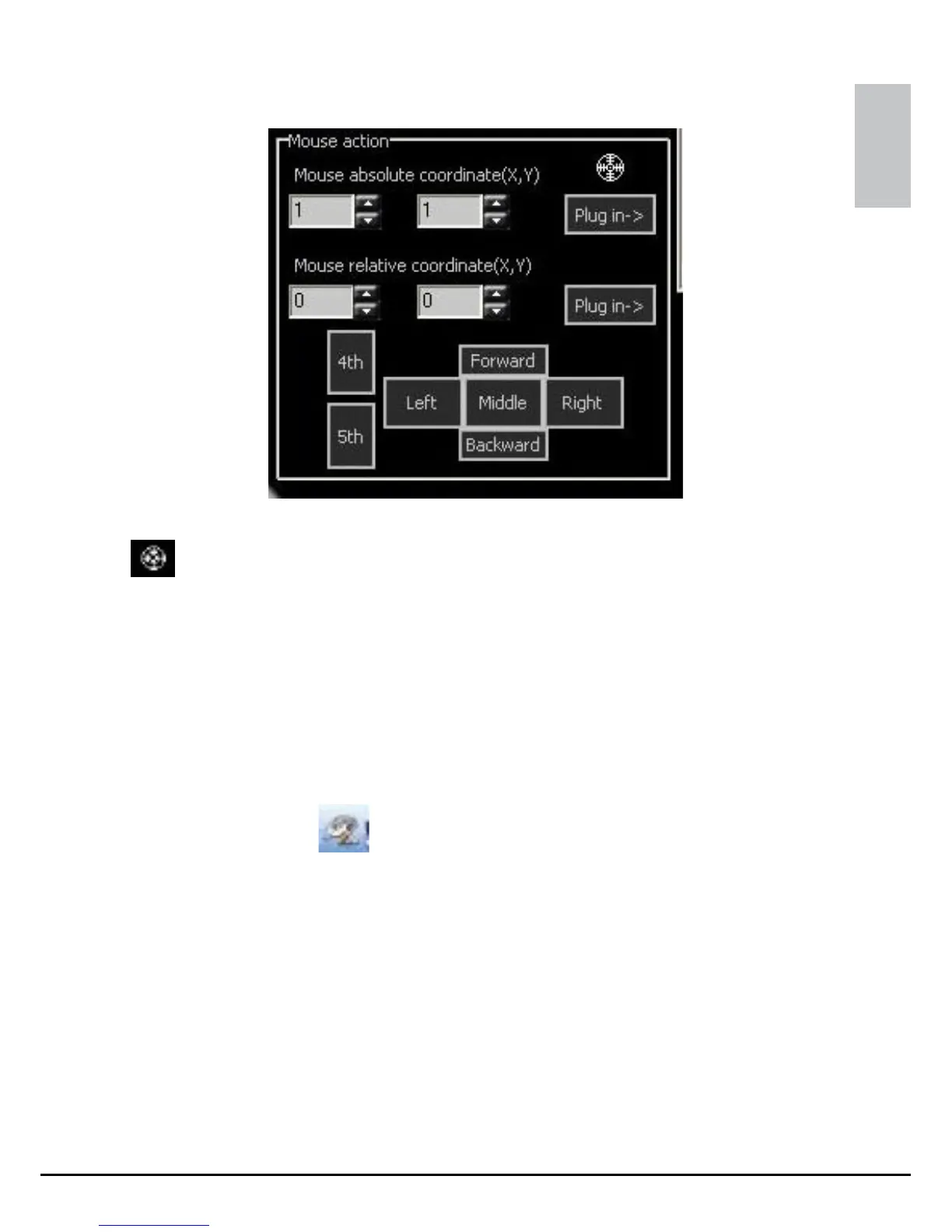RUSH FIREGLIDER/FIREGLIDER BLACK
ENGLISH
7.3.4.7 Absolute/relative movements
To detect the current absolute coordinates grab the crosshairs
(
) by pressing (and not releasing) the mouse button and mo-
ving the crosshairs across the screen.
Relative coordinates are defined using the respective input
forms.
With“Plugin”youcopythesettingstothecodearea.
7.3.5 Further functions
Morefunctionsandcongurationsmaybeaccessedbyright-
clicking the icon “
“ in the task bar.