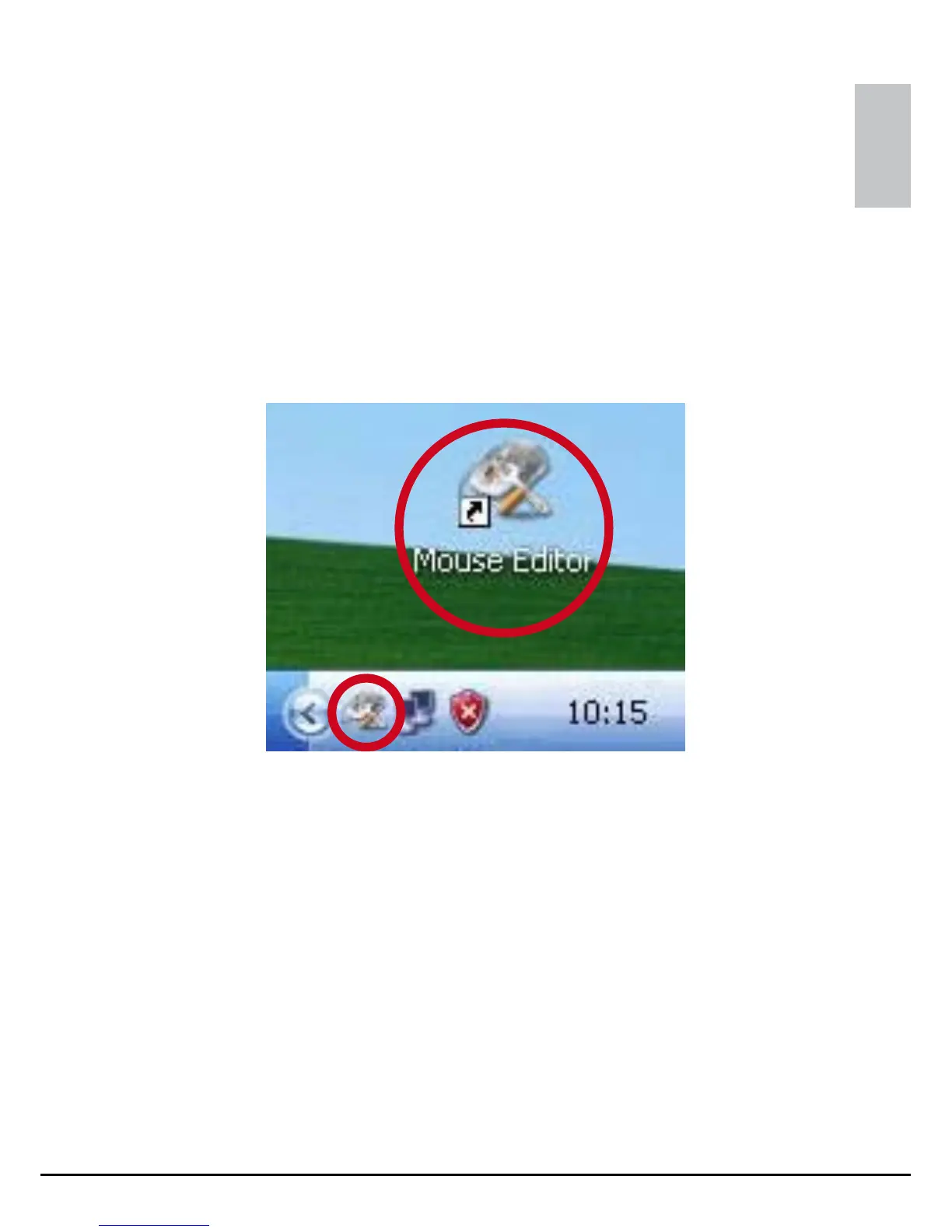RUSH FIREGLIDER/FIREGLIDER BLACK
ENGLISH
Bychoosing“LaunchMouse Editor” the mouse editor will
be launched right after completing the installation process
by clicking “Finish”.
7. The mouse editor
7.1 Launching the mouse editor
1. Start the application by double-clicking the symbol on the
desktop or the respective icon in the task bar (fig. 4).
fig. 4