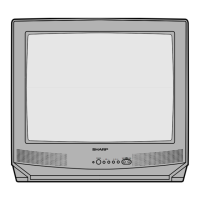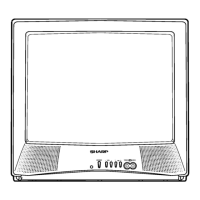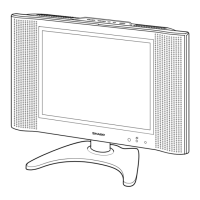190TW8 TV
Electronic Instruction
19
Annex 9
1. In Standard mode
2. MENU/Picture/Default Setting
3. Change pattern level to 255(100%)
4. Check brightness whether over spec(250 cd/m² for E9P-PT)
Annex 10
1. Replace panel
2. Repeat white balance flow
Target value Philips (E9P-PT)
White Balance Adjust :
1. x > (=), y > (=) :
A. Fix B value
b. Decrease R value to reduce x value
c. Decrease G value to reduce y value
d. If meet spec than OK
2.x>(=),y<:
a. Fix G value
b. Decrease B value to increase x, y value and let y value to
meet spec
c. Decrease R value to reduce x value
d. If meet spec than OK
3.x<,y>(=):
a. Fix R value
b. Decrease B value to increase x, y value and let x value to
meet spec
c. Decrease G value to reduce y value
d. If meet spec than OK
If you have not CA-110, the following R,G and B values are for
your reference.
4.x<,y<:
a. Decrease B value to increase x, y value and let x = spec, y
>(=) spec or x >(=) spec, y = spec
b. If x = spec, y >(=) spec :
1) Decrease G value to reduce y value
2) If meet spec than OK
c. If x >(=) spec, y = spec :
1) Decrease R value to reduce x value
2) If meet spec than OK
Philips
Color Name Warm Standard Cold
Color Temp 6500K 7500K 9300K
X 0.313 0.300 0.285
Y 0.329 0.310 0.293
Factory Tolerance dx, dy +-0.007 +-0.007 +-0.007
Shipment Tolerance dx, dy +-0.015 +-0.015 +-0.015
Brightness(Level 255) 270(cd/m²) up 250(cd/m²) up 200(cd/m²) up
19 inch
Color Name
Warm 135 131 137 124 128 117
Standard 120 117 137 125 127 110
Cold 107 110 137 128 126 112
Gain Offset
AV Source
Color Name
Warm 128 125 128 123 128 122
Standard 121 116 128 123 127 128
Cold 108 107 128 124 128 128
Gain Offset
VGA Source
Item1234RX
X > (=) > (=) < <
Y>(=)<>(=)< G Y
Rvv - o
Gv - vo X
B-vvv Y
B
