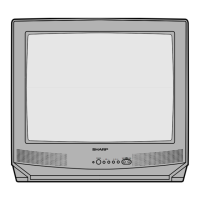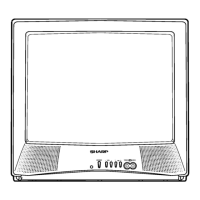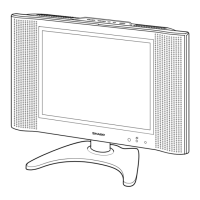190TW8 TV
Connection
5
1. Connecting the power cord
2. Setting up the remote control
3. Connect the antenna cable to the appropriate antenna
terminal on the back of the TV Monitor set as shown below.
a. Connect the AC cord into the AC input on the back of the set.
b. Connect the plug to the wall outlet as shown.
a. Open the cover on the back of the remote unit.
b. Insert two AAA batteries(supplied) to match the polarity
indicated inside the battery compartment.
4. Connect your DVD player, VCR, STB or audio/video
equipment using the SCART port located at the rear of your
TV Monitor as shown.
5. Accessory
In the accessory box, you will find:
6. Function key definition
7. Quick Installation
A quick OSD(On Screen Display) that end user can only press
the “Power” button to trigger the dialog appear. It contains -
Menu language, Country, for you to select.
Analog
Y
Yellow
Red
White
R
W
S-VIDEO
SPDIF-OUT
PC AUDIO-IN
W
Y
AUDIO
S-Vid
eo
COMPOSIT E
SCART
AV
R
R
Y
W
or
DVD
VCR
STB
or
HDMI
1
2
3
4
5
Side of set
2 Menu key Turns the OSD menu ON and OFF
To switch TV monitor ON and OFF
3
Channel up When the OSD is on, functions the same as the Up arrow
Channel down When the OSD is on, functions the same as the Down arrow
4
Volume up When the OSD is on, functions the same as the Right arrow
Volume down When the OSD is on, functions the same as the Left arrow
Philips TV Monitor User's Manual
190TW8
LCD TV Mon itor
Register your product and get support at
www.philips.com/welcome
190TW8
User Manual QSG Remote Control
Audio Cable Power Cord DVI Cable
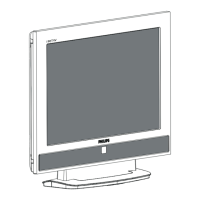
