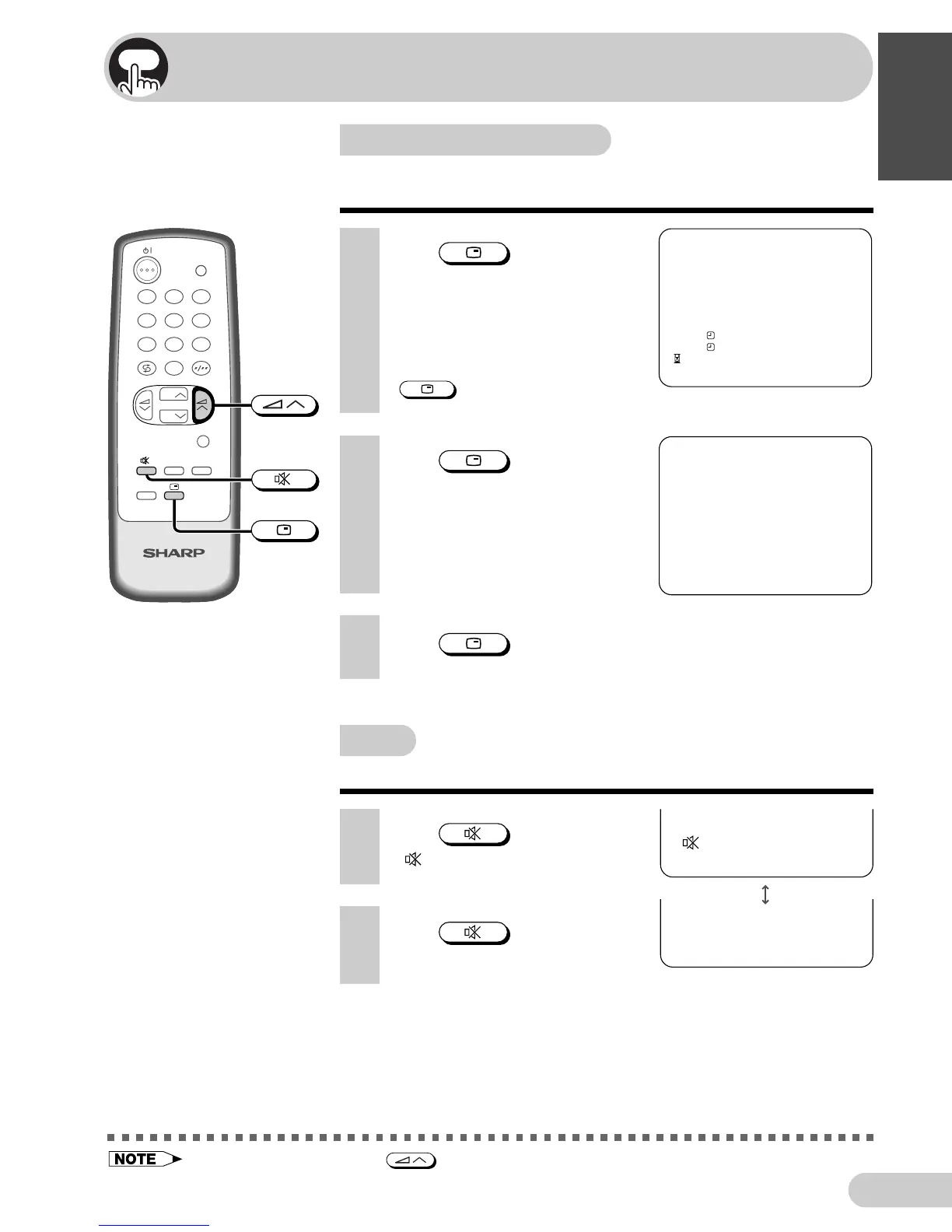E 10
Dimension: 176 x 250 mm
M&M Printers (M) Sdn. Bhd
21E-FG1F_07-11E
ENGLISH
Channel/Timer display
Displays the current channel number, the timer, and other
settings on the screen.
ON 8:00
OFF 2:30
1:50
5
PAL
B/G
2 Press again.
• The channel number, colour and
sound system appear on the screen.
1 Press .
• The time remaining on the Off timer,
On timer, and Reminder appears on
the screen.
• When no timer is set, the channel
number, colour and sound system
appear on the screen. Press
again to clear these current
settings display on the screen.
Useful features
1 Press .
•“ ” appears on the screen, and the
sound is silenced.
2 Press again.
• The volume returns to its previous
level.
3 Press once again.
• The display disappears.
• Mute will be cancelled if the is pressed at any time.
Mute
Silences the sound.
TV
TV/VIDEO
4
7
2
8
3
6
9
0
MENU
NORMALSURROUND
LANGUAGE
1
5
CH
CH