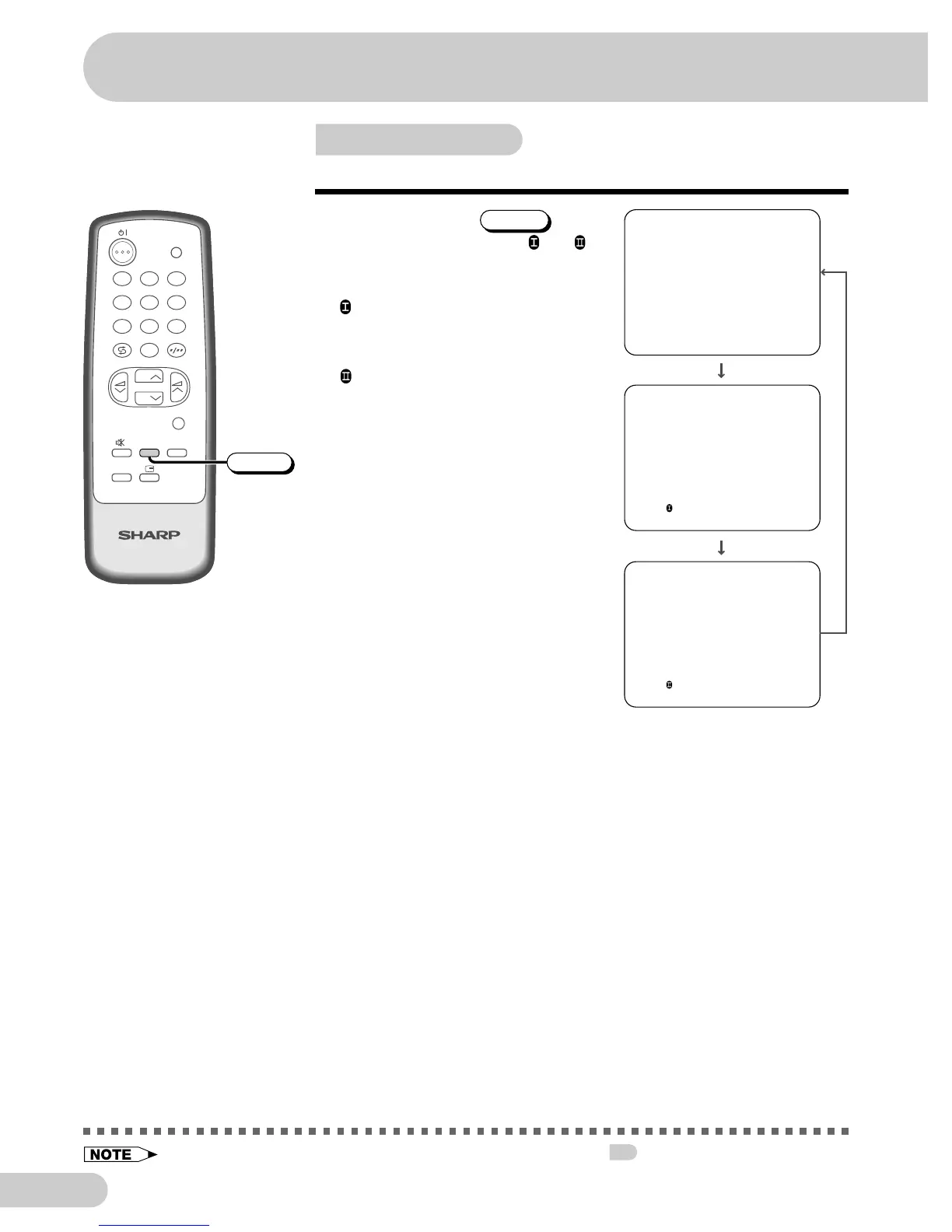E 19
Dimension: 176 x 250 mm
M&M Printers (M) Sdn. Bhd
21E-FG1F_17-23E
Settings and adjustments
Surround sound
TV
4
7
2
8
3
6
9
0
MENU
NORMALSURROUND
1
5
CH
CH
TV/VIDEO
LANGUAGE
SURROUND
Each time you press
SURROUND
, the
mode changes between ON
, ON
and OFF.
OFF: Produces normal sound.
ON
: Setting to this mode during stereo
signal reception produces a spacious
sound, making the most of the speakers’
performance.
ON
: Setting to this mode during
monaural signal reception creates
monaural sound that is similar to
stereophonic sound.
• The surround effect can be adjusted using the SOUND menu. See
18
.
Produces a virtual surround sound from the TV’s speakers.
SURROUND
ON
SURROUND
OFF
SURROUND
ON