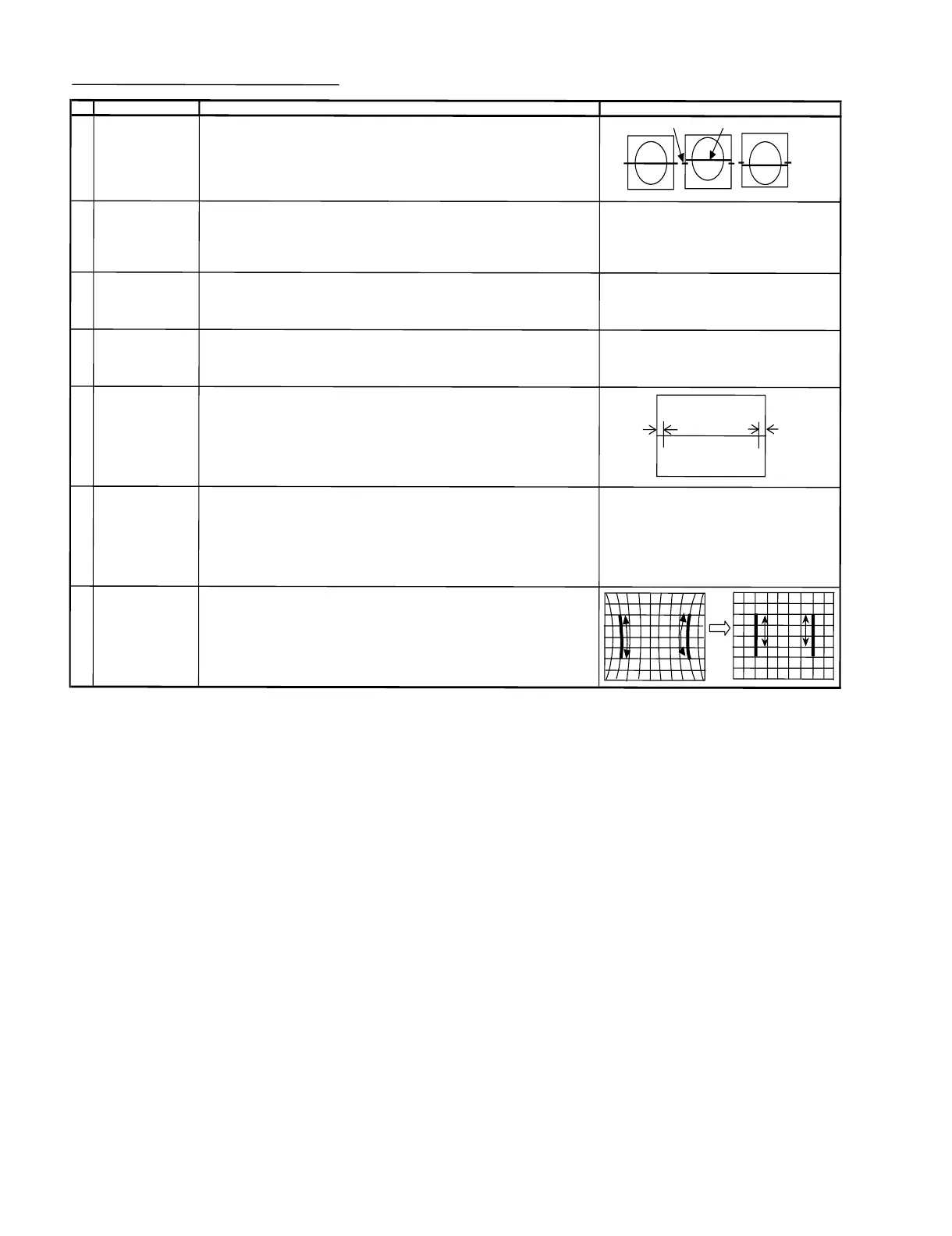21S-FX10L
5 – 4
HORIZONTAL ,V
E
RTICAL,DEFLECTION LOOP ADJUSTMENT (1)
NO
A
DJUSTMENT POINT
ADJUSTMENT CO
NDITION / PROCEDURE
W
AVEFORM OR OTHERS
1
V-SHIFT
(1) Receive US4 CH LION HEAD Signal (NTSC 60 Hz)
.
Figure
A
B
(I2C BUS CONTRO
L)
(2) Choose the service data
V07
.
(3) Adjust V
07
to align the center of the screen to the geometric center of CRT.
Note: B line (Monoscope middle lin
e) m
u
s
tsameornearesthigher
position
to the A mark (Tubem
iddle mark),refer t
o the attach drawing
.
OK
OK NG
2
V-SIZE
(1) Receive US4 CH LIO
N HEAD Signal (NTSC 60 Hz
).
(I2C BUS CONTROL)
(
2) Choose the service data
V10
.
(to be done after V-shift adj)
(3
)AdjustV10
bus data until the overscan become
10 ± 2.
5%.
C
aution 1: Pls aging TV more th
an 10 minutes before adjustment
3
V-LINEARITY
(1) Receive US4 CH LION HEAD Signal (NTSC 60 Hz).
(I2C BUS CONTROL)
(2) Choose the servic
edata
V
29.
(3 )Already preset. (Adjust this unless the linearity is achieved.)
4
VS CORRECTION
(1) Receiv
e US4 CH LION HEAD Signal (NTSC60Hz).
(I2C BUS CONTR
O
L)
(2) Choose the servic
e data
V27.
(3 )Already preset. (Adjust this unless the linearity is achieved.)
5 H-SHIFT
(1) Receiv
e US4 CH LION HEAD Signal (NTSC 60 Hz
).
(I2C BUS CONTRO
L)
(2) Choose the service da
ta
V08
.
(3) Adjust the
V08 bu
s data t
oh
ave a balance posi
tion to spec of
A=B
(as attach
drawing).
AB
(4)Ifcannotmakeitto
A=B
, adjust fr
om the best point so that
A slightly smaller than
B
.
6 H-SIZE
(1) Receive US
4CHLIONHEAD Signal (NTSC 60 Hz).
(I
2C BUS CO
NTROL)
(2) Choose the service data
V35
(
3) Adjust
V35 bus data until the overscan becomes
10 ± 2.5 %.
7
PARABOLA
(1) Receive CrossHatch Pattern Signal (NTSC 60 Hz).
(I2C BUS CON
TROL)
(2) Choose the service data
V31
Adjust the 2nd vertical line from the right end of the crosshatch pattern
so that the middle 4 blocks are straight.
(3) Ma
ke sure both left / right of 2nd vertical line at optimum point
