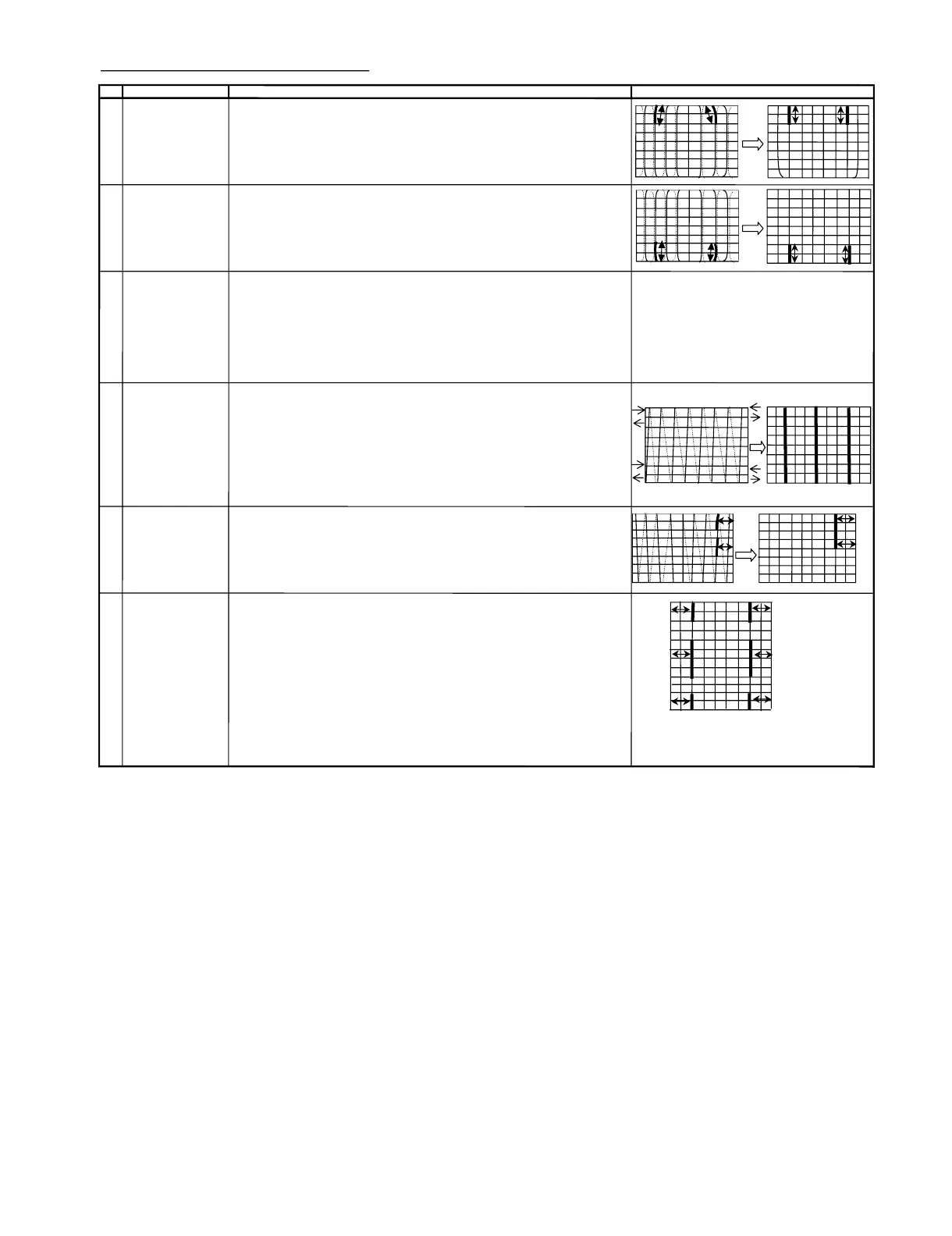21S-FX10L
5 – 5
HOR
IZONTAL ,
V
ERTICAL,DEFLECTION
LO
OP ADJUSTM
E
NT (2)
NO
ADJ
USTMENT POINT
ADJUSTMENT CONDITION / PRO
C
EDUREWA
VEFORMOROTHERS
8
UPPER
C
ORNER
(1) Receive CrossHatch Pattern Signal (NTSC 60 Hz).
(I2C BUS CO
NTROL) (2) Choose the service data V37
(3) Adjust the 2nd upper vertical line from the right end of the crosshatch pattern
so that the upper l
ine
are straight.
(4)
M
ake sure both left / right of 2nd vertical line at optimum point
9 LOWER CO
RNER (1) Receive CrossHatch Pattern Signal (NTSC 60 Hz).
(I2C BUS CONTROL) (2) Choose the service data V39
(3) Adjust the 2nd lower vertical line from the right end of the cr
osshatch pattern
so that the bottom line are straight.
(4) Make sure both left / right of 2nd vertical line at optimum point
10 BOW-AD
J (1) Receive CrossHat
ch Pattern Signal (NTSC 60 Hz).
(I2C BUS CONTROL) (2) Choose the service dat
a
V
43
(3) Set V43
to 32
11
ANGLE ADJ (1) Recei
ve CrossHatch Pattern Signal (NTSC 60 Hz).
(I2C BUS CO
NTROL) (2) Choose the service data V41
(3) Adjust the 2nd vertical line from the end of the crosshatch pattern line is straight
(4) Make sure both left / right of 2nd vertical line at optimum point
12 TRAPEZIUM (1) Receive CrossHatch Pattern Signal (NTSC 60 Hz).
(I2C BUS CON
TROL) (2) C
hoose the service data
V33
(3) Adjust the 2nd vertical line from the right end of the crosshatch pattern
so t
hat the D1 (center area of the second vertical line - edge of screen)
and D2 (top area of the second vertical line - edge of screen) are
sam
e.
(4)Makesurebothleft / right of 2nd vertical li
ne at optimum point
13 FINAL INSPECTION OF (1) Receive CrossHatch Pattern Signal (NTSC 60Hz).
ADJUSTM
E
NT (2) Please make sure picture distort
ion (overall picture quality) must be balance at optimum point
TOP / BOTTOM at LEFT / RIGHT corner.
A1 A2
(3) If NG, please RE-ADJUST follow step
7
to
13 or
adjust at NG position to get best picture quality
A1 B1 B2
C1 C2
D1
=D
2
D2
D1
D2
D1
A
1
B1
C
1
A2
D1
B2
D2
C2
~
~
~
~
~
~
O
VERA
LL P
I
C
T
URE QUALI
T
YMUSTBE
BALANCE AT OPTIMUM
P
OIN
T
(LEFT
&RIGHT)
