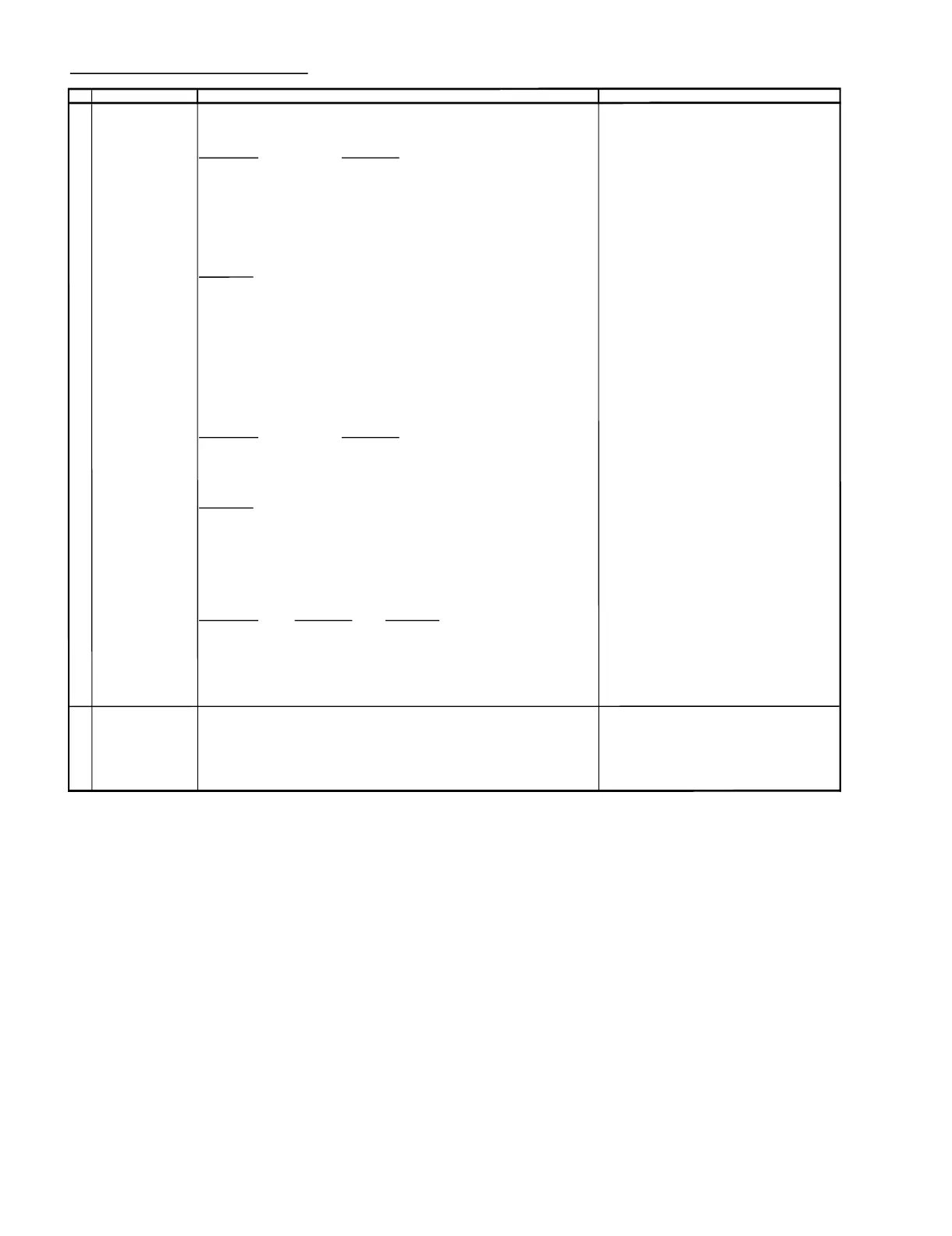21S-FX10L
5 – 10
FUNCTION O
P
ERATION C
HECKING (VIDEO & AUDIO)
(2)
NO ADJUSTMENT POIN
WAVEFORM OR REMARK
11 RESET KEY
(1) Once in Picture Mode,and the RESET key is pressed,
*Note:
all the settings will be present to normal setting. (Norm
al setting of selected AV mode) In RESET Mode, when press RESETkey,
will appear RESET OSD and all setting
MOVIE MODE
MUSIC MODE
w
ill set to normal of the AV mode selected.
PICTURE 60 PICTURE 60
COLOUR +6 COLOUR 0
BRIGHTNESS 0 BRIGHTNESS 0
TINT 0 TINT 0
SHARP
+6 SHARP
0
PICTURE N
ROFF
PICTURE NR OFF
COLOR TEMP Mid COLOR TEMP Mid
NEWS MODE
PICTURE 50
COLO
UR
-6
BRIGHTNESS
0
TINT 0
SHARP -6
PICTURE NR OFF
COLOR TEMP Mid
(2) Once in Audio Menu,and the NORM
AL key is pressed,
all the settings will be present to normal setting (Normal setting of the selected AV mode)
MOVIE MODE
MUSIC MODE
SURROUND OFF SURROUND
OFF
BALANCE
0
BALANCE 0
AVL
O
N
AVL
ON
NEWS MODE
SURROUND OFF
BALANCE 0
AVL ON
(3) Once in Equalizer Menu
and
the NORMAL key is pressed,
all the settings will be present to normal setting (Normal setting
of the selected AV mode)
*Bar indacator display 0~20
MOVIE MODE
MUSIC MODE
NEWS MODE
100 11 100 12 100 9
300 11 300 11 300 10
1K 10 1K 8 1K 11
3K 12 3K 10 3K 11
8K 12 8K 15 8K 9
12 COLOR TEMP
(1) Receive US 4 C
H LION HEAD Signal (NTSC 60 Hz).
(2)
S
et FUNCTIONtoselectWHITE TEMP.
(3) Press V
olume Up/Down key t
o
check WHITE TEMP Option, STANDARD:
NO
RMAL SETTING, WARM for more REDDISH direction ch
anging, COOL
for
more BLUISH direction
changing.
ADJUSTMENT CONDITION / PROCEDUR