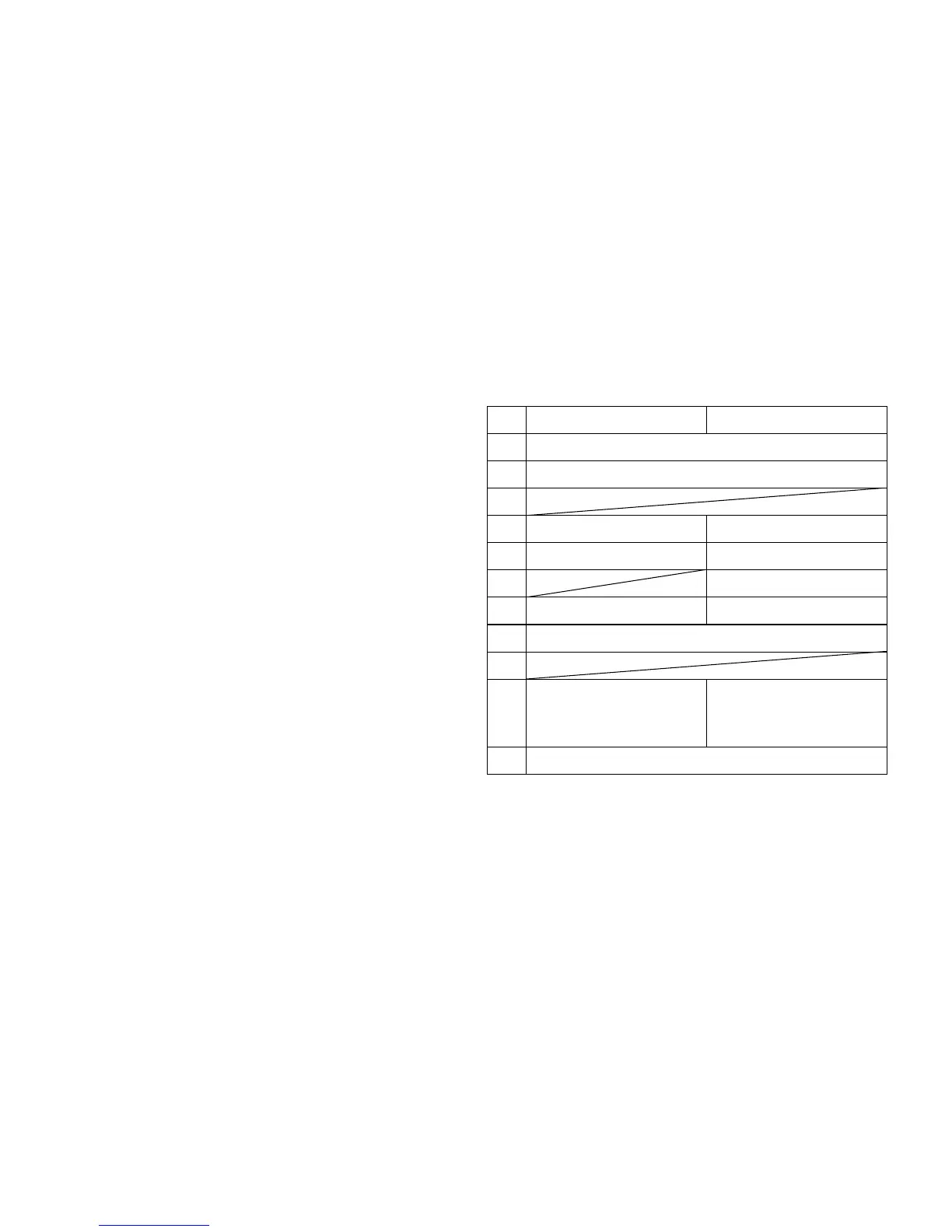50 Camera
Auto Save
You can set the phone to save pictures and video clips
automatically.
“Camera”
→
[Options]
→
“Settings”
→
“Auto Save”
1. Select “On” or “Off”.
Selecting the Anti-flicker Mode
“Camera”
→
[Options]
→
“Settings”
→
“Anti-
flicker”
1. Select “Mode 1: 50Hz” or “Mode 2: 60Hz”.
Note
• Vertical stripes may occur on the picture due to the
light source. Change the anti-flicker mode to rectify.
Using the Help Function
“Camera”
→
[Options]
→
“Help”
Common Shortcut Keys
If multiple options exist, they switch each time you
press each following key.
Note
• The “Switches the display modes” option is available
in “Preview” before you save a video clip. See
“Recording Video Clips” on page 48.
Photo Camera Video Camera
G Zoom Max/Min
H Exposure
I
J Save New Pictures Save New Videos
K Picture Size Picture Size
L Microphone On/Off
M Picture Quality Video Quality
N Self-timer On/Off
O
Q Switches Viewfinder
between with and
without indicators
Switches the display
modes in the Preview
screen
P Switches between internal and external cameras