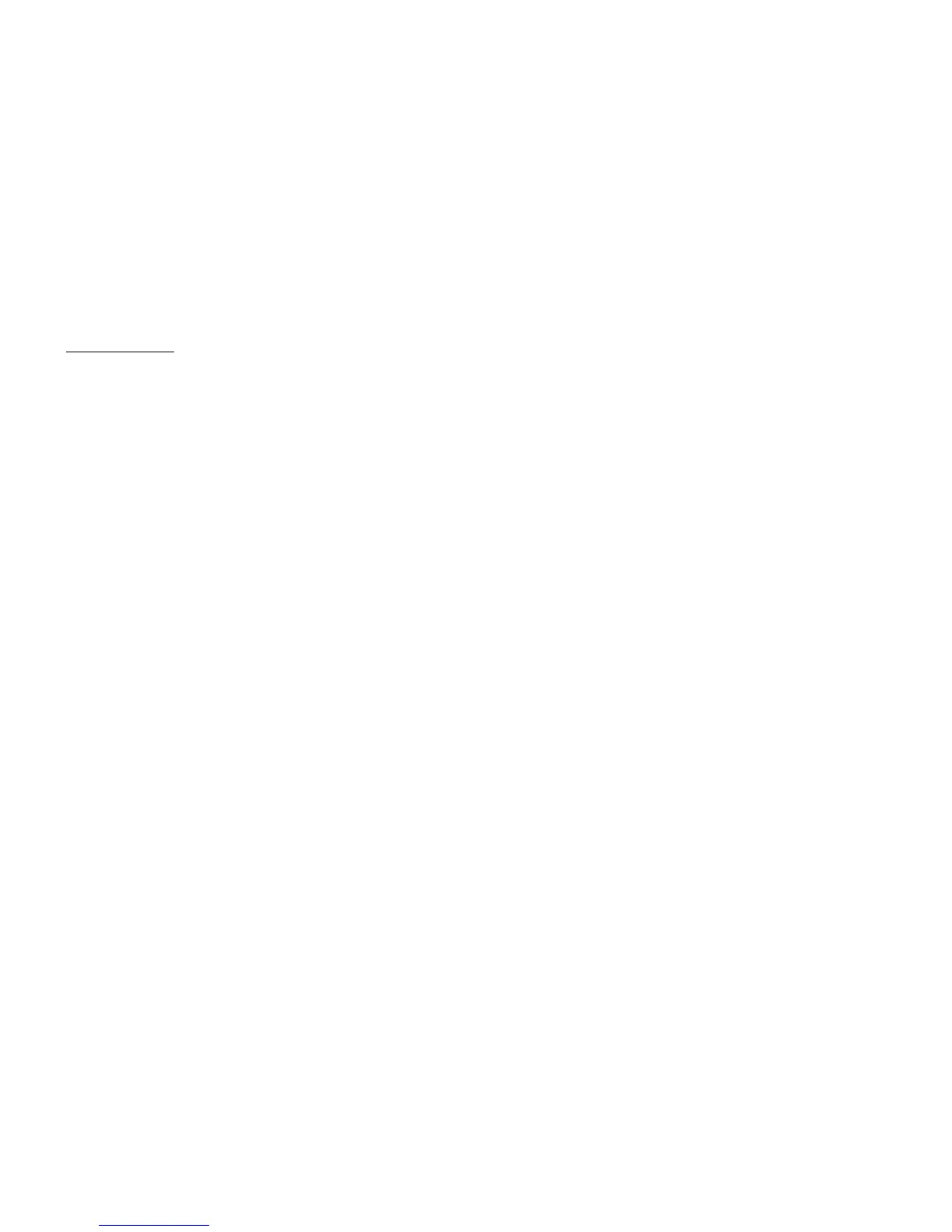Settings 111
Settings
The settings contain the following four tabs.
You can select the desired tab with the c/d key, and
after that select the item you wish to customise in the
selected tab with the a/b key.
• Tab 1: “Phone Settings”
• Tab 2: “Connectivity”
• Tab 3: “Call Settings”
• Tab 4: “Network Settings”
Phone Settings
Profiles
The ringtone, sound, vibration and light settings can be
customised for each profile according to your
environment.
There are 6 profiles: “Normal”, “Meeting”, “Activity”,
“Car”, “Headset” and “Silent”.
Activating a Profile
“Settings”
→
“Phone Settings”
→
“Profiles”
1. Select the desired profile.
Note
• When a profile is set, the corresponding indicator
described on page 20 is displayed in standby.
Tip
• In standby, press and hold R to switch Profiles
between Silent mode and the profile most recently
activated.
(M 12)
(Tab 1)
(M 12-1)