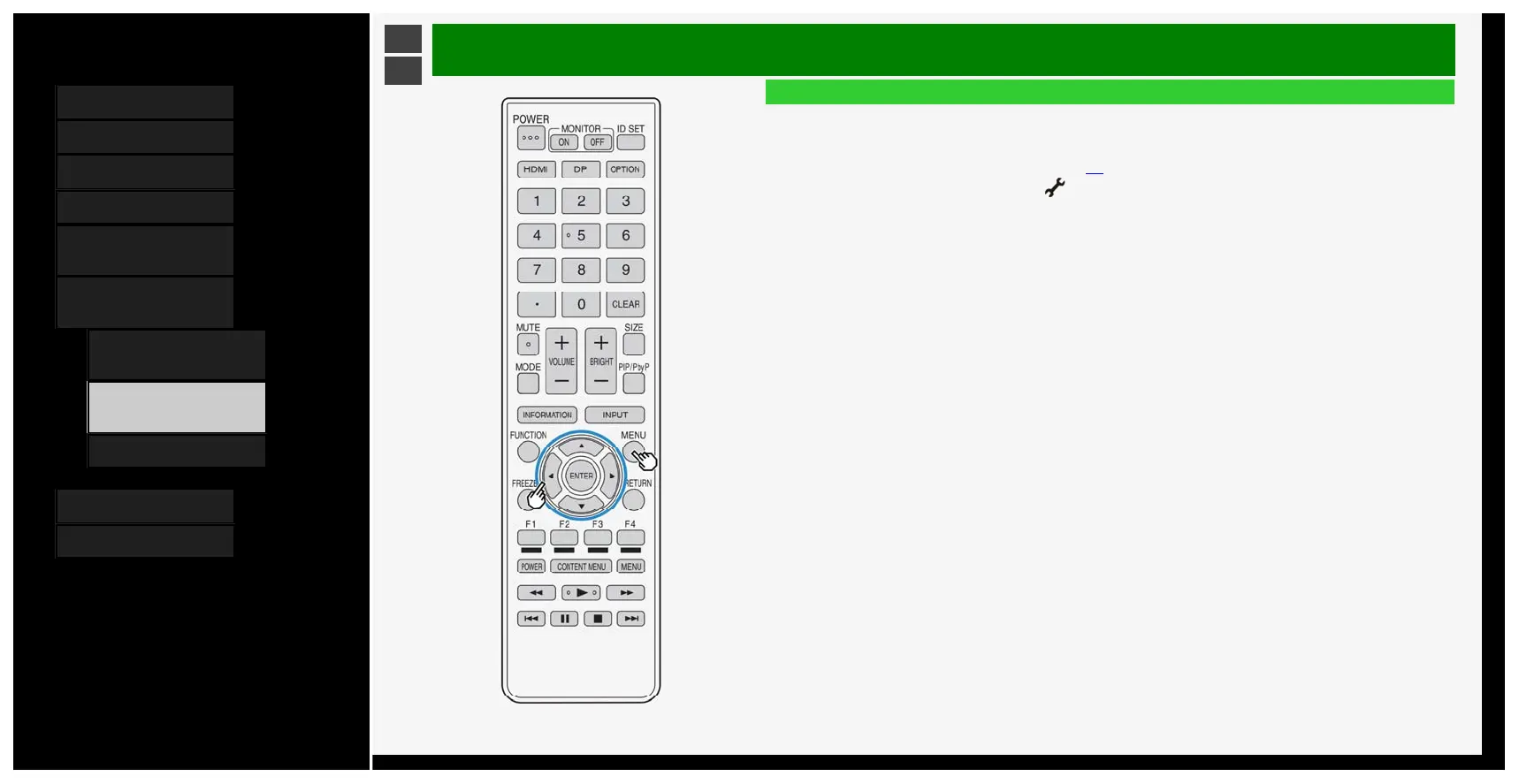Contents
1. Part Names
2. Basic Operation
3. Menu Operation
4. USB Media
5. Connecting Other
Devices
6. Operating the Monitor
Using a PC (IP control)
1. Connecting the Monitor
and PC
3. Settings to operate the
Monitor
4. Command list
7. Troubleshooting
8. Specifications, etc.
Ver. 1.00
>
<
Operating the Monitor Using a PC (IP control)
Settings to operate the Monitor
• This is required to operate the Monitor remotely using a mobile device or PC.
• Using a terminal emulator, you can perform the Monitor operations, such as volume control and input change.
• This should be used by those who are computer-literate.
• For information on connecting to PC, see page 6-1.
1. Display the Menu, and select "Setup" - " (Initial setup)" - "Network setup"
2. Select "IP Control setup"
3. Select "IP Control setup"
4. Select "Change" to enable IP control
5. Select "Enable"
6. Set Login ID and Password
7. Select "Next"
8. Set Control port
9. Select "Next"
10. Select "Completed"
11. Follow on-screen instructions to establish the Power Save Mode.
• To turn on the Monitor using a mobile device or PC while it is in standby mode, you need to set the
Power Save Mode to "Off".
6-3
4/22/2020 Sharp operation manual