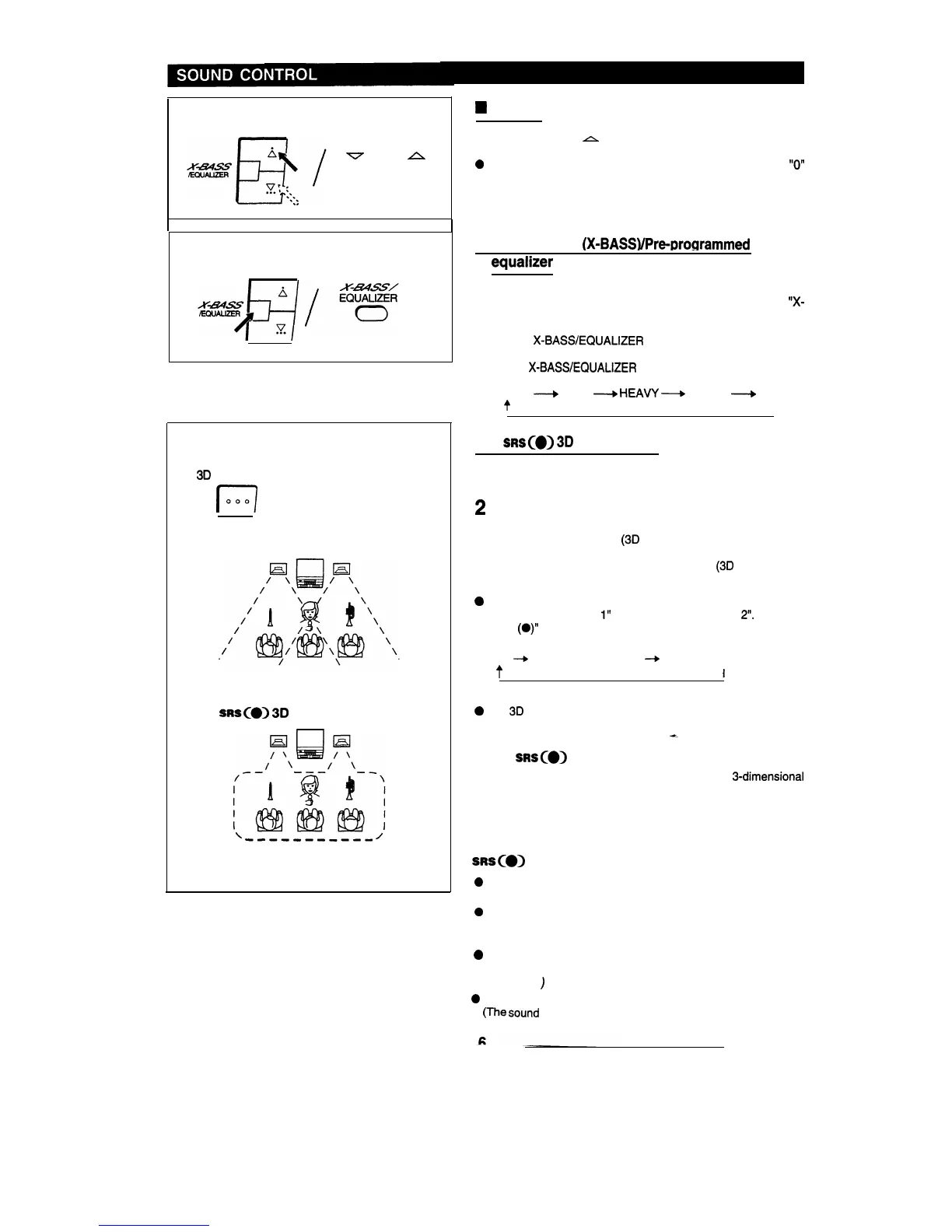(Main unit)
VOLUME
(Remote control)
T7
VOLUME
A
0 0
(Main unit)
(Remote control)
VOLUME
(Main unit)
(Remote control)
30 SURROUND
r?
000
3D
MODE
SURROUND0
Ordinary stereo sound
Listening area
(Listening range with good stereo fidelity)
SRS(~>
30
SURROUND
\
---__-__---
/
Wide listening area
(Stereo music can be heard anywhere
in
the room.)
W
Volume
Press the VOLUME
A
button to increase the volume and the
VOLUME- button to
0
The volume display
to “lo”.
decrease the volume.
can be changed within the range of
“0”
n
Extra bass
(X-BASSYPre-prosrammed
equalizer
When the power is first turned on, the unit will enter the extra
bass mode which emphasises the bass frequencies, and
“X-
BASS” will appear.
When the
X-BASSIEQUALIZER
button is pressed, the current
mode setting will be displayed. To change to a different mode,
press the
X-BASS/EQUALIZER
button repeatedly.
X-BASS
-
FLAT
__+
HEAVY
-
VOCAL
-
SOFT
lr
I
n
SRS~@>
30
SURROUND
1 Select any desired audio source and begin playback.
2
Select the desired sound mode.
When the 3D SURROUND
(30
SURROUND MODE) button is
pressed, the current mode setting will be displayed. To change
to a different mode, press the 3D SURROUND
(30
SURROUND
MODE) button repeatedly.
0
To listen to music in the 3D SURROUND mode, select either
“SURROUND MODE
1”
or “SURROUND MODE
2”.
“SRS
(0)”
will appear.
OFF
+
SURROUND MODE-l
-+
SURROUND MODE-2
t
I
Note:
0
The 30 SURROUND effect will not work on a monaural sound
source.
4_
About SF&~@> 3D surround:
SRS is a breakthrough technology that creates
3-dimensional
sound by processing sound signals based on the human auditory
system. It produces real depth and localization of the sound
image which cannot be accomplished by ordinary stereo. SRS
only requires two speakers.
SRS(@~
3D surround effects:
0
Live performance atmosphere
(Simulates a live concert atmosphere)
0
The localization of various musical sources is quite clear.
(The positions of the musical instruments and singers are very
clear.)
0
Reproduction of depth
(Sounds from the front and back of an orchestra
can be ident-
ified
easily.
)
0
Expansion of the sound
field
(The
sound
image is spread out over a wide area.)