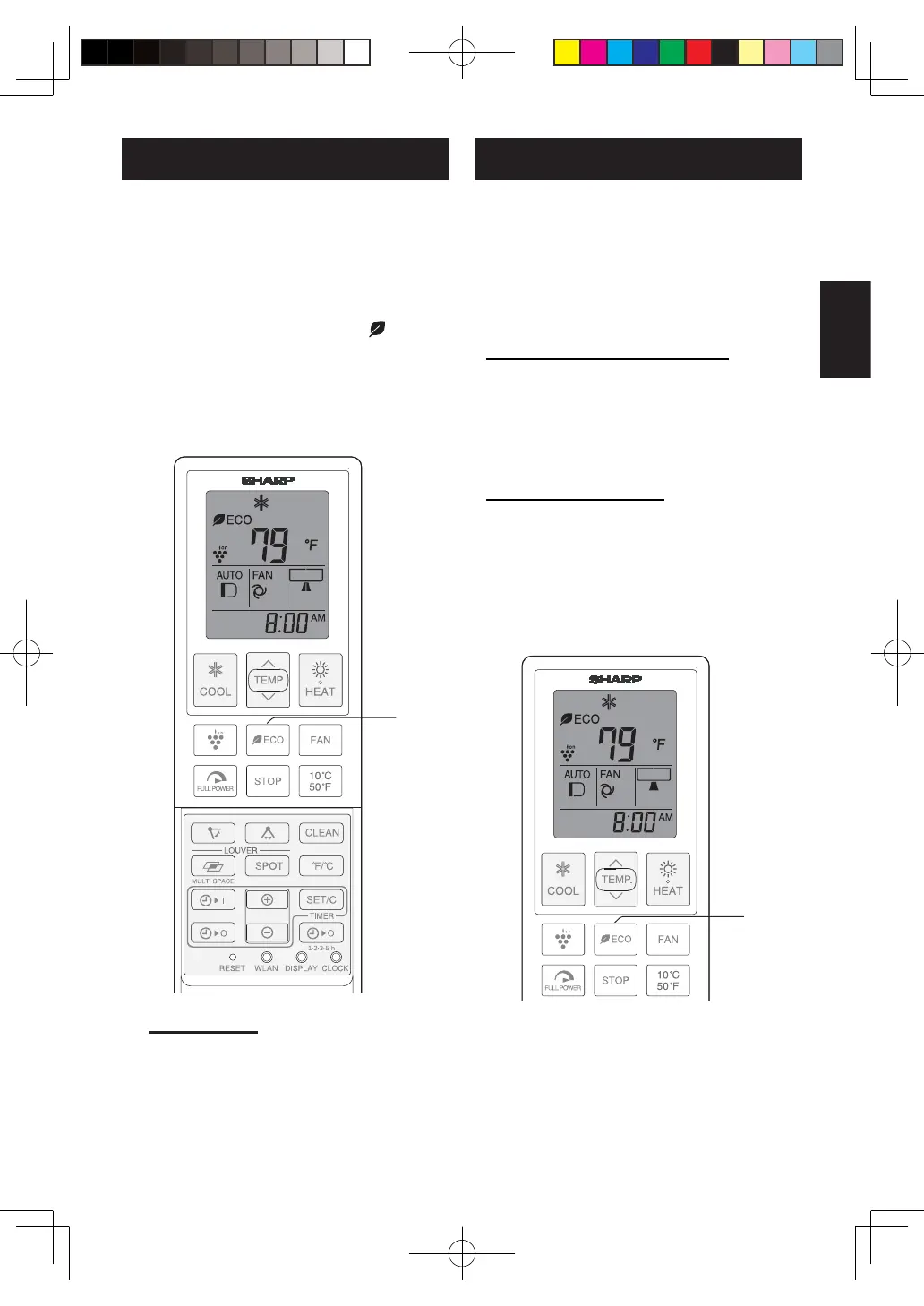EN-17
ENGLISH
The air conditioner can be controlled
intelligently according to human
activity.
1
Press the ECO button.
ENERGY SAVING OPERATION
Energy saving operation will start in case no
human activity is detected for more than 60
minutes.
When human activity is detected again, energy
saving operation will stop and original operation
will be restored.
ACTIVITY DETECTION
If human activity becomes more active, air
conditioner will adjust the set temperature for
better comfort.
HEAT mode) than your set temperature.
setting AUTO, fan speed increases, and air
MOTION SENSOR FUNCTION
NOTE:
If there is no movement of person for a long
period of time or movements are blocked by
furniture, the sensor may incorrectly detect the
room as vacant.
If there are small animals or objects (like heater)
with high temperature in the room, the sensor
may incorrectly detect one or more persons.
1
ECO MODE OPERATION
The air conditioner will operate
with lower power consumption than
usual in this mode.
1
During operation, press the ECO
MODE button to enter lower
power consumption mode.
" "
.
1
NOTE:
only mode.
TO CANCEL
Press the ECO MODE button again.
OM-B142 ZU A5 EN.indd 17 2022/7/22 10:59:21