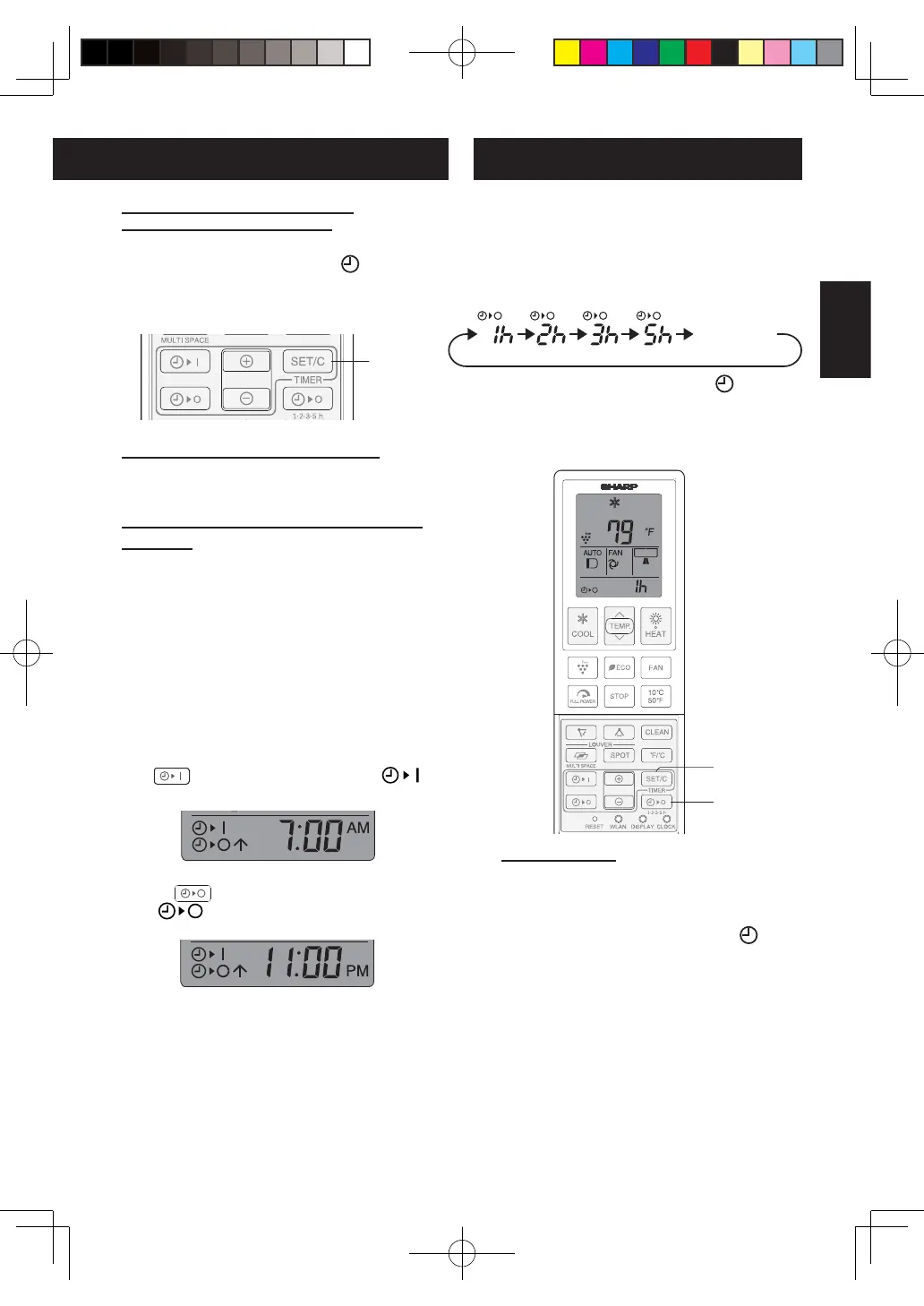EN-21
ENGLISH
TO CANCEL TIMER MODE
(for OFF TIMER and ON TIMER)
Press the TIMER CANCEL (SET/C) button.
) on the unit
will turn off.
The current clock time will be displayed on the
remote control.
CANCEL
it again.
COMBINED USE OF ON AND OFF
TIMERS
You can use the ON and OFF timers in
combination.
Example:
To stop operation at 11:00 p.m. and resume
operation to bring the room temperature to
the desired level by 7:00 a.m.
1
Set the TIMER OFF to 11:00 p.m. during
operation.
2
Set the TIMER ON to 7:00 a.m.
After setting, press the TIMER ON button
The TIMER ON indicator " "
will blink, showing 7:00 AM.
After setting, press the TIMER OFF but-
ton
.The TIMER OFF indicator
"
" will blink, showing 11:00 PM.
NOTE:
TIMER to operate the unit at different tem-
peratures or settings.
prior to the other.
setting will be cancelled (including ON TIMER,
When the 1
.
2
.
3
.
5h OFF TIMER is set,
the unit will automatically turn off
after the setting hours.
1
Press the 1
.
2
.
3
.
5h OFF TIMER button
to set the desired time.
) on the
unit will light up.
remote control in 1-hour increments
.
CANCEL
1
1.2.3.5h OFF TIMER
TO CANCEL
Press the SET/C button or the
1
.
2
.
3
.
5h OFF TIMER button. Next,
press the STOP button.
) on
the unit will turn off.
on the remote control.
NOTE:
.
2
.
.
5h OFF TIMER has priority over
TIMER ON and TIMER OFF.
.
2
.
.
5h OFF TIMER is set while the unit
is not operating, the unit will operate at the
formerly set condition and stop after a period
of set time.
TIMER CANCEL button cancels every setting.
CANCEL
OM-B142 ZU A5 EN.indd 21 2022/7/22 10:59:26