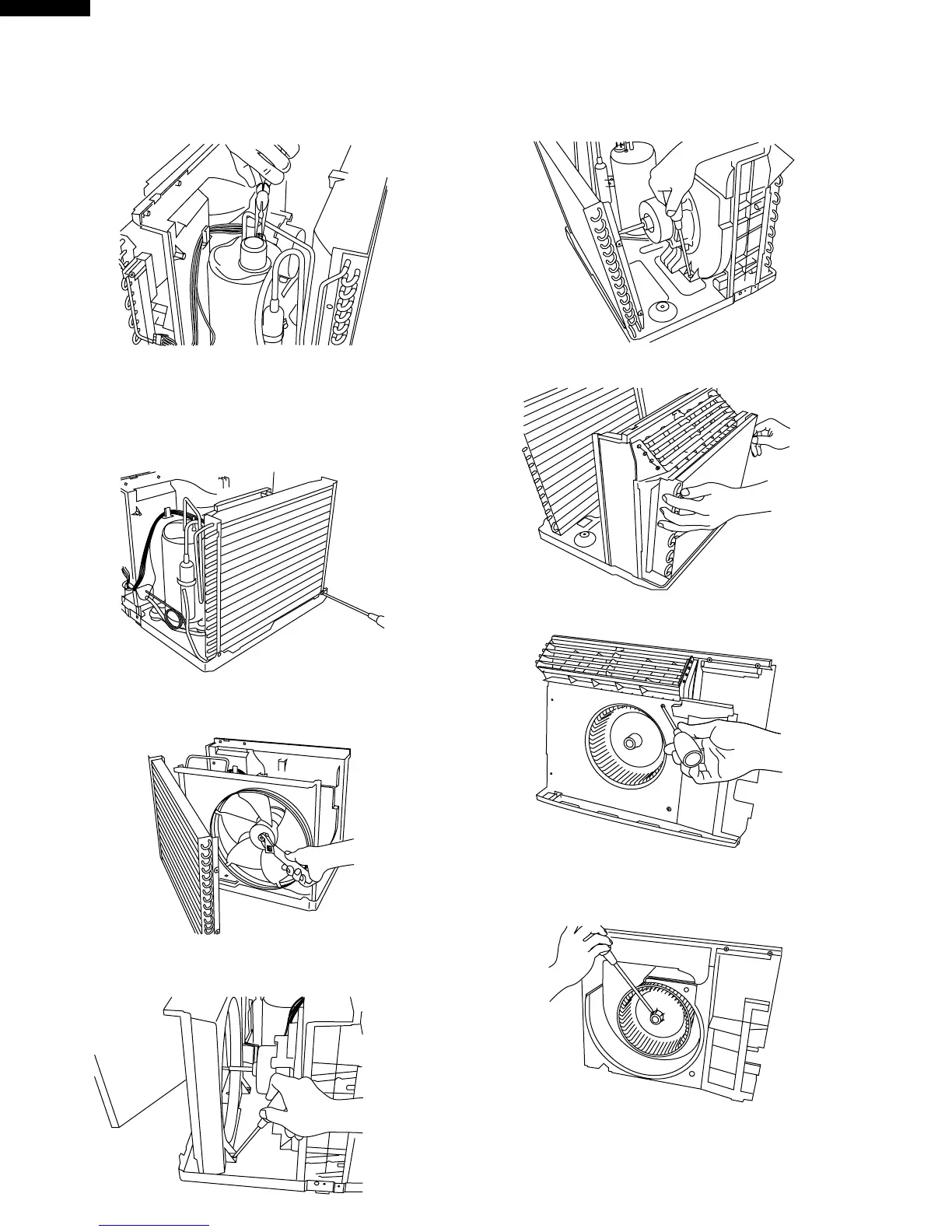8
AF-05CML
9. Unfasten the one nut at the top of the compressor
holding the terminal cover.
Then remove the wiring connector of the compressor
cord.
10. Unscrew the 6 screws holding the condenser.
2 screws are on right side.
2 screws are on left side.
2 screws are on back side.
And remove the condenser from the unit.
11. Unfasten the nut holding the propeller fan by rotating it
counter-clockise. And remove the propeller fan.
12. Unscrew the 3 screws holding the condenser shround.
And remove the condenser shround.
13. Unscrew the 5 screws.
2 screws are holding the evaporator on each side.
3 screws are holding the bulkhead to the base pan on
each side and back side.
14. Lift up and take out the bulkhead.
15. Unscrew the 2 screws holding the orifice.
16. Unscrew the screw holding the centrifugal fan.
(Remove by using a driver or a wrench)