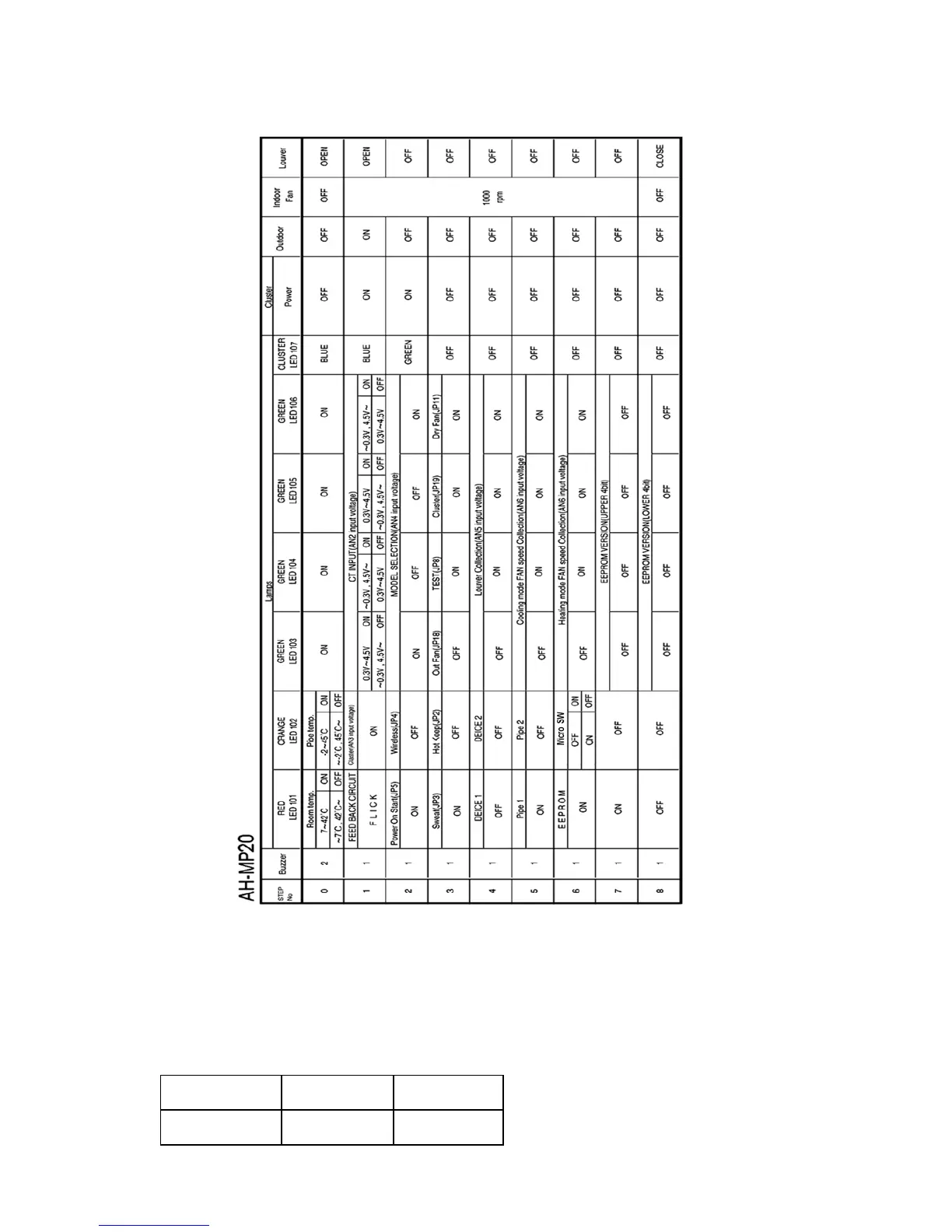[2] TEST MODE
Keep pushing the "AUX." buttons and supply the power, the system will go to the test mode. In this mode, the output of operation is switched by
pushing the ""AUX." button in the unit or the "OI" button in the remote controller. Normal outputs are shown in Table.
2.1 PLASMA CLUSTER
Plasma cluster ion mode
SSR2 : ON
Relay (Cluster unit inside) : OFF
Minus ion mode
SSR2 : ON
Relay (Cluster unit inside) : ON
1) Cluster generator checking (STEP 1)
Time LED
ON OFF
(Yellow)
Judgement Normal Failure
(Generator OK) (Check circuit)