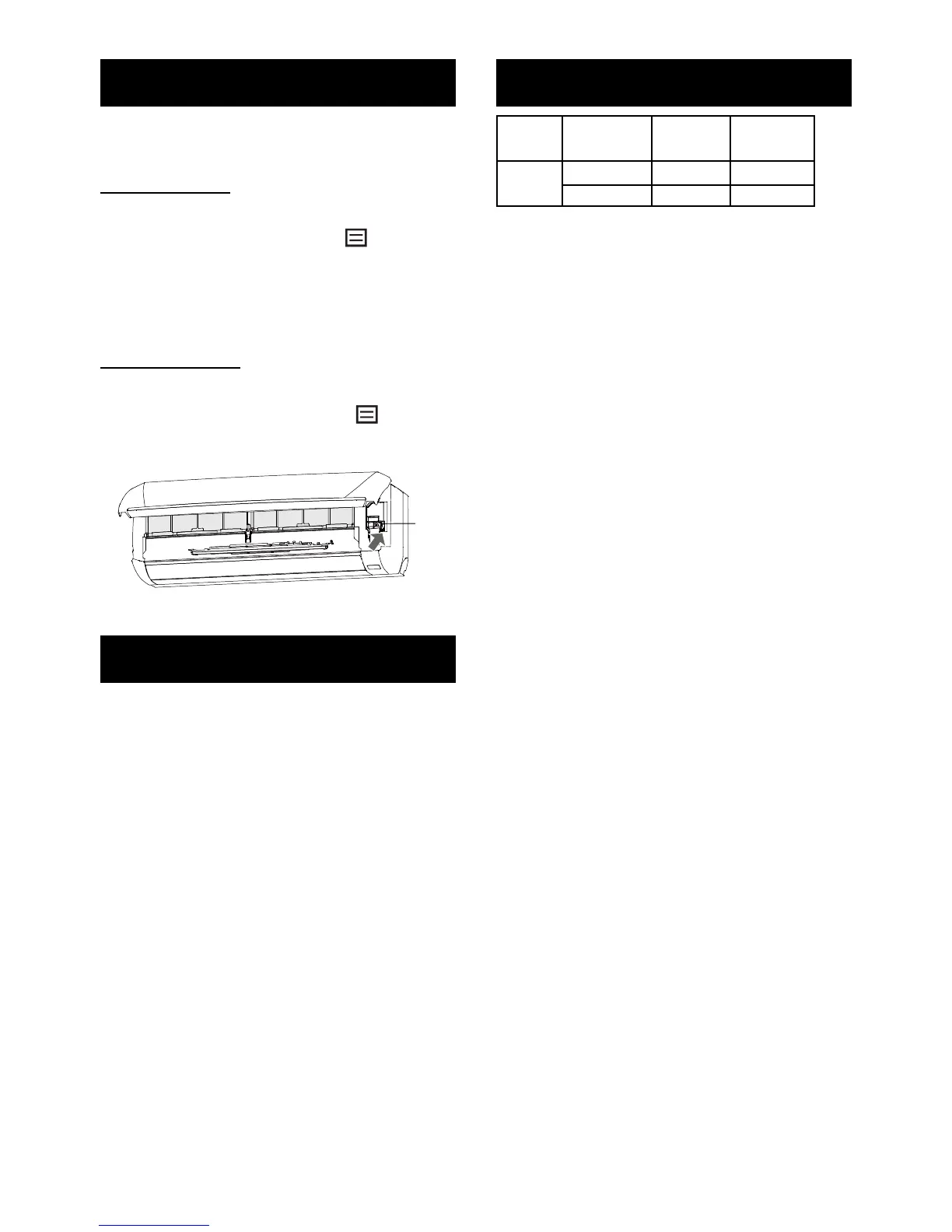EN-5
Use this mode when the remote control
is not available.
TO TURN ON
Press the AUX button.
• The green OPERATION lamp ( ) will light
up and the unit will start operating in the
AUTO mode.
• The fan speed and temperature setting are
set to AUTO.
TO TURN OFF
Press the AUX button again.
• The green OPERATION lamp ( ) will turn
off.
AUXILIARY MODE
TIPS ON SAVING ENERGY
Below are some simple ways to save
energy when you use your air conditioner.
Set the proper temperature
• Setting the temperature lower than necessary
during cooling operation will result in
increased power consumption.
Block direct sunlight and prevent drafts
•
Blocking direct sunlight during cooling operation
will reduce power consumption.
• Close the windows and doors during cooling
and heating operations.
Keep lter clean to ensure the most
efcient operation
Disconnect the power cord when the
unit is not used for an extended period
time
• The indoor unit still consumes a small amount
of power when it is not operating.
Mode
Indoor
Temp.
Outdoor
Temp.
Cooling
Upper limit 32°C 43°C
Lower limit 21°C 21°C
• The build-in safety device may prevent
the
unit from operating when used out of
this
range.
• Condensation may form on the air outlet
if the
unit operates continuously in the COOL or
DRY mode when humidity is over 80%.
OPERATION CONDITION
AUX