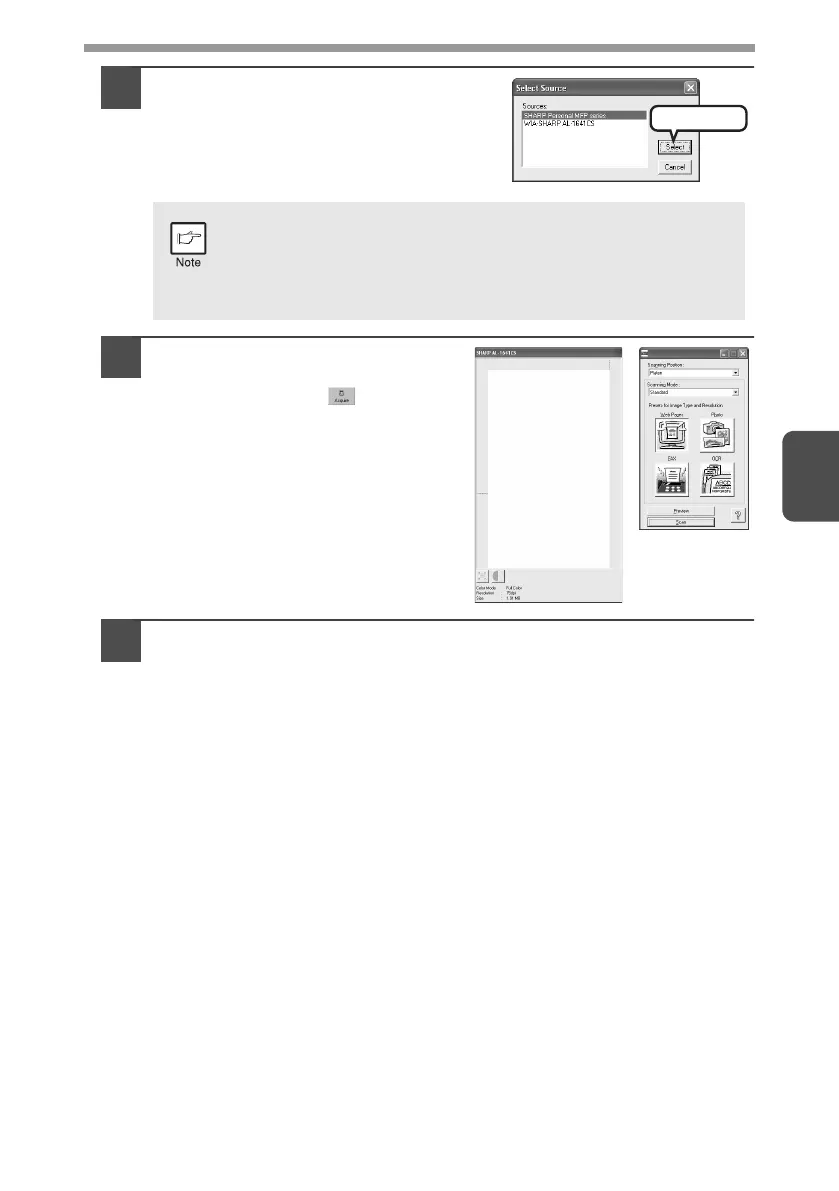41
4
3
Select "SHARP Personal MFP
series", and click the "Select"
button.
4
Select "Acquire Image" from
the "File" menu, or click the
"Acquire" button ( ) .
5
Set the configuration for scanning (refer to the online manual
and help file), and click the "Scan" button.
Scan is started.
If you use more than one scanning device, select the scanner
you want to use through the application. The method for
accessing the "Select Scanner" option, depends upon the
application. For more information, see the online manual or the
help file of your application.
Click here
