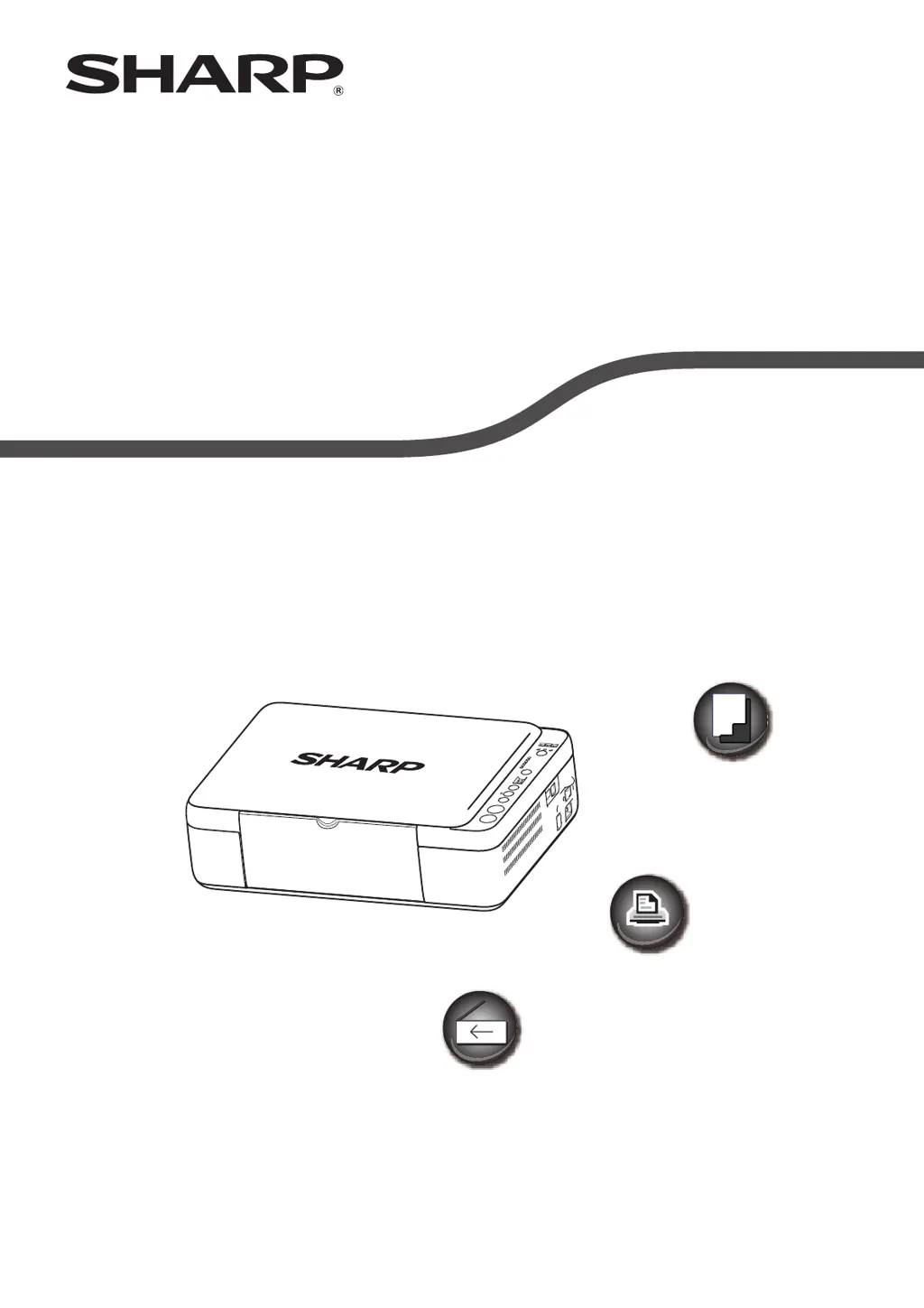How to troubleshoot a Sharp AL-1035-WH that does not operate?
- PpenamarisaSep 4, 2025
If your Sharp All in One Printer isn't operating, check these potential causes: * Ensure the machine is plugged into a grounded power socket. * Verify the power switch is turned ON. * If the machine is warming up, wait until it finishes. * If in auto power shut off mode, press any key to resume normal operation.