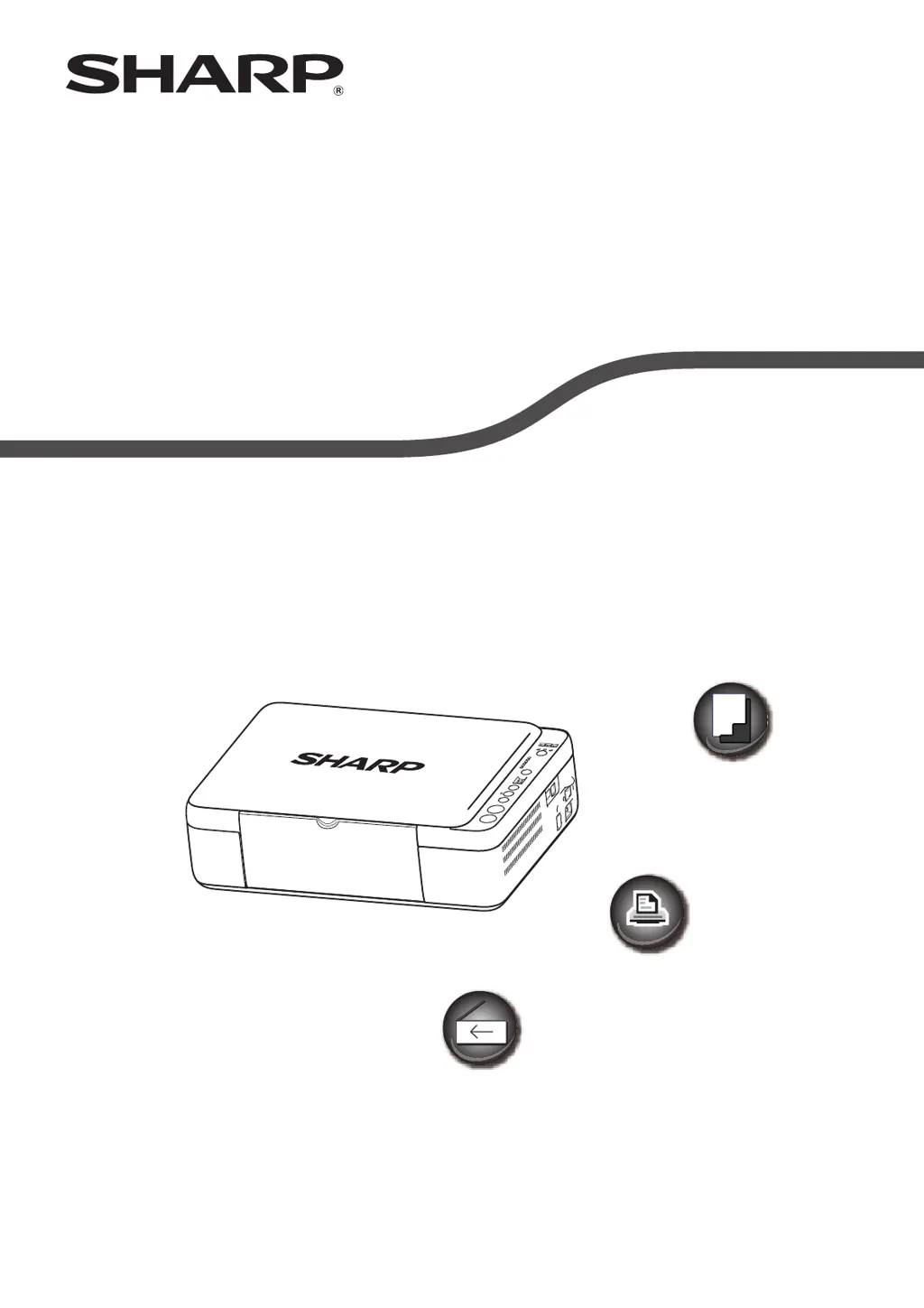What to do if my Sharp AL-1035-WH All in One Printer has a paper misfeed?
- AAlejandro HardySep 2, 2025
Paper misfeeds in your Sharp All in One Printer can occur due to several reasons: * The paper might be outside the recommended size and weight range. * The paper could be curled or damp. * The paper might not be loaded correctly. * There could be torn pieces of paper inside the machine. * Too much paper loaded in the feed tray. * The paper guide might not match the width of the paper. * The output tray might not be expanded. To resolve this, use paper within the specified range, ensure it's not curled or damp, load the paper properly, remove any torn pieces, avoid overloading the tray, adjust the paper guide, and expand the output tray. To clear the misfeed, please refer to "MISFEED REMOVAL".