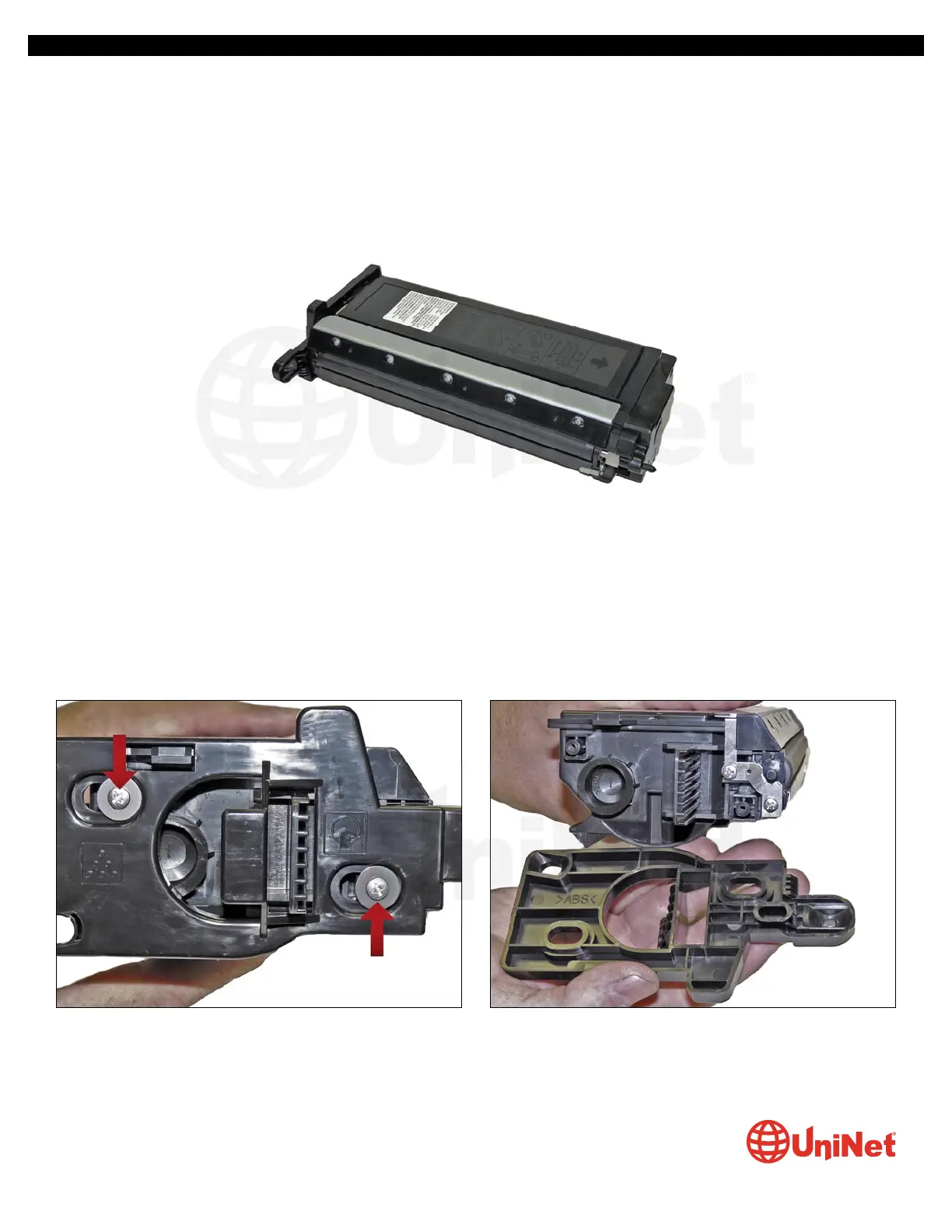1. Remove the two screws from the end cap. 2. Remove the end cap.
SHARP AM-300 • 400 • 900 EASY TO REMANUFACTURE CARTRIDGE INSTRUCTIONS
© 2012 UniNet Imaging Inc. All trademark names and artwork are property of their respective owners. Product brand names mentioned are intended to show compatibility only.
UniNet Imaging does not warrant downloaded information. Unauthorized sale, reproduction or distribution of this article is prohibited. For additional support, please contact techsupport@uninetimaging.com
www.uninetimaging.com
The Sharp AM-900 toner cartridges are rated for 3,000 pages. The part numbers for the cartridge is AM-90D or AM-30DC
outside the US.
There is NO chip used on this cartridge.
NOTE: The developer roller on this cartridge can be removed for a full cleaning but as the doctor blade is very easily damaged,
its better left alone.
REMANUFACTURING THE SHARP
AM-300/400/900 TONER CARTRIDGE
By Mike Josiah and the Technical Staff at UniNet
