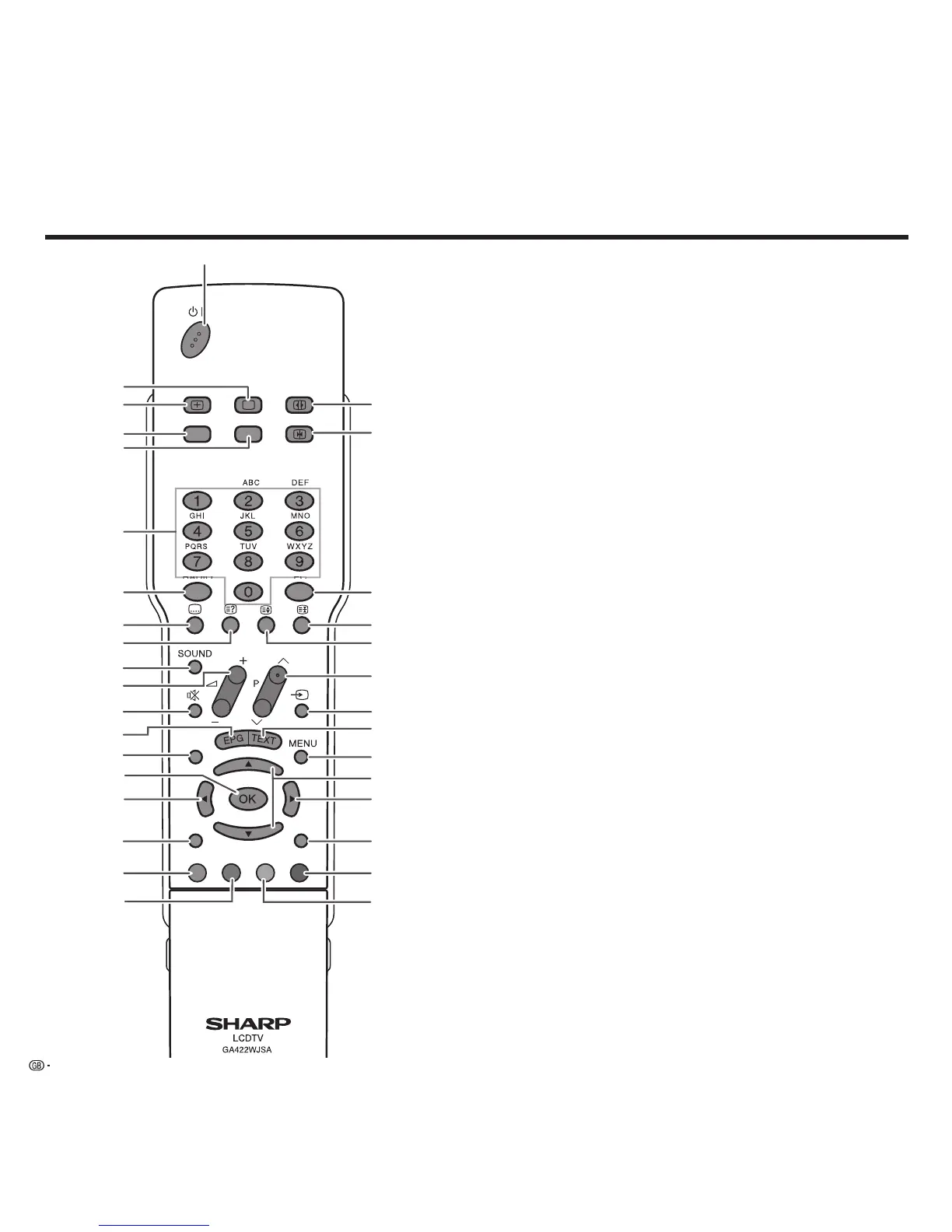4
1 Switch on/off – to standby
2 Picture menu on/off
3 Personal/factory values for picture and sound
/ menu “Additional functions”
(1
4 AVL Timer list
5 PIP (picture in picture) on/off / in the wizard: back
6 Select station directly / menu: enter numbers or letters
7 Radio on/off (back to TV mode)
8 Teletext: Subtitles on/off
(1
9 Analogue Teletext: Reveal text
10 Sound menu on/off
11 Volume: + louder /- quieter
12 Sound off/on
13 EPG on/off / Programme info
(1
14 Index on/off / menu: Info texts on/off
15 Station list on / menu: confi rm/call
16 Status display on/off / menu: hide menu
17 Red button: freeze frame on/off / digital teletext
(1
18 Green button: menu “Additional functions” / digital teletext
(1
19 Wide mode
20 Freeze frame on/off
21 Call up PC IN source
22 Analogue Teletext: Hold
23 Analogue Teletext: Zoom picture upper/lower/off
24 Select station: ∧ up / ∨ down
25 External sources selection
26 Analogue Teletext mode on/off / digital teletext
(1
27 Show/hide menu
28 Move picture up/down / Menu: select /
PIP: position of PIP picture up / down
29 Menu: select / PIP: position of PIP picture left / right
30 Return to previous menu; / last station
(1
31 Blue button: station info on/off / digital teletext
(1
32 Yellow button: last station / digital teletext
(1
(1
with DVB-T stations in UK: please observe the special
notes in the manual.
Remote control functions
END BACK
INFO
PIP
TIMER
PC
RADIO