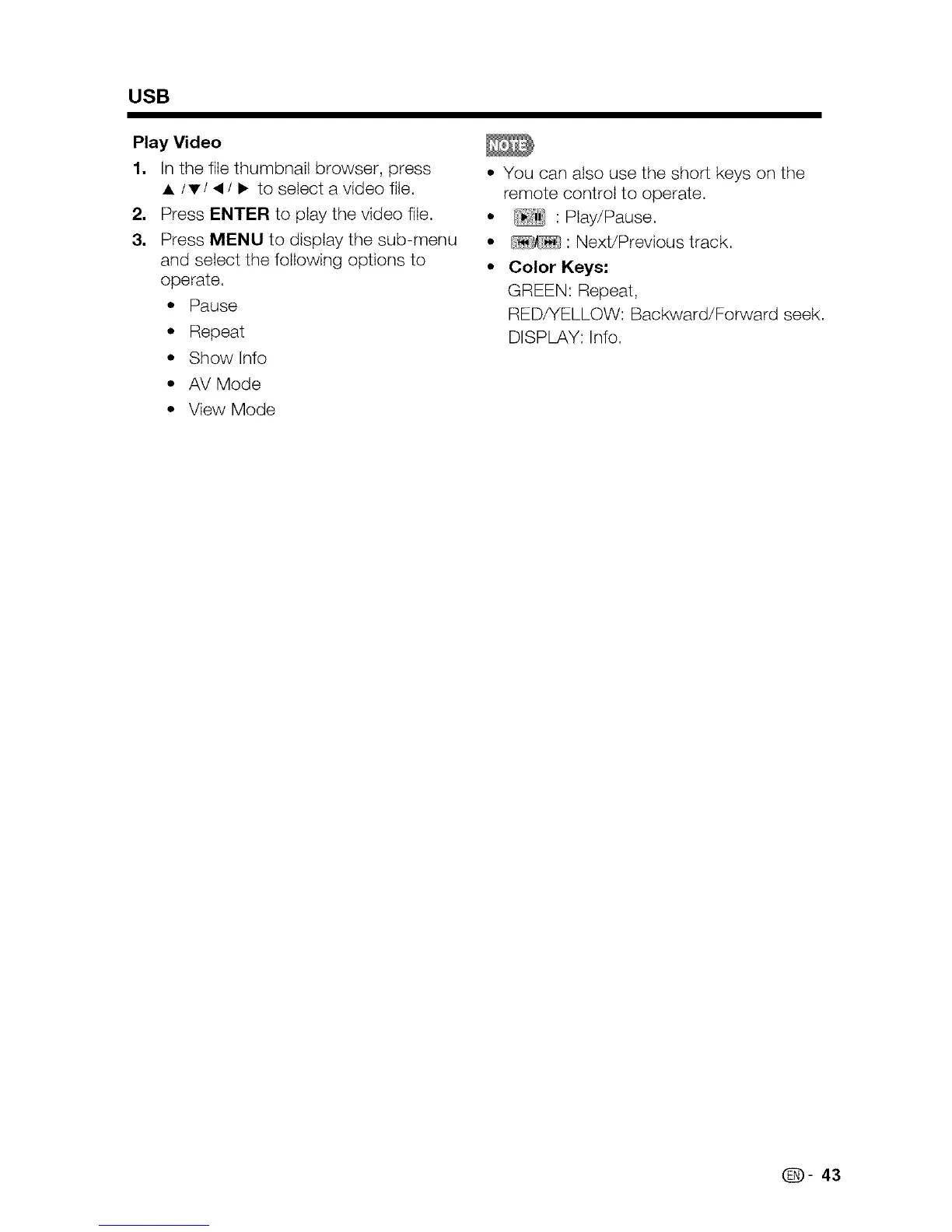USB
Play Video
1. In the file thumbnail browser, press
• /• / < / • to select a video file.
2. Press ENTER to play the video file.
3. Press MENU to display the sub-menu
and select the following options to
operate.
• Pause
• Repeat
• Show Info
• AV Mode
• View Mode
• You can also use the short keys on the
remote control to operate.
° ' Play/Pause.
° : Next/Previous track.
• Color Keys:
GREEN: Repeat,
RED/YELLOW: Backward/Forward seek.
DISPLAY: Info.
0- 43
