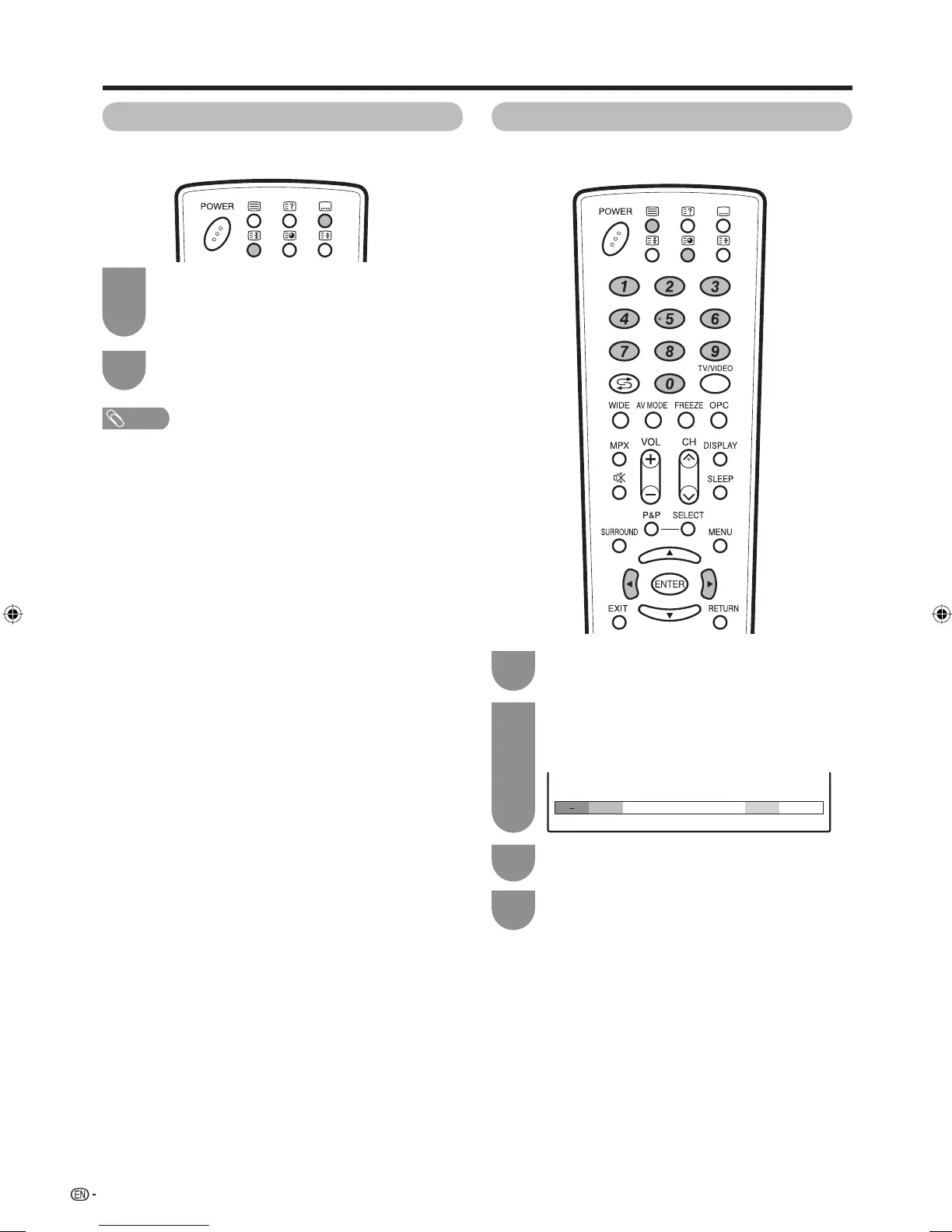46
Teletext function
1
2
+
0002 00 01 02 03
3
4
Subpage screen
Press
m
to display Teletext.
Press
1
to display the subpage as shown
below.
Select the desired subpage by using
c
/
d
.
• 0 — 9 directly selects the desired subpage.
Press
1
to exit the subpage screen.
1
2
Press [ to display the subtitle.
• Subtitle is updated by information sent by the
broadcasting station.
• To stop updating subtitle automatically, press 3.
Press [ to exit the subtitle screen.
NOTE
• Subtitle will not be displayed when the service does not
contain subtitle information.
Displaying Subtitles
You can display subtitles as they are transmitted.
Displaying Subpages
You can display subpages as they are transmitted.
42A63X_en_g.indd 4642A63X_en_g.indd 46 2007/10/31 16:10:332007/10/31 16:10:33