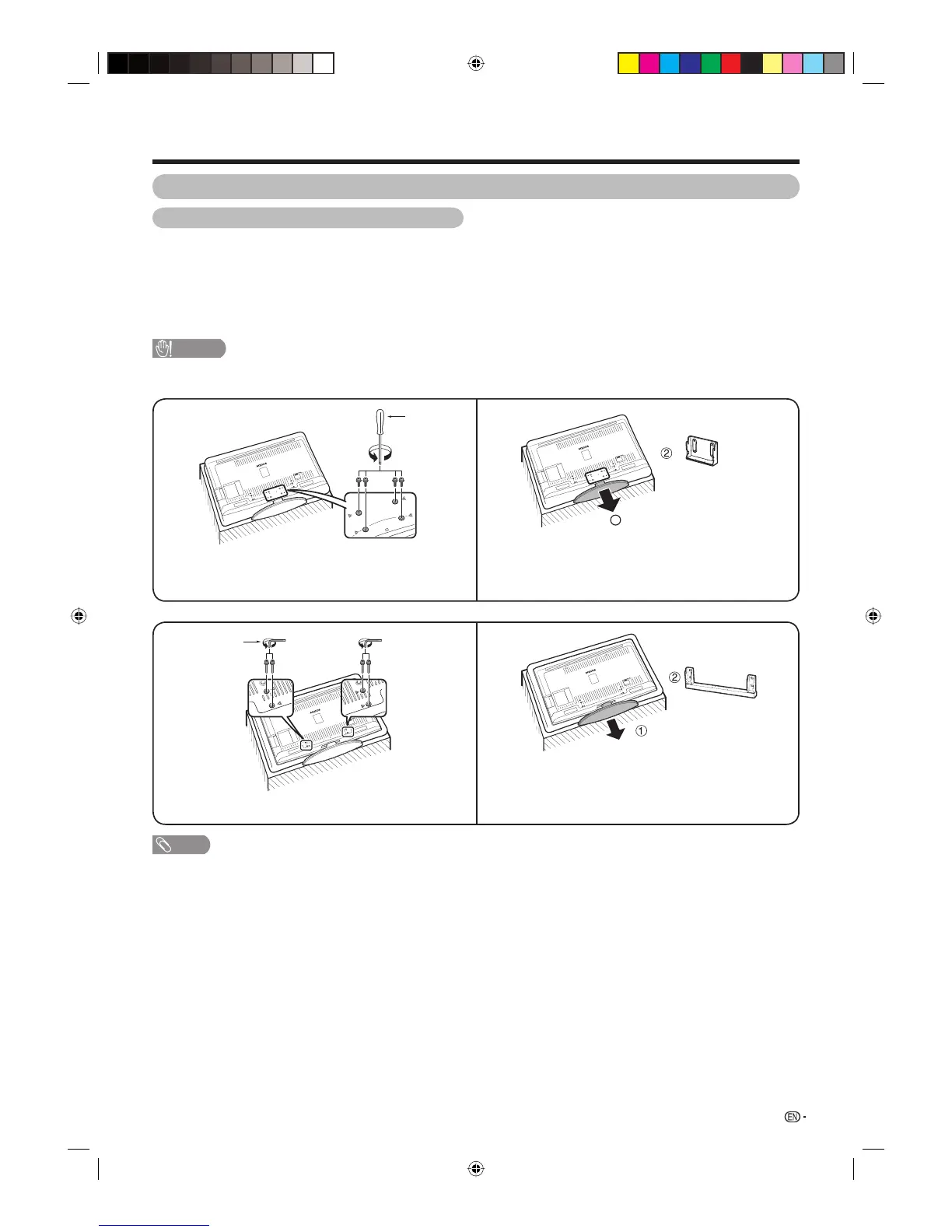1
Removing the stand
For wall mounting with the optional bracket, remove the stand.
Before detaching/attaching the stand
• Before detaching (or attaching) the stand, unplug the AC cord from the AC outlet.
• Remove all terminal covers and connected cables.
• Lay the TV down on cushioning (such as a blanket) over a table.
• Make sure two or more people perform the operation.
CAUTION
• Do not remove the stand from the TV unless using an optional bracket to mount it.
Appendix
NOTE
• To attach the stand, perform the above steps in reverse order.
Mounting the TV on the wall
1
Stand post
1
2
Unfasten the four screws used to secure the stand
in place.
1 Detach the stand from the TV. (Hold the stand so
it will not drop from the edge of the base area.)
2 Remove the stand post from the stand base and
attach it to the TV.
Hex key
Stand post
2
Unfasten the four screws used to secure the stand
in place.
1
Detach the stand from the TV. (Hold the stand so
it will not drop from the edge of the base area.)
2
Remove the stand post from the stand base and
attach it to the TV.
Screw
driver
(not supplied)
LC-32D77X
LC-42D77X/LC-46D77X/LC-52D77X
69
52D77X.indb 6952D77X.indb 69 2/17/09 5:13:54 PM2/17/09 5:13:54 PM
