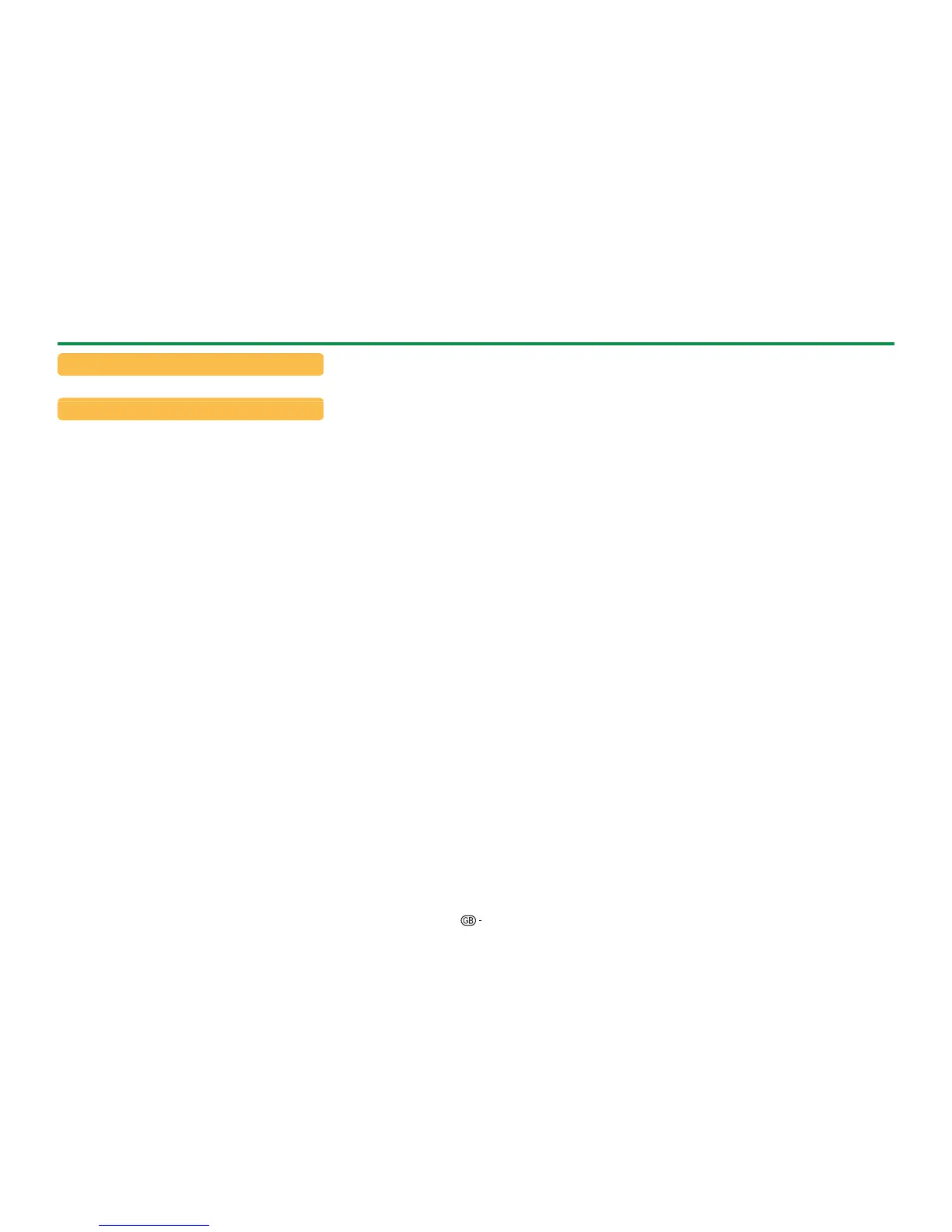34
Monochrome
For viewing a video in black & white.
Range of OPC
The brightness level range of the OPC sensor’s
automatic adjustments can be set according to
your preferences. The adjustment range of the OPC
sensor can be set to a maximum of e 16 and a
minimum of f 16.
NOTE
• This function is available only when the “OPC” setting is
set to “On” or “On:Display”.
• The maximum setting cannot be set to a smaller number
than the minimum setting.
• The minimum setting cannot be set to a bigger number
than the maximum setting.
• The maximum and minimum settings cannot be set to
the same number.
• Depending on the brightness of the surrounding light,
the OPC sensor might not operate if the adjustment
range is small.
Basic adjustment