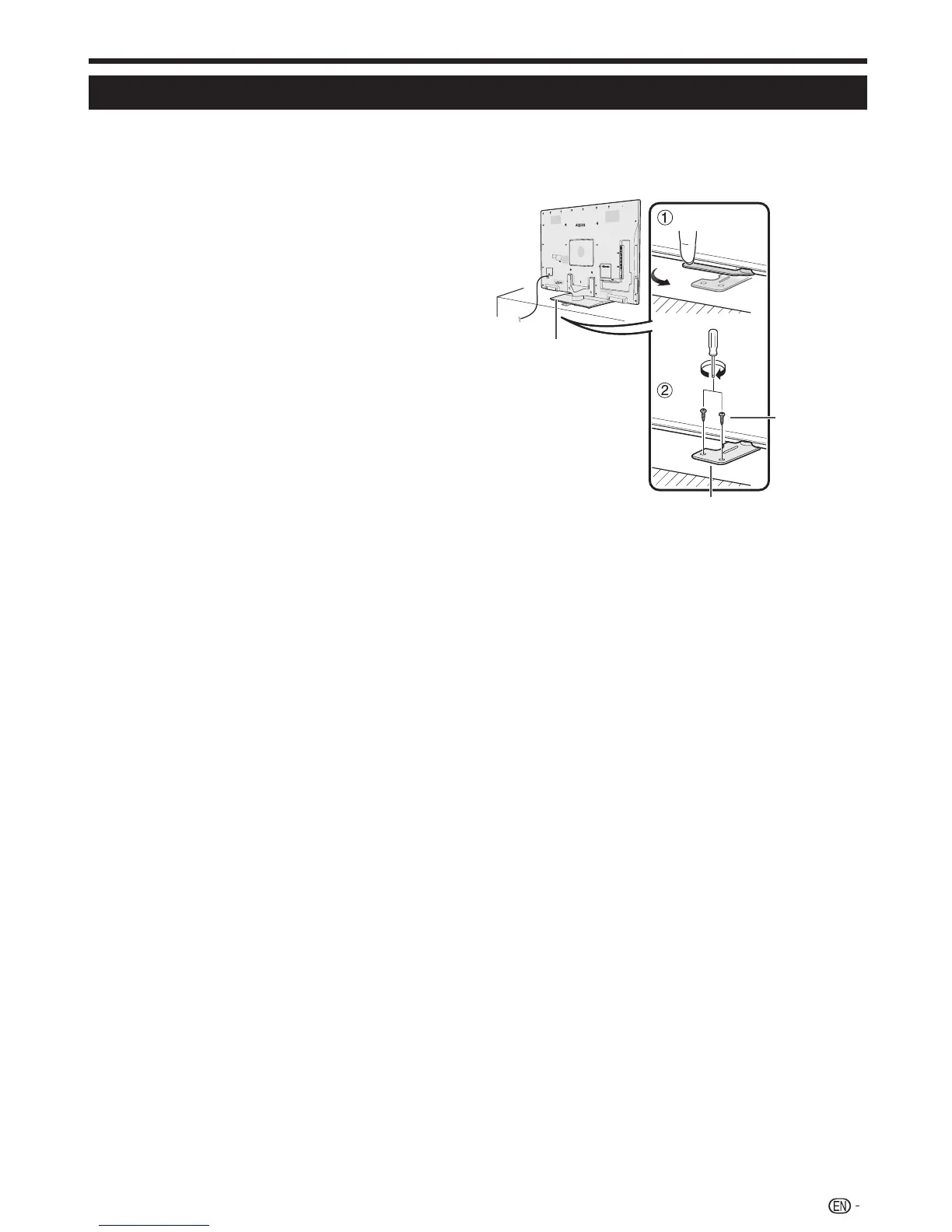7
Protection against overturning
There is a danger of the product overturning in the case of a disaster or sudden collision. Carry out the following tip-
resistant measurement for your safety.
Fixing the TV to the table
1 Place the TV on the table.
2 Pull the attached restraining bracket out so that it
is at a 90 degrees angle.
3 Insert commercially available screws in the holes
of the restraining bracket and tighten the screws
to secure the TV to the table.
• Use commercially available screws to firmly secure the
TV.
CAUTION
• As this product is heavy, use a table that is wide
enough to support the product and capable of
withstanding the product’s weight. The table should be
set where it will not be overturned.
• Be sure to use at least two people when moving the TV.
Stand
Restraining bracket
Screws
(commercially
available)
NOTE
• LC-80LE940X have two restraining bracket.
Preparation
LC80LE940X_EN_book.indb 7LC80LE940X_EN_book.indb 7 8/29/2012 8:53:46 AM8/29/2012 8:53:46 AM
