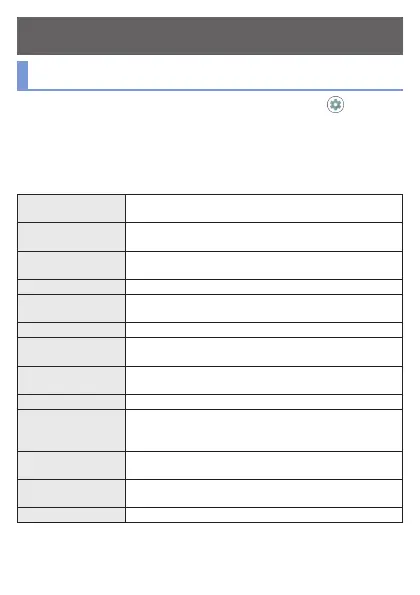- 30 -
Handset Settings
Setting menu
In the menus displayed from selecting the home screen
u
[ ], you can
make various settings for the handset.
z In the top, recommended settings are displayed as suggestions.
z Display Settings on the handset and enter a keyword in the search entry
field to search the setting items.
z If there are menus which are not displayed touch [Advanced] to display
menus.
Phone number Check your phone number registered on the nanoSIM
card.
Network & Internet Make settings for networks such as Wi-Fi function and
mobile networks.
Connected devices Make settings for Bluetooth function and Osaifu-
Keitai, etc.
Apps & notifications Make settings for apps and notifications.
Battery & energy
saving
Activate Energy saving, check the battery usage, etc.
Display Make settings for the screen display etc.
Sound You can make settings for the ringtone, notification
sound, etc.
AQUOS Useful Makes settings for convenient functions supplied with
the handset.
Home applications Switch the home apps to use.
Storage Check the used capacity/total capacity of the handset
memory, microSD card or USB memory, display the
data saved on it, etc.
Security & location Make settings for the security lock and location
information.
Users & accounts Add/Set accounts or make settings for data
synchronization.
Accessibility Make settings for accessibility options.